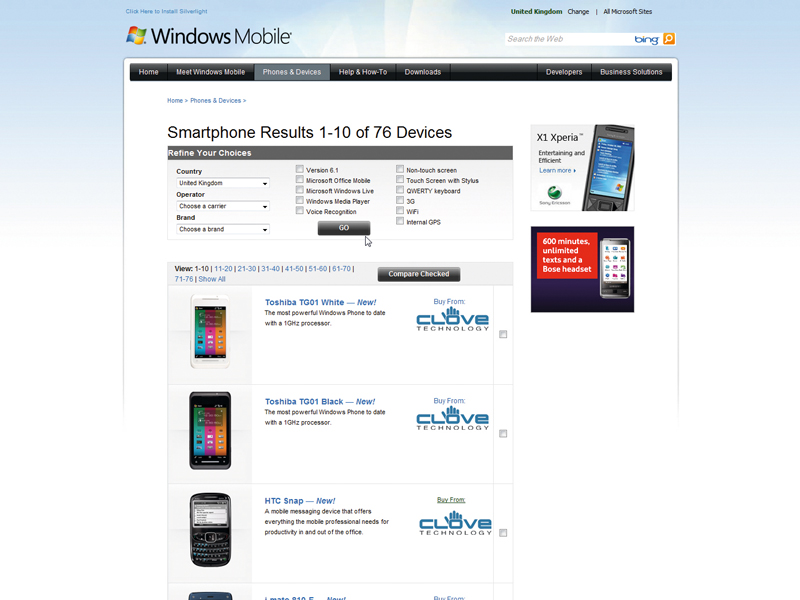
Internet roaming with your laptop has made portable computing what it is, yet 3G add-on cards are expensive and free public Wi-Fi isn't guaranteed.
But if you're running a phone with Windows Mobile, you can turn it into the modem that your laptop needs to connect to the internet anywhere.
Using a phone in this way is known as internet tethering, and although most smartphones can be tethered, those running Windows Mobile find it much easier to use, thanks to built-in Internet Sharing.
The most recent Windows Mobile devices come with an enhancement to the operating system. Internet Sharing can be found on the Programs menu and is a straightforward way to route your mobile device internet connection through to your PC or laptop.
An exercise once fraught with connectivity issues can be done with the minimum of fuss, however the quality of the web pages might be reduced, while your connection speed is at the mercy of the strength and type of signal you receive from location to location.
Using this method of connection while in transit – for example on a train – can be problematic, as your Windows Mobile device connects and disconnects to and from a vast number of transmitters and relays, but it's certainly useable enough and cheap enough to make use of.
Find a phone that fits Internet tethering using Windows Mobile depends on what version of the operating system you're using. See the walkthrough below for details using Windows Mobile 6.1.
Get daily insight, inspiration and deals in your inbox
Sign up for breaking news, reviews, opinion, top tech deals, and more.
Any smartphone running Windows Mobile will allow Wi- Fi access for the phone itself (so you can browse websites on the phone or set up Windows Live Messenger, for example), but some carriers block the FTP protocol, so if you have plans to upload files to a web server while using Internet Sharing, you may face a stumbling block.
This is particular problem if you intend to work from your laptop while tethered, as your data can be restricted, so always check with your provider first.
Web page and image quality can also be affected by the network compressing images. This is the phone carrier managing the bandwidth, but it can restrict the sort of tasks you can complete.
On the cost side, you need to contact your provider about your roaming data rates for connecting to the internet. Since the iPhone introduced all-inclusive internet use with O2, other phone companies have followed suit on a variety of phones that include Windows Mobile.
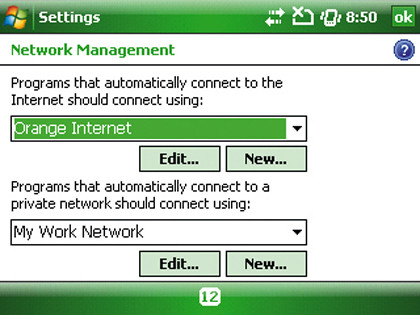
CONNECTION CHOICE: You can set your default web connections for a Windows Mobile phone in Internet Sharing > Settings
It's also not uncommon to pay something like 50p to use tethered internet (for example with Vodafone), but remember there are acceptable use policies attached to all phone contracts, which means heavy downloading incurs extra costs. It's always a good idea to check with your network before tethering, as well.
If tethering a mobile to your laptop so you can use the web seems like a good idea, but you don't have a Windows Mobile phone, go to here to see the latest handsets. HTC, Samsung, Acer and Toshiba lead the way in Windows Mobile-based devices, and tethering will be supported.
- 1
- 2
Current page: Internet tethering using Windows Mobile
Next Page Walkthrough: set up internet sharing