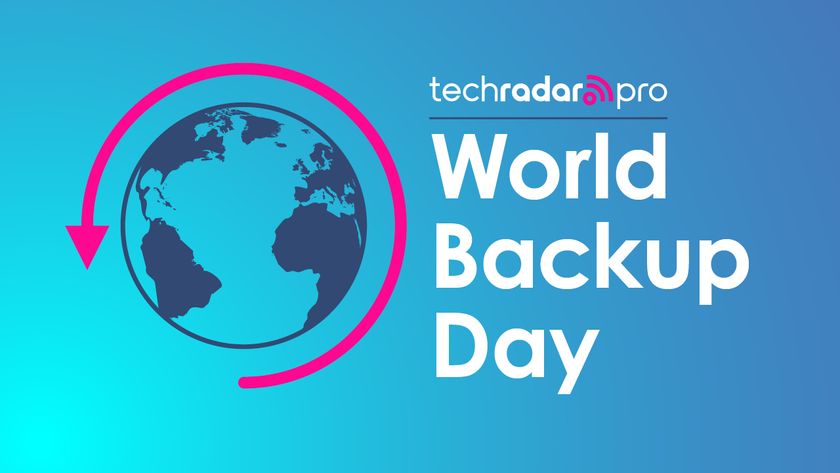Should your business be using Google's Chromebooks?
Can you commit to the cloud-based laptops?
Chromebook cons
Not everything is perfect with Chromebooks. Even at a low price point, there are several serious drawbacks beyond the basic "not running Adobe Photoshop" problem. There may even be costs related to new employee training, management services, security, and lost productivity that offset the lower prices of most models from Acer, Dell, and Google itself.

Rehg noted one important con. Many larger companies rely heavily on desktop apps. For example, it can be difficult or impossible to find a photo or video editing suite that has the power of an Adobe application. He says cloud apps are getting there. There are new fully-fledged cloud apps released on a daily basis. And Adobe is working toward a future when even the most powerful desktop-bound apps will run in a browser and therefore on a Chromebook.
That's not as much of a concern if the company already uses virtual applications delivered through the cloud using services like VMware, Citrix, or Dell vWorkspace. And, that is a definite trend – moving data and apps off the machine and into the cloud.
Disconnection disasters
Rehg mentioned another obvious drawback. Employees in a large company will be left almost completely helpless and unproductive if there is no internet access. You can't just switch over to a desktop app, although many Google apps such as Google Drive, Google Docs, and Gmail can run in an offline mode and then sync the data later when access is restored.
In some cases, companies may find that it is difficult to complement a Chromebook with the same level of device management services available from Microsoft or other PC vendors. Russell says this is still possible, particularly for asset management, service desk, and reporting using a service like Dell KASE. That said, Russell acknowledged that some large companies require the device management tools to be on-premise and not cloud-based.
Rehg says one of the key decisions companies have to make is who will end up using the systems. In schools, there's little chance that a student will need to develop complex applications that require data redundancy, but in a larger company, a Chromebook might not have the processing power, compilers, and graphics capabilities required. He says Chromebooks are more ideal for project managers, salespeople, executives, and knowledge workers.
Not a "real" computer…
There may be a political issue as well in a larger company. When you hand someone a Chromebook, they might scoff and question whether they should have a "real" computer, particularly if they are not familiar with the Chromebook's advantages, like speed and fast boot times. Some users are simply more familiar with a Windows laptop (or even a MacBook).
Are you a pro? Subscribe to our newsletter
Sign up to the TechRadar Pro newsletter to get all the top news, opinion, features and guidance your business needs to succeed!
There is also the issue of raw performance. Many entry-level Chromebooks come with only 4GB of RAM or even 2GB and rely on a slower processor, a compromise manufacturers make because the system has such a low overhead to run the Chrome OS. Yet, Russell says that perception is changing with newer models that have more powerful CPUs.
In the end, every company has to decide if there is a target market with employees who will benefit from the Chromebook. The notebooks work well in education but may not be a fit for large segments of the workforce, such as developers and marketing. However, as the tech industry moves more and more into cloud computing, a Chromebook is worth a serious look if there is a good match with your infrastructure, employee use cases, and budget.
John Brandon has covered gadgets and cars for the past 12 years having published over 12,000 articles and tested nearly 8,000 products. He's nothing if not prolific. Before starting his writing career, he led an Information Design practice at a large consumer electronics retailer in the US. His hobbies include deep sea exploration, complaining about the weather, and engineering a vast multiverse conspiracy.