Here's how to upgrade and enhance your laptop's pixel performance
The Achilles heel of portable gaming is the lack of any realistic graphics upgrade route. That's not to say there are no options available to you – but all of them have their own pros and cons.
The problems start with the utterly feeble abilities of laptop integrated graphics. The drive to cut costs not only cuts any possibility of an upgrade path but also the starting performance. For an older laptop struggling with integrated graphics, the easiest solution for gaming is to know your limits and simply explore games that are suitable for its abilities.
Before you scream "Cop out!' it is genuinely useful to know the limitations of integrated graphics, while the PC has a vast and varied back catalogue containing archetypal and genre-forming games, many now rereleased on digital download.
The two main generations of Intel integrated graphics (IGPs) are based on the GMA 9x0 (this includes the 3x00 line) and the GMA X3100/4500HD. The distinction between these is important because Intel did a major overhaul for the GMA X3100 architecture that remains right into Sandy Bridge – but we'll get to that shortly.
The GMA 900 and 950 are found in the mobile 915 and 945 chipset: confusingly for N4x0 netbooks, it was re-branded as the GMA 3150 but shouldn't be confused with the GMA X3100. It's an incredibly weak IGP for a couple of reasons.
Firstly it has no actual Transform & Lighting or Vertex Shader hardware: it's all emulated in software on the processor. Cleverly, Intel in later hardware will spin this as enabling the driver to choose to use the CPU or IGP to process vertex instructions for greater efficiency.
Get daily insight, inspiration and deals in your inbox
Sign up for breaking news, reviews, opinion, top tech deals, and more.
It also uses a 'Zone Rendering Technology', which sounds suspiciously like PowerVR to us and could also explain the horrible lack of optimisation for it. Despite all of this, it still supports DirectX 9 and Shader Model 2.0.
Thankfully, for its next generation graphics Intel got with the programme. The GMA X3100 and onwards use a unified shader model with single Execution Units that handle all operations. The X3100 line (in the 96x chipset) has eight of these, the 4500HD (the GL/S/M4x chipset) has 10, while Arrandale (Core i3/5/7) has 12, all sporting DirectX 10 and Shader Model 4.0 support.
Additionally, Intel in recent years has been pushing for developers to optimise games for its IGPs, which can certainly help them reach playable levels. One example was with STALKER seeing a threefold increase in frame rate when switched from a hardware vertex routine to a fully optimised SSE2 implementation. It's an admission that its own Vertex hardware is weak, but running those routines on the processor frees up the execution units to do the Pixel Shader work, making the best of a bad situation.
Benchmarking
But what does all of this mean when it comes to playing games? This is where the benchmarking comes in.
We've taken a selection of games that represent different generations of DirectX development and benchmarked these against standard Intel hardware. The somewhat dumfounding truth is that the GMA 900 IGP seems about as powerful as the GeForce 2 GTS released over a decade ago. Or to put it another way, it'll play the original Unreal Tournament and similar DirectX 8 games. Its lack of T&L and Vertex hardware, coupled with a weak processor, kills all performance.
The more accomplished GMA 4500HD provides a good deal more graphics hardware with real unified shaders and sure enough it's just about capable of playing early DirectX 9 games with three to four times the power of the previous GMA 900 and seems the equivalent of the higher-end GeForce 4, released in 2002.
Finally, Arrandale doubles the base DirectX 9 performance and is on-die, boosting memory bandwidth and putting in a performance similar to the GeForce 5 or Radeon 9800 from 2003. All of this bodes well, with Sandy Bridge using the same 12 Execution Units but increasing the maximum clock rate by a substantial amount and opening access to the L3 cache, making existing games playable at HD resolutions.
So you've tried everything possible with your existing hardware or there's a game you want to play that it simply can't manage. What solutions are left?
There are two avenues you can pursue and neither is perfect or guaranteed. The first one involves using an external PCI-e adaptor and PCI-e graphics card to replace the existing hardware. Available from www.hwtools.net, the PE4H costs less than £65, including shipping and enables you to plug in and use an external PCI graphics card using an Express Card slot on the laptop.
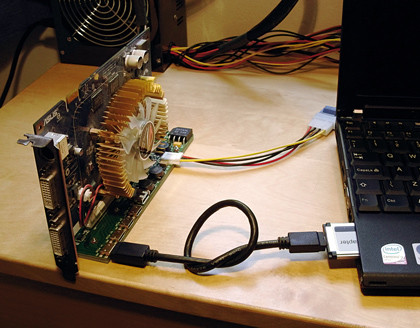
This does work on a wide range of laptops, the biggest problems being overall performance and Express Card implementation. With a basic 1x Express Card slot, the best performance you can get is around 50 per cent that of the card. If you're lucky enough to have a 2x Express Card laptop this will increase to around 75 per cent, making this a viable if not fully portable solution.
Streaming solution
Nothing in this world is going to help a netbook get CoD: Black Ops up and running. But then, as we've seen, that netbook is going to struggle playing the original Unreal. To get sad cases like this onto the 3D playing field we're going to have to use a little lateral thinking; get something else to do all the rendering.
One option is to use a streaming service. The highest profile is Onlive.com, which has a wide selection of games to choose from. Many of these offer a 30-minute free trial along with three-and five-day passes.
Gaikai.com is a relatively new one that's going through beta testing at the moment. Using their own servers you just need to provide the broadband connection to connect to the server to get gaming.
There's a reasonable DIY option available from streammygame.com. This clever system uses your desktop PC to do all the 3D donkey work and streams it over your local network. The free version is limited to 640 x 480 and your local network. A paid version costs just $9.99 a year and enables streaming over the internet and with 1,280 x 720 resolutions. It requires you to create an account and install a server on the main gaming PC.
Playing a game on the laptop is a case of opening the web page and choosing which game you want to stream. This fires up the game on the server PC and away you go. We found the streaming worked well with only a scant amount of lag but it's certainly not as well supported as it could be – with a little more polish it would certainly be a winning solution.
Current page: Upgrade your laptop for gaming: better graphics
Prev Page Upgrade your laptop for gaming: drivers and apps Next Page Upgrade your laptop for gaming: storage