5 features Apple missed on the iPad Pro
Not quite a laptop replacement yet

Introduction
It's no longer a secret. The long-rumored iPad Pro now officially exists and will be available for sale in about two months.
The iPad Pro comes with some impressive specs, such as a 12.9-inch screen, four built-in speakers and the new a chip with 64-bit architecture. The product has received quite a bit of praise in the tech media.
Despite all of these features, the iPad Pro could have been made even better for both work and play with the following additions:

1. Why so huge?
One of the few criticisms of the iPad Pro so far in early reviews has been about the device's size. At 12.9 inches, it's larger than an 11-inch MacBook Air and nearly rivals the 13-inch model.
It is also a dramatic size jump. The iPad Air and iPad Air 2 are both 9.7 inches. The four iPad mini models are 7.9 inches. Apple could have made the iPad Pro slightly larger at 11.5 inches, and it would still easily be the largest tablet in the iPad range.
While the extra room created by a 12.9-inch display likely helped facilitate some of the features Apple introduced on the iPad Pro, its size is converging on laptop territory. Apple missed the chance to produce a powerful tablet in a more compact package.

2. No USB-C port for you!
The USB-C port premiered on the MacBook, spurring rumors that an iPad Pro might sport the latest USB connection when it became official. This port also supports HDMI, USB and VGA. As iPads have traditionally lacked any ports beyond those needed for charging/synching and headphones, adding a USB-C port would make the tablet more versatile for business users.
As the iPad Pro was designed with professional use in mind, this would be a pretty useful feature for a variety of business settings, from presentations to use as a second screen while working.
Instead the iPad Pro is using an Apple Lightning cable, which is used for charging and syncing. This cable is a staple of the iOS family and is used in the most recent generations of iPhones, iPods and iPads. On the bright side, anyone who is already using a Lightning to VGA adaptor for presentations with an iOS device will be able to use the same cable with the iPad Pro.

3. No SD card slot for media
Apple's iPads and iPhones do not have SD or microSD slots. Android rivals have mocked Apple for this missing feature. The iPad Pro is no exception to this rule, but expandable storage would come in handy with the editing software that has been made available for the new device.
While the continuing popularity of cloud storage and the improvements to the two cameras on the iPad Pro could make this less of an issue than it once was, many digital cameras still use SD cards for storage.
Apple does make a Lightning to SD card reader for photographers, but that's another expensive accessory that could be easily lost. For most users, the lack of a built-in memory card reader means that visual media must be captured directly on the device or uploaded to the cloud before it can be edited on an iPad Pro. An SD slot would allow users to quickly transfer and share files directly with the iPad Pro.

4. No graphics card despite graphics improvements
While the iPad Pro was presented for professional use at the forefront, some of the improvements, and Apple's own product description, suggest that the device would be good for play too. Let's not forget that gaming is one of the most popular app categories for both smartphones and tablets on both the Android and iOS platforms.
Apple's devices are no exception to this rule. The Game Center comes as a pre-downloaded app. While the new A9X chip with its M9 motion compressor is a powerful improvement over the iPad Air 2, Apple could have gone further with a dedicated graphics card on the iPad Pro.
With a dedicated graphics card, the iPad Pro could become a capable laptop replacement for heavy graphics work. Apple already positions its productivity tablet as a laptop alternative, citing that it delivers 80% of the processing and 90% of the graphics power of a modern notebook, but dedicated graphics on the iPad Pro could also benefit on the work side by giving Adobe Fix and other editing software a boost.
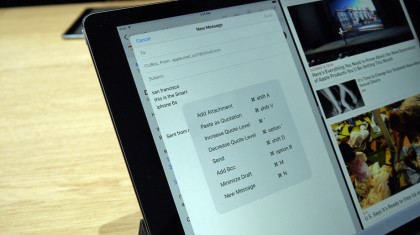
5. No support for CSVs or PNGs in email
Apple's iPad Pro is designed to work with the Adobe and Microsoft Office products that will be available in the app store. Apple improved its mail client to provide support for jpeg, tif and gif image formats as well as PDF, RTF, Word, PowerPoint, Keynote, Pages and Excel files to name a few.
However a few common formats, namely the .png image format and the .csv spreadsheet data file, are not listed as viewable document types. While Apple's support for various file formats is impressive, not providing support for these common file types may force some users to download and convert these files on their computers, rather than being able to open and edit them directly on an iPad Pro.
As such, the iPad Pro still cannot replace a laptop or desktop PC with a full desktop-class operating system. Apple made an attempt to support many common formats and succeeded, it just missed a few stray formats.

No official release date yet
This is the one item on this list that will definitely change in the near future.
When the iPad Pro was announced, no release date beyond a vague November was mentioned, and Apple's website only listed "Coming in November." In the next eight weeks, that detail will likely change. Apple will let the public know when iPad Pro is available for sale sometime, which will likely arrive in time for the holiday shopping season.
- Read our comparison of the iPad Pro to the Surface Pro
Sign up for breaking news, reviews, opinion, top tech deals, and more.
You are now subscribed
Your newsletter sign-up was successful