iOS 9 features hint at an iPad Pro future
A renewed post-PC revolution
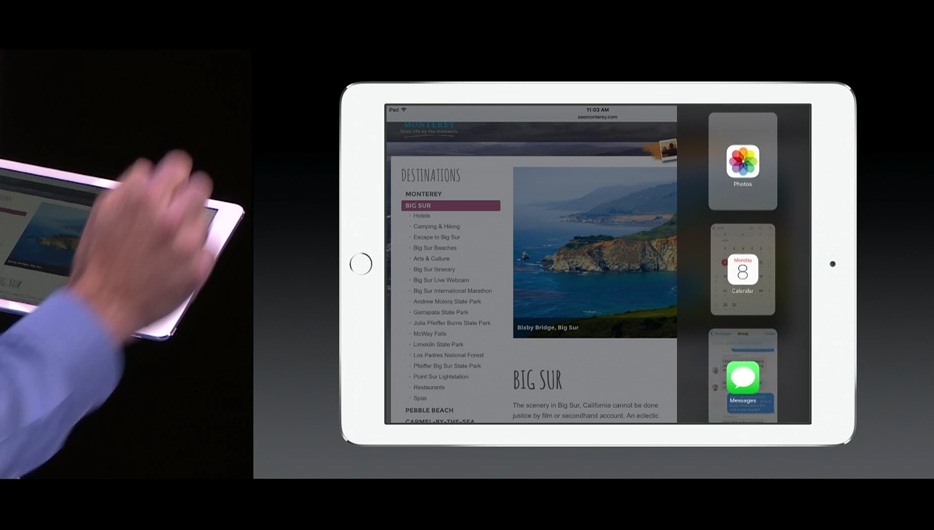
Although Apple didn't make any hardware announcements during its WWDC 2015 keynote, several key enhancements introduced with the next generation iOS 9 mobile operating system would make sense on a larger, yet to be announced iPad Pro.
The biggest iOS 9 feature that's iPad Pro-ready is simultaneous multitasking, a feature that's missing from prior versions of the mobile operating system but is currently available from some of Apple's biggest tablet rivals. During his keynote presentation, Craig Federighi, SVP of Software Engineering at Apple, showed off how users can run two iOS applications side-by-side, allowing them to juggle tasks without switching or closing apps.
This PC-inspired feature in a post-PC era – along with better hardware keyboard support and an improved Quick Type software keyboard – seems primed for an iPad Pro launch.
Like having windows but without Windows
Simultaneous multitasking was introduced initially on Windows 7 with a feature Microsoft called Aero Snap. Users can drag an app to the edge of the screen, and it would snap to fill the display's height, allowing apps to run side-by-side. Since its debut, this feature has been replicated on Android by Samsung and LG with features like Multi Window View and floating windows.
On iOS 9, simultaneous multitasking works in a similar way. Federighi demonstrated that he can open the Photos app and also have the Messages app run in a smaller pane on the right side of the display. Swiping from the top of the Messages app, Federighi was able to cycle through various different apps that are open and running in the background on this second pane.
By running apps simultaneously, users can save time. iPad owners no longer have to hit the home button, close out of an app and then switch to a second app. If you're browsing a web page, you can copy the text you want in one window and paste it into the Notes app running in the second window without having to close out of the Safari browser first.
Even though this feature will be coming to the iPad Air 2 through a software upgrade, it makes even more sense for the iPad Pro. As the iPad Pro is rumoured to debut with a 12.9-inch display, there is even more screen real estate to view content compared to the smaller 9.7-inch display on the iPad Air 2 or the 7.9-inch screen of the iPad mini 3. The larger screen allows users to see more content in each screen panel without having to do too much vertical or horizontal scrolling, or be stuck with a small font size to fit more content in each pane.
Are you a pro? Subscribe to our newsletter
Sign up to the TechRadar Pro newsletter to get all the top news, opinion, features and guidance your business needs to succeed!
For business users, this means you can check email while reviewing a PowerPoint presentation, proof a PDF while chatting with a colleague in an iMessage conversation or preview photos to insert into your Notes or Pages document at the same time.
Federighi showed that the windows can be resized. The two apps can take up 50% of the screen real estate each, or they can be sized so one app takes a larger portion of the display.
Multitasking on iOS 9 doesn't go as far as Microsoft's implementation with Windows 10. Windows 10 allows users to snap four windows together.
Is a convertible in the iPad Pro's future?
Another feature that Apple announced with iOS 9 is better support for hardware keyboards. With the current iPad Air and iPad mini models, third-party keyboards are already available from companies like Belkin, Logitech and Zagg, but an even better hardware keyboard for the iPad Pro could transform the tablet into a lightweight productivity powerhouse.
"If you want to hook a physical keyboard to your iPad, we've made that easier than ever," Federighi said as he flashed a Keynote slide showing that iOS 9 will support popular keyboard shortcuts for text input, like Command + C for copy, Command + B for bold and others.