monday.com – more than a project management tool
This is one Monday that you might want to have at work
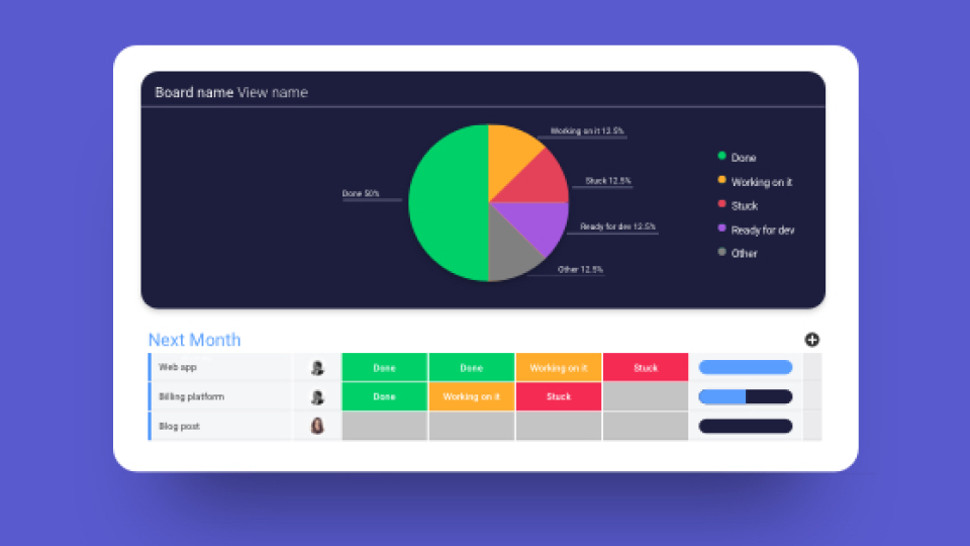
We've all been there - sometimes managing projects can feel like you're frantically spinning plates, trying to keep everything from crashing down.
Juggling expectations from bosses, clients, co-workers - it's no secret that employees today face far more challenges in ensuring they stay productive and focused in the workplace.
Technology has helped make great strides in terms of office productivity, giving the modern worker a much wider range of tools to make sure you can collaborate and get your work done effectively and efficiently.
But wouldn't it be great if there was a smarter, more intuitive way to manage all your projects at the same time?

When it comes to ensuring that your projects operate at maximum efficiency, whilst making sure everyone on your team stays on top of all the important tasks at hand, monday.com could be the one-stop tool you need.
Providing a one-stop shop for all your files, conversations, target list and progress trackers, monday.com looks to take the stress out of keeping everything on track.
The platform is completely customizable, allowing you tweak what tools and services you need depending on the task at hand. Whether it's building a website, running a recruitment drive, or even just organizing the office Christmas party, monday.com can offer a clear and clean view of all the tasks that need doing to make your project a success.
Are you a pro? Subscribe to our newsletter
Sign up to the TechRadar Pro newsletter to get all the top news, opinion, features and guidance your business needs to succeed!
When you're all set up, you can invite in whichever members of your team are involved in the project, assign their tasks, and track their progress through an easy-to-follow dashboard. This all means less headache for you, and more visibility into exactly how the work is progressing, so you're never left high and dry.
New members can be added in whenever needed, and you can keep tabs on remote workers or contractors by getting real-time notice of when they have their tasks done, rather than being that person chasing up with multiple calls and emails.
As for visualizing that progress, there's a variety of ways that monday.com lets you keep track of exactly what's going on, all in one place. Along with typical dashboard overhead views, you can pick from timelines, charts, and much more, allowing you to spot areas that might need more focus or extra manpower - with notifications alerting to any issues, or milestones being ticked off.
This progress can even be shared with your client or your suppliers and contractors, even if they aren't using monday.com. Take the hassle out of unproductive calls or long-winded meetings by sending a clear, concise and informative update straight from your dashboard to keep everyone updated on the progress. Internally, the platform can quickly show you what deadlines are looming, and if anything is in danger of falling through the cracks, making sure you never miss a critical date.

monday.com isn't a closed garden either - as well as being customizable and shareable, it'll also sync with a number of third-party apps to let you do and achieve even more. Whether its communicating within Slack, sharing Microsoft Office documents seamlessly, or loading files directly into Dropbox, monday.com slots in to your existing workplace infrastructure with no drama.
The platform isn't confined to your laptop or PC either, with the monday.com mobile app providing all the information you need no matter where you are. Track progress, manage manpower and keep your team updated even on the go, with work instantly synced across all your devices.
And if you do have any issues, 24/7 phone and email support is here from the monday.com team, who promise to reply within just 10 minutes - ideal if you're preparing for crunch time.
So whether you're a start-up looking for that big break, or an industry heavyweight looking for a clearer route to project success, don't leave your work to stagnate in collaboration hell - take charge with monday.com.