More features for editing PDF files finally arrive to Adobe Creative Cloud Express
Consolidate and re-arrange those PDFs
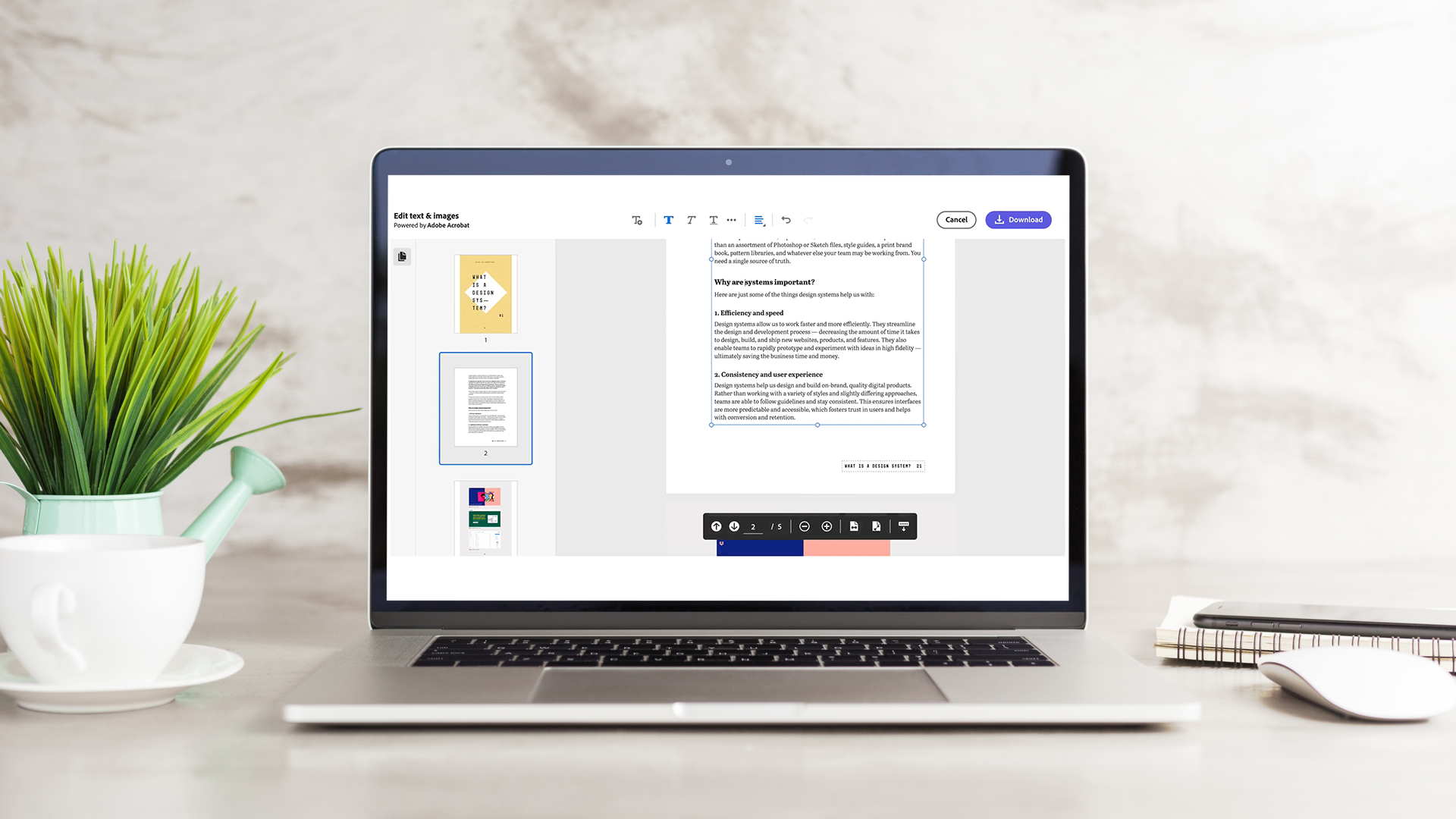
In what is being boldly referred to as "the new way to PDF", Adobe is treating users of Creative Cloud Express with new tools for working with the ubiquitous file type. When the cloud tool launched in December 2021, it included two 'quick actions' for creating and converting PDF files, but Adobe has announced three additional actions to help manage a PDF file.
One will allow you to edit the text within a PDF file, alongside the ability to resize and rotate images.
The remaining new actions will make it possible to easily combine multiple files into one document and also the ability to rearrange pages of an existing PDF file.
The ability to join several files into one is not only a great way to consolidate documents obtained from different sources, but also to ensure that different types of content are saved in a cross-platform, portable format.
While the page organization's quick action makes it possible to change the order in which pages appear in a document, it goes further than what you expect. The same quick actions also enable you to delete pages that are not needed and rotate any which are not correctly oriented. Adobe stresses that modifying PDFs in this way will not interfere with the formatting or design of the original files, so you can be sure that pages will look precisely as intended.
But wait, there's more

While both of these quick actions will be welcomed by Adobe Creative Cloud Express users, it is the third new addition that is likely to generate the most interest. The "Edit text & images" quick action does very much what you would expect from the name, making it possible to change and add text to existing PDFs.
It can also be used to rotate and resize images so there is no need to re-create pages from scratch if a minor tweak is needed.
Get daily insight, inspiration and deals in your inbox
Sign up for breaking news, reviews, opinion, top tech deals, and more.
Adobe states that the latest quick actions came as the result of listening to the feedback of creators. The company is keen to continue to give its users what they need and is looking for more suggestions via the Creative Cloud Express UserVoice page.
- Check out our guide to the best PDF editors
Via Adobe Blog

Sofia is a tech journalist who's been writing about software, hardware and the web for nearly 25 years – but still looks as youthful as ever! After years writing for magazines, her life moved online and remains fueled by technology, music and nature.
Having written for websites and magazines since 2000, producing a wide range of reviews, guides, tutorials, brochures, newsletters and more, she continues to write for diverse audiences, from computing newbies to advanced users and business clients. Always willing to try something new, she loves sharing new discoveries with others.
Sofia lives and breathes Windows, Android, iOS, macOS and just about anything with a power button, but her particular areas of interest include security, tweaking and privacy. Her other loves include walking, music, her two Malamutes and, of course, her wife and daughter.