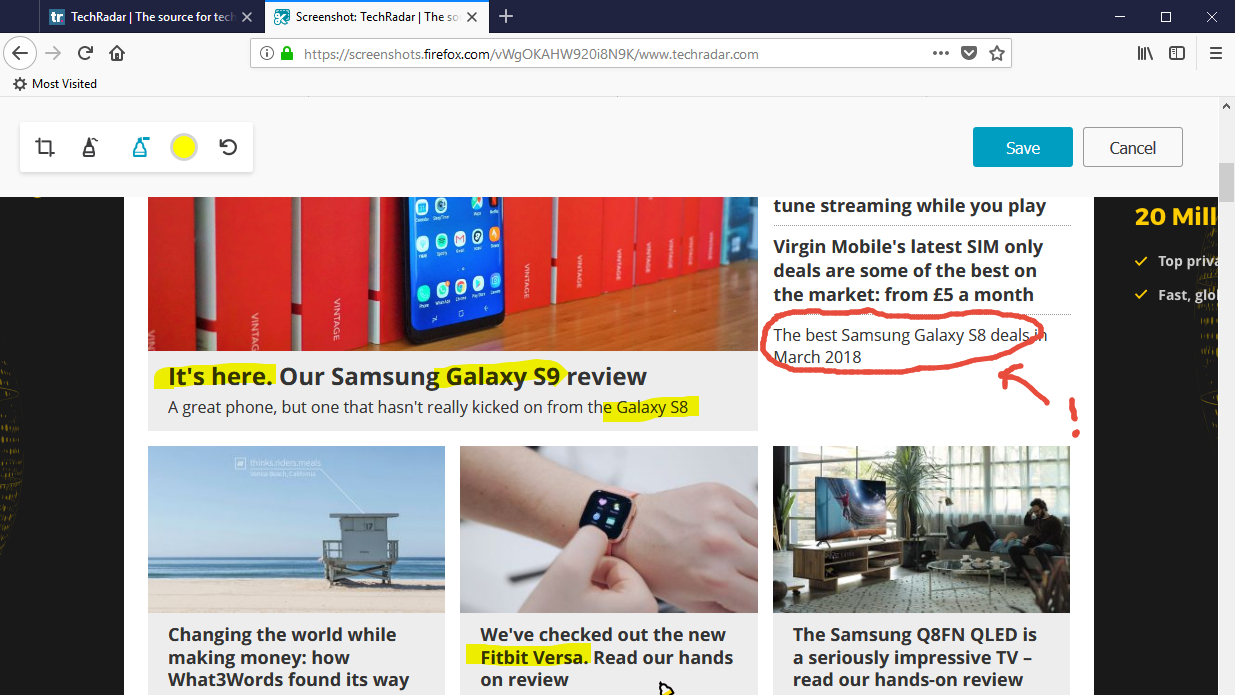
Mozilla has released Firefox Quantum 59, with faster load times for content on your homepage, as well as cached pages.
Firefox users on macOS will also benefit from the use of a separate GPU thread to reduce choppy loading of text and images on some pages – a feature introduced for Windows users in January.
Firefox 59 offers improved privacy as well. Normally, when you click a link, that site (and advertisers on it) can see exactly which webpage you came from, which can sometimes reveal sensitive details about you. Firefox's Private Browsing mode now strips this information, preventing it being leaked to third parties.
You can also prevent websites from asking whether you want to accept push notifications – those potentially annoying little messages that pop up, particularly when you're visiting news and social media sites.
Easy annotations
The Firefox Screenshots tool has received a boost, too. Screenshots was introduced with the launch of Firefox Quantum in November last year. It lets you capture a selected area, or an entire webpage without scrolling. Screenshots can be downloaded to your device, or stored online and shared via an URL copied to your clipboard automatically.
With Firefox Quantum 59, you can now crop and annotate grabs before sharing them, avoiding the need to import them into a separate image editor. In our tests the new pen and highlighter tools were a bit sluggish, but Screenshots is still in beta and we expect them to be more responsive in future releases.
Get daily insight, inspiration and deals in your inbox
Sign up for breaking news, reviews, opinion, top tech deals, and more.

Cat is TechRadar's Homes Editor specializing in kitchen appliances and smart home technology. She's been a tech journalist for 15 years, having worked on print magazines including PC Plus and PC Format, and is a Speciality Coffee Association (SCA) certified barista. Whether you want to invest in some smart lights or pick up a new espresso machine, she's the right person to help.