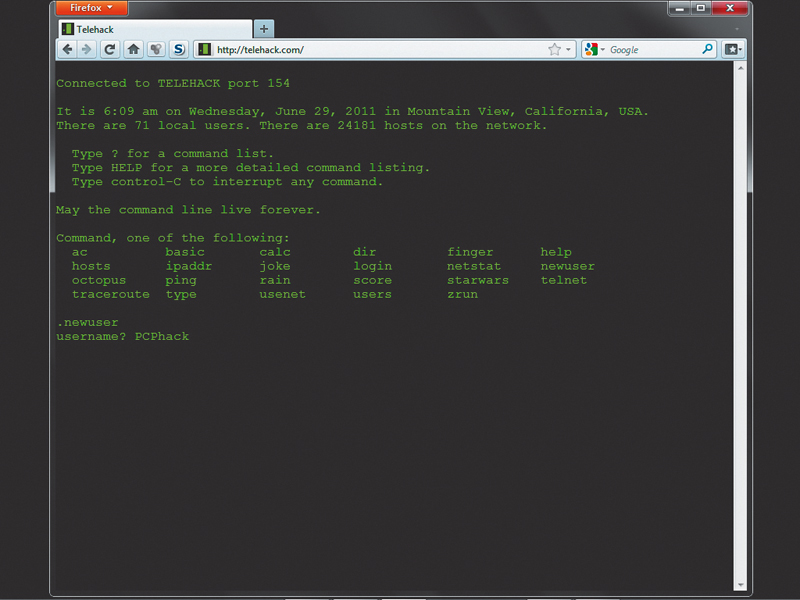
Long before social media, online shopping and cloud computing came something that was far more magical and engaging.
The ARPAnet was the forerunner of the internet – a place where security was an afterthought and people roamed the expanses of the developing digital world looking for new systems to explore.
Those days were long gone until a developer going by the username Forbin decided to recreate as much of the ARPANet as possible for people to explore by hacking.
Currently standing at around 24,000 simulated computers, Telehack is a stylised simulation of the ARPANet as it was around 1985-1990.
Getting into Telehack
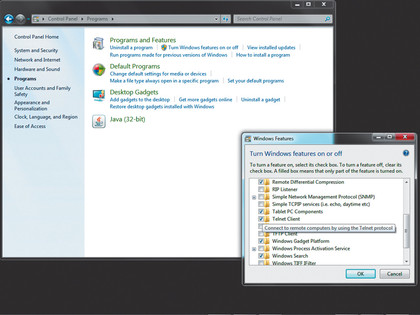
ENABLE TELNET: For security reasons, Microsoft has disabled the Windows 7 telnet client and buried the switch to turn it on deep inside the Control Panel
Telehack is a massively multiplayer environment for would-be hackers to legally hone their skills. You can enter it on any computer that has a telnet client.
Entering Telehack is as simple as surfing to telehack.com, but you can also open up a command line and type telnet telehack.com. If you've never used telnet in Windows 7 before, you'll need to enable it before this command will work.
Get daily insight, inspiration and deals in your inbox
Sign up for breaking news, reviews, opinion, top tech deals, and more.
To enable telnet, click the 'Start' button and select 'Control Panel'. Click the 'Programs' section and then click 'Programs and features'. Next click 'Turn Windows features on and off'. A sub-window appears and populates a list of Windows features. Scroll down to the entry 'Telnet client' and make sure its tick box is selected. Click 'OK' and dismiss the Control Panel. You should now be able to telnet into Telehack.com.
To log out of any computer in the Telehack universe, you can type exit, quit or logout. However, a hacker would simply press [Ctrl]+[D].
When you connect, you should be met by the Message of the Day (MOTD). This is a piece of text that used to appear whenever people logged into a computer terminal and told them important things such as who owned the machine, who to ask for help and any restrictions there were on behaviour. Nowadays, it's considered dangerous to reveal anything about the system, but those were different times.
Until we create an account on the Telehack server, we're limited to just the commands displayed in the MOTD. Enter the command newuser to set up an account. You're asked for an account name and a password. The prompt at the start of the command line changes from a full stop to an @ symbol, showing that we're logged in.
Every time you telnet into the Telehack server, you'll begin in the guest account again. To log in, enter the command login, then your username and password.
Telehack is a kind of game, and there are levels to attain. When you learn a new hacking skill, a system message from an account called Operator will inform you of your progress. You'll also gain access to more commands and system resources.
The Unix command finger is usually used to look up useful information such as a user's phone number or office address. In Telehack it's also used to view your score information by entering the finger command followed by your username on any host. If you use finger without a username it will give a list of all the users currently logged in. Enter with another user's name and you'll see their progress.
To see the users on another server (correctly called a host), use finger @. You'll see a mix of historical accounts that are available for you to guess passwords, and other players. The players appear at the end of the list and don't have an IP address. So how do you find other hosts?
Making connections
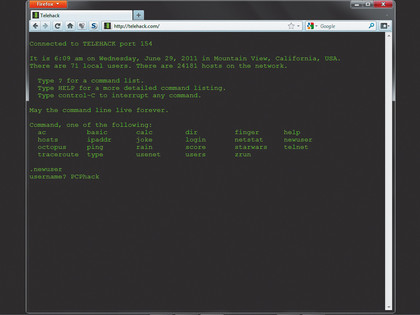
NEW USER: Use the newuser command to create an account and you're ready to hack. It's a simple as that, somewhat worryingly
Computers on the ARPANet each had a local table of other hosts they could connect with. This table is accessed using the netstat command. Enter this and a list of computers appears. These belong to corporations and universities, just like they did back in the day.
Let's now telnet into one of these hosts to look around. Pick one and enter the command telnet , replacing with your choice of host. Hit return and you'll see the MOTD of the remote host and a request for a username.
These days, the guest account is disabled by default in Windows and other operating systems, but in times gone by, it was considered a courtesy to grant such access to anyone who may need temporary use of your computer.
To help remote guests log in, the account usually had no password. Enter the username guest and press 'enter', and you'll log straight into the remote host's guest account. The guest account is limited in what it can do, and the aim in hacking is always to gain the best system privileges possible because this gives the best access and control. Press Ctrl-D to log out of the remote host and you'll be returned to the Telehack server.
Just like today's command lines, the account you're logged into has an associated directory. Enter ls to list the content of the directory. The command can take a wildcard (*.exe, for example). There are a couple of executable files among the others: wardial.exe and porthack.exe.
It's time to cross the line into the world of real hacking by 'illegally' gaining a privileged account on a host.