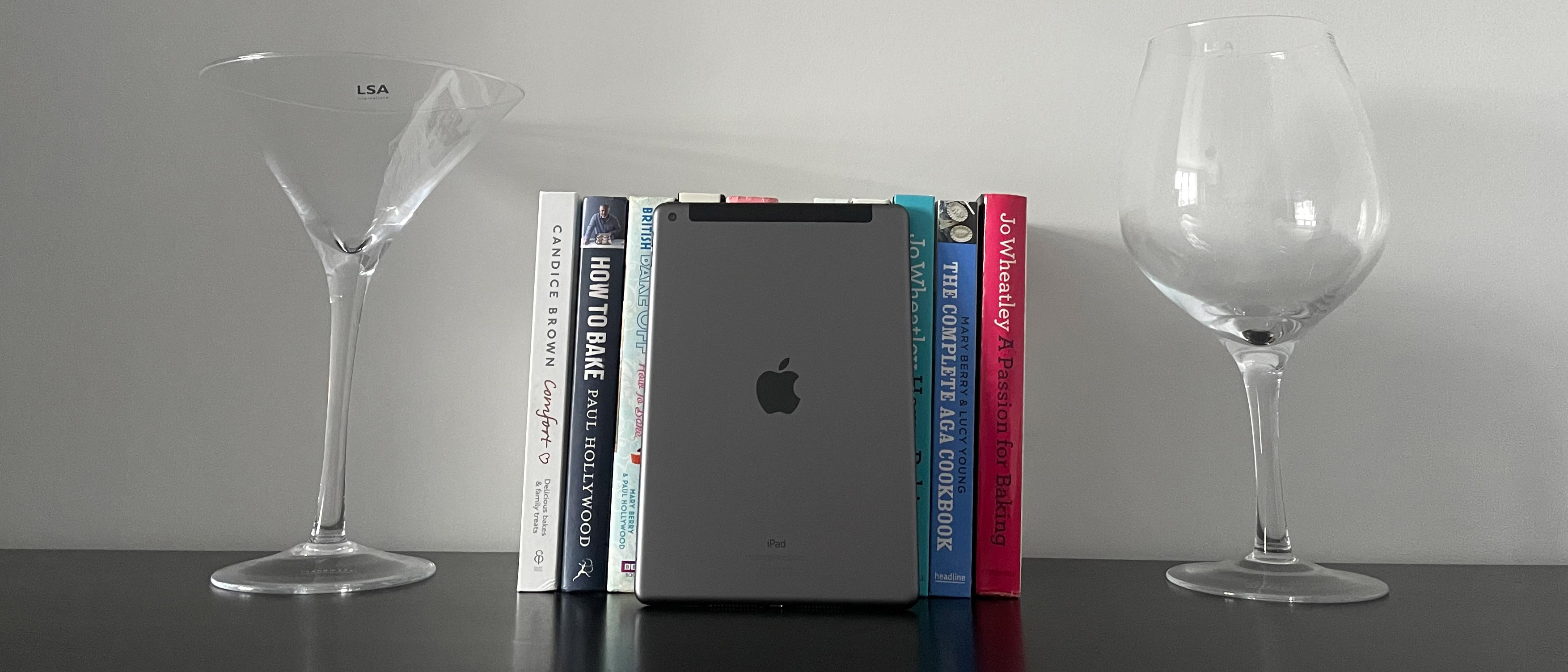TechRadar Verdict
The iPad 10.2 (2021) is this year’s best-value tablet from Apple. It’s faster than its predecessor, it’s easy to use and it features an upgraded selfie camera that makes video calling smoother than ever before. Other upgrades are incremental, such as the inclusion of True Tone technology that adjusts the display to suit your surroundings, but for those who want an affordable tablet and don’t need the most up-to-date technology, it’s a worthwhile purchase.
Pros
- +
Excellent value
- +
Upgraded selfie camera for video calls
- +
True Tone display
Cons
- -
No Face ID
- -
Doesn’t support newer accessories
- -
Lacks recalibrating speakers
Why you can trust TechRadar
Two-minute review
On the face of it, Apple’s latest iPad doesn’t look as though it offers much of an upgrade over the Apple iPad (2020). It’s got the same thick top and bottom bezels and uses Touch ID rather than Apple’s Face ID unlock, but for those who want some of the features of Apple’s more expensive tablets without those slates’ price tags, it represents excellent value for money.
The new iPad can be used with the Apple Pencil and Smart Keyboard (sold separately) for those times when you need a more laptop-style experience, and it comes running iPadOS 15, the latest version of Apple’s dedicated tablet OS, with its host of multitasking features, not to mention access to the thousands of apps and games found in the App Store. And it does all this for considerably less than both the new iPad mini 5, Apple’s most compact slate, and the Apple iPad Air 4, the middle child of the iPad range.
It may get even cheaper soon though, as a new iPad 2022 is expected to land before long. Possibly on September 7 when the iPhone 14 is thought to be launching, or possibly a bit later in October, but soon. So you may want to wait for that slate and either buy the new one instead, or get this model at a reduced price.
Under the hood here, there are some upgrades that make the iPad (9th generation) feel like a step up from the iPad 8, even if it’s a small step. You can choose from 64GB or 256GB variants, which is double the 32GB and 128GB capacities the previous model offered. The chipset has been upgraded too, to Apple’s A13 Bionic processor, which Apple claims is 20% faster than the A12 Bionic.
The 10.2-inch screen gets the True Tone technology found on every other iPad in the range, which automatically adjusts the colors and brightness to suit the ambient light to ensure the display is clear and easy to see, no matter where you’re using the iPad.
In a nod to the unprecedented times we’ve all recently experienced, and the attendant Zoom boom, the front-facing selfie camera has been boosted to 12MP. It also features the handy Center Stage feature, which debuted on the iPad Pro (2021), which pans and zooms the camera automatically to ensure that you’re always in frame during video calls.
The new iPad has the same 10-hour battery life as its predecessor, and there’s a 20W fast charger in the box, which when used with the bundled USB-C-to-Lightning cable ensures it’s quick to juice up the slate. iPadOS 15 adds to the slick experience, bringing features including easier-to-use multitasking features, along with the ability to place widgets anywhere on the screen.
However, the new iPad 10.2 (2021) isn’t perfect. As well as not offering Face ID, it lacks the recalibrating speakers found on Apple’s other tablets, while those looking for a laptop-style experience that includes the trackpad and clickable keys of the Apple Magic Keyboard will have to look to the more expensive iPad Air, as the iPad 10.2 (2021) only works with first-generation accessories.
With prices starting from $329 / £319 / AU$499, the new iPad 10.2 is one of the best cheap tablets and is best suited to anyone purchasing their first iPad, or looking to replace an older iPad that isn’t compatible with iPadOS 15.

Apple iPad (2021) price and availability
- List price: $329 / £319 / AU$499
- Goes up to $609 / £579 / AU$929
- Cheaper than its predecessor in some regions
Weight: 487/498g
Dimensions: 250.6 x 174.1 x 7.5mm
Display size: 10.2-inch
Resolution: 1620 x 2160
Chipset: A13 Bionic
RAM: 3GB
Storage: 64/256GB
Rear camera: 8MP
Front camera: 12MP
Pre-installed software: iPadOS 15
The Apple iPad 10.2 (2021) will go on sale on September 24. It’s available for pre-order now, and we expect to see other retailers offering it soon.
The Apple iPad 10.2 (2021) price starts at $329 / £319 / AU$499 for the Wi-Fi only model with 64GB of storage, while for 256GB of storage the price goes up to $479 / £459 / AU$729.
If you want LTE connectivity as well, so that you can connect to the internet when there’s no Wi-Fi to hand, the 64GB model is $459 / £439 / AU$699 and the 256GB model costs $609 / £579 / AU$929.
For comparison, the cheapest iPad 10.2 (2020) was priced at $329 / £329 / AU$499 when it launched in September 2020, but it only came with 32GB of storage. The iPad 10.2 (2021) is £10 cheaper in the UK than the iPad 10.2 (2020) was at launch, while it’s the same price in the US and Australia.

iPad 10.2 design
- Same styling as previous iPad 10.2 models
- Touch ID but no biometric security
- Compatible with Apple Pencil (1st generation) and Smart Keyboard
On the outside, the new iPad 10.2 looks identical to the iPad 10.2 (2020). It measures 25.06 x 17.41 x 0.75cm, and has the same 10.2-inch screen as last year’s model, with the thicker top and bottom bezel; the former houses the 12MP front-facing camera, while the latter features the home button with built-in Touch ID sensor.
While the design looks slightly dated compared to the rest of the iPad lineup, it still feels like a sturdy bit of kit, which considering the price point is no mean feat. There’s no Face ID either, so you’re reliant on Touch ID, and we found the fingerprint scanner was quick to register our fingerprint and unlock the tablet.
Weighing in at 187g, the Wi-Fi-only model is 3g lighter than last year’s iPad 10.2, while the Wi-Fi + LTE version 3g heavier than its predecessor at 498g. It comes in just two colors: silver and gray – so if you’re after the gold hue that was an option for the iPad 10.2 (2020) you’re out of luck, and for a bolder look you’ll need to look to the iPad mini (2021), which offers pink and purple tones, alongside grey and gold colorways.
The iPad 10.2 (2020) is also the only iPad that still features a Lightning connector, rather than a USB-C port. This can be found on the bottom of the iPad, along with two speakers; however, while the two speakers on the iPad mini will recalibrate so that the sound suits the orientation of the tablet, the iPad 10.2’s speakers can’t do this, meaning the audio isn’t as impressive, although it will do the job.
The tablet is compatible with the Apple Pencil (1st generation), and we found that note-taking and sketching on the slate was a breeze. To charge the Pencil you need to either plug it into the tablet’s Lightning port or use the bundled adapter with a Lightning cable, whereas the Apple Pencil (2nd generation) offers fuss-free magnetic charging from the tablet.
The iPad 10.2 will also work with Apple’s Smart Keyboard, enabling you to use it more like a laptop, and while the accessory lacks the clickable keys and the trackpad found on the Magic Keyboard, if you want an easier typing experience it more than does the job.

iPad 10.2 display
- 10.2-inch display
- 2160 x 1620 resolution
- True Tone technology
As its name tells you, the iPad 10.2 (2021) has a 10.2-inch screen. Apple first increased the size of the display on its entry-level iPad in 2019, and the extra half-inch of screen real estate has become the norm for Apple’s most affordable tablet.
The screen has a resolution of 2160 x 1620 and a brightness of 500 nits, which is the same as its predecessor. While there’s no sign here of Apple’s Liquid Retina display tech, which offers brighter colors and an anti-reflective coating, the iPad 10.2 (2021) does come with the company’s True Tone feature – it’s the first time Apple has included this on its cheapest tablet.
This automatically adjusts the display to suit the ambient lighting of your surroundings so that it’s easier to see – when using the iPad outdoors in the daytime the screen automatically becomes brighter, for example – and during our testing we found this to be a welcome upgrade.
The refresh rate remains 60Hz, where the latest iPad Pro has been upgraded to a 120Hz display, which means the on-screen image refreshes faster for a smoother look and feel. However, if you’re after an affordable iPad, or you don’t spend hours scrolling through social media feeds, it’s not a feature you’re likely to miss.

iPad 10.2 specs, performance, and camera
- Upgraded A13 Bionic processor
- Comes in 64GB or 256GB storage options
- 12MP Ultra Wide front-facing camera
Apple has given the iPad 10.2 a new chipset in the form of the A13 Bionic processor, which debuted in 2019 in the iPhone 11 and iPhone 11 Pro. While it’s not the brand’s latest processor – that’s the A15 Bionic, which can be found in the iPhone 13 and iPhone 13 Pro – it’s certainly a solid upgrade over the A12 Bionic in the iPad 10.2 (2020).
In real-world use, the latest iPad is slightly snappier in operation – Apple claims it’s 20% faster than the previous model, although it’s not as speedy as the iPad Air 4, which touts the new A14 Bionic chipset, nor can it touch the iPad Pro (2021) and its M1 chipset in terms of speed.
That said, during testing apps were quick to load, we were able to multi-task easily, and we didn’t experience any lag. It’s thought the new iPad also has 3GB of RAM, although Apple has yet to officially confirm that.
As we’ve mentioned, both models of the iPad 10.2 (2021) have double the storage space of last year’s equivelents- you can choose from either 64GB or 256GB models. Although, as with all iPads, there’s no support for a micro SD card, so you can’t expand the storage space at a later date.
We’d recommend the 256GB model if you’re planning to download a lot of apps, or you take lots of photos and videos. If you want even more storage space you’ll need to look to the iPad Pro range, which comes in 512GB, 1TB and 2TB variants.
The pandemic has led to a surge in the numbers of people using video calls, and Apple has acknowledged this by upgrading the front-facing selfie camera for the first time in several years. The tablet now boasts a 12MP ultra-wide front camera, and the recipients of the FaceTime calls we made during our testing said the image from this camera looked clear and detailed.
The iPad 10.2 also benefits from Center Stage, a feature that was introduced on the iPad Pro (2021), and which pans and zooms the camera automatically to ensure that you’re always in the center of the frame during video calls. It’s similar to a feature found on the Amazon Echo Show 10, and we were impressed at how well it works and the smoothness of the camera movements.
On the rear of the new iPad 10.2, Apple has retained the 8MP rear shooter with f/2.4 aperture, which makes sense as the rear camera is never going to be the big draw for a tablet. During our time with the tablet, we found the pictures we snapped were sharp and clear, with strong colors. We weren’t blown away by the quality, and images certainly aren’t a match for those taken on any recent iPhone; but if you need a camera to hand for productivity applications or other instances where image quality isn’t absolutely crucial, the iPad 10.2’s will more than suffice.

iPad 10.2 software
- Comes with iPadOS 15 pre-installed
- Improved multi-tasking features
- Improved widgets functionality
Like the iPad mini (2021), the iPad 10.2 (2021) arrives running iPadOS 15, Apple’s dedicated tablet version of iOS. As well as offering many of the features found in iOS 15, it’s designed to make the most of the tablet’s form factor, and as such, it brings refinements to multitasking.
The facility to use two apps at the same time, and manually control how much of the screen each takes up, was introduced in iPadOS 14, but the feature is now easier to use thanks to the new Multitasking menu that appears at the top of any app.
Previously, when creating a split screen setup, the second app had to be on the home page, or in the app dock at the bottom of the screen, in order for it to be added, but thanks to the addition of the App Library, which was previously only available in iOS14, all your apps are accessible from the dock, meaning any of them can be used to multitask.
Other features include the ability to move widgets around the screen – previously these were locked to a panel on the left-hand side of the home screen – and improvements to the Notes app.
We found that iPadOS 15 offers a slick experience on the new iPad 10.2 – this is Apple’s best yet, and it outshines Android tablet software.
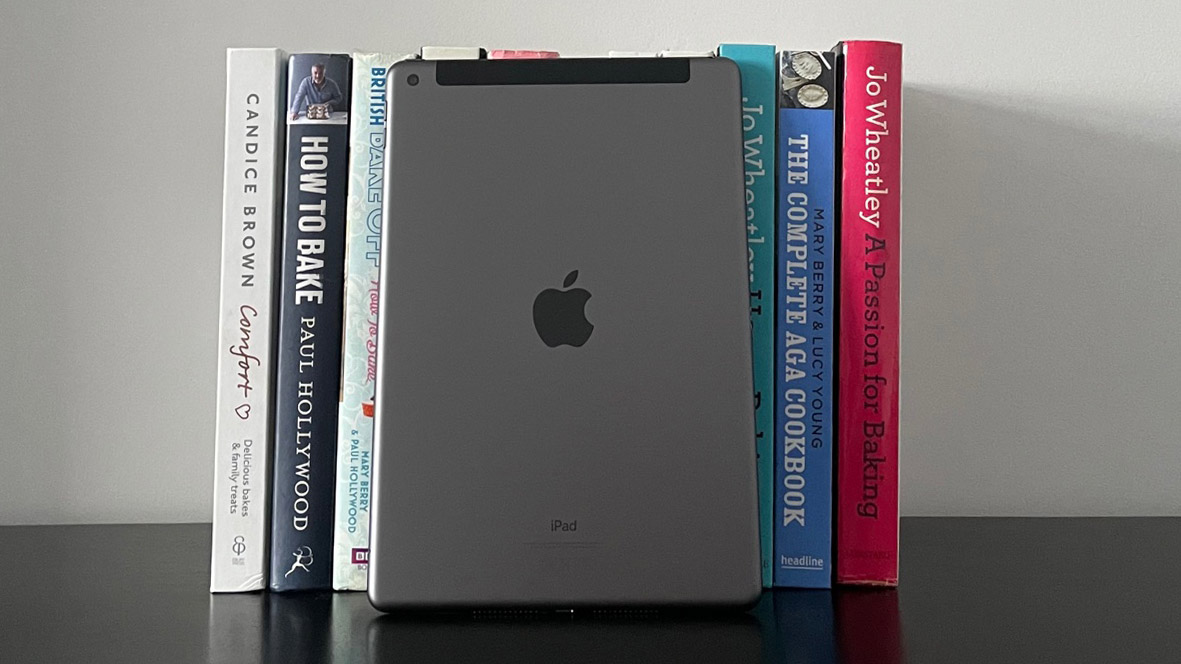
iPad 10.2 battery life
- Lasts up to 10 hours between charges
- Takes just under three hours to recharge
- Ships with 20W charger
The new iPad (2021) will last for up to 10 hours between charges according to Apple. During testing, we found this to be the case, with the slate good for around 10 hours of video playback before it needed recharging. While this isn’t an improvement on the previous iteration, it is among the longest-lasting tablets we’ve tested.
It took just under three hours to fully recharge the iPad using the 20W fast charger that’s included in the box; you won’t find wireless charging on any of the iPad range, as the feature isn’t commonplace on tablets yet.
Should I buy the iPad 10.2 (2021)?
Buy if it...
You want an iPad on a budget
Apple’s entry-level iPad is simple to use and offers excellent value for money. If you’re on a budget, or you’re looking to replace an older iPad that doesn’t support iPadOS 15, and don’t need Apple’s top tablet features, this is the one to get.
You make a lot of video calls
With an improved front-facing camera and the handy Center Stage feature that ensures you’re always in the frame, the new iPad makes video calling an enjoyable experience. If you regularly use your tablet for staying in touch, the iPad 10.2 (2021) is a great choice.
You often use your tablet outdoors
This is the first time the entry-level iPad has come with True Tone technology, which automatically adjusts the display based on the ambient lighting for the best viewing experience.
Don't buy it if...
You already have the iPad 10.2 (2020)
The improved selfie camera and True Tone display aren’t reason enough to upgrade if you already own last year’s model – you’ll be able to get iPadOS 15 on your current tablet, and other than the additional storage, there’s not much else that’s new here.
You want an iPad for sketching
The iPad 10.2 (2021) is compatible with the Apple Pencil (1st generation); however, if you want to be able to sketch and draw on your tablet, the improved screen of the iPad Air (4th generation), and that tablet’s support for the Apple Pencil (2nd generation), which is easier to charge and store and has a customizable control button, make it a much better choice.
You want better audio
This iPad has two speakers that are perfectly functional, but if you crave better audio consider the iPad Mini or the iPad Air, depending upon your budget, as they offer speakers that automatically calibrate based on the orientation of the slate for a better experience when gaming or watching movies.
Also consider
If you've read this iPad Air 10.2 (2021) review and still don't know what to buy, here are a few alternatives you might want to consider.
iPad Air 5 (2022)
If you want a higher-end iPad than the entry-level 10.2, Apple's latest iPad Air might be for you - it's big, has loads of processing power and works with a newer Apple Pencil.
Check out our iPad Air 5 (2022) review
Amazon Fire HD 10
If you just want a tablet for streaming movies, TV or games, then you don't need an iPad - Amazon's Fire HD 10 is basically the same size and costs a lot less.
Check out our Amazon Fire HD 10 review
iPad Mini 6 (2021)
If you want a tablet that's similar to the iPad 10.2 but isn't as big, the iPad Mini 6 is jsut what you need - it also has a more premium design.
Check out our iPad Mini 6 (2021) review
First reviewed: September 2021
Carrie-Ann Skinner was formerly Homes Editor at TechRadar, and has more than two decades of experience in both online and print journalism, with 13 years of that spent covering all-things tech. Carrie specializes in smart home devices such as smart plugs and smart lights, as well as large and small appliances including vacuum cleaners, air fryers, stand mixers, and coffee machines. Carrie is now a copy editor at PWC.