New PS5 update includes some great Xbox Series X features – and voice commands
“Hey, PlayStation! Open Knack.”

A new PS5 system update is rolling out to beta participants today, which brings a number of changes to the console's UI as well as PS5 voice commands for those in the US and UK. Pleasingly, the PS5 update also includes some excellent Xbox Series X features that users will certainly enjoy.
The first notable change in the PS5 beta is the new party chat options. Voice chats are now called parties, as you can now create open and closed parties. Open parties mean anyone can join, while closed parties are invite-only. PS4 users will now also be able to individually adjust the voice chat volume of each player in a party on PS4, just like on PS5 and Xbox Series X/S.
If someone unscrupulous joins your party and fires off a torrent of abuse, it will be easier to report them thanks to the visual indicators in a party identifying who’s speaking. This should help PlayStation Safety crackdown on my griefers, and you can find out more about reporting people on PS5 here.
Share Play is also receiving an update as part of the new PS5 update. You can start Share Play directly from the voice chat card, which means you no longer need to start Share Screen first to use Share Play. You’ll also be able to start Share Play from the Create menu and stream your gameplay to an open party.
The PS5’s Game Base has been divided into three tabs: Friends, Parties, and Messages, which should make navigating to the information you want easier than before. You can view all your friends under the Friends tab, search for players, send friend requests and decline them. You can also add a player to a group directly from Game Base in the Control Center and share text messages, quick messages, images, video clips and view a group’s shared media.
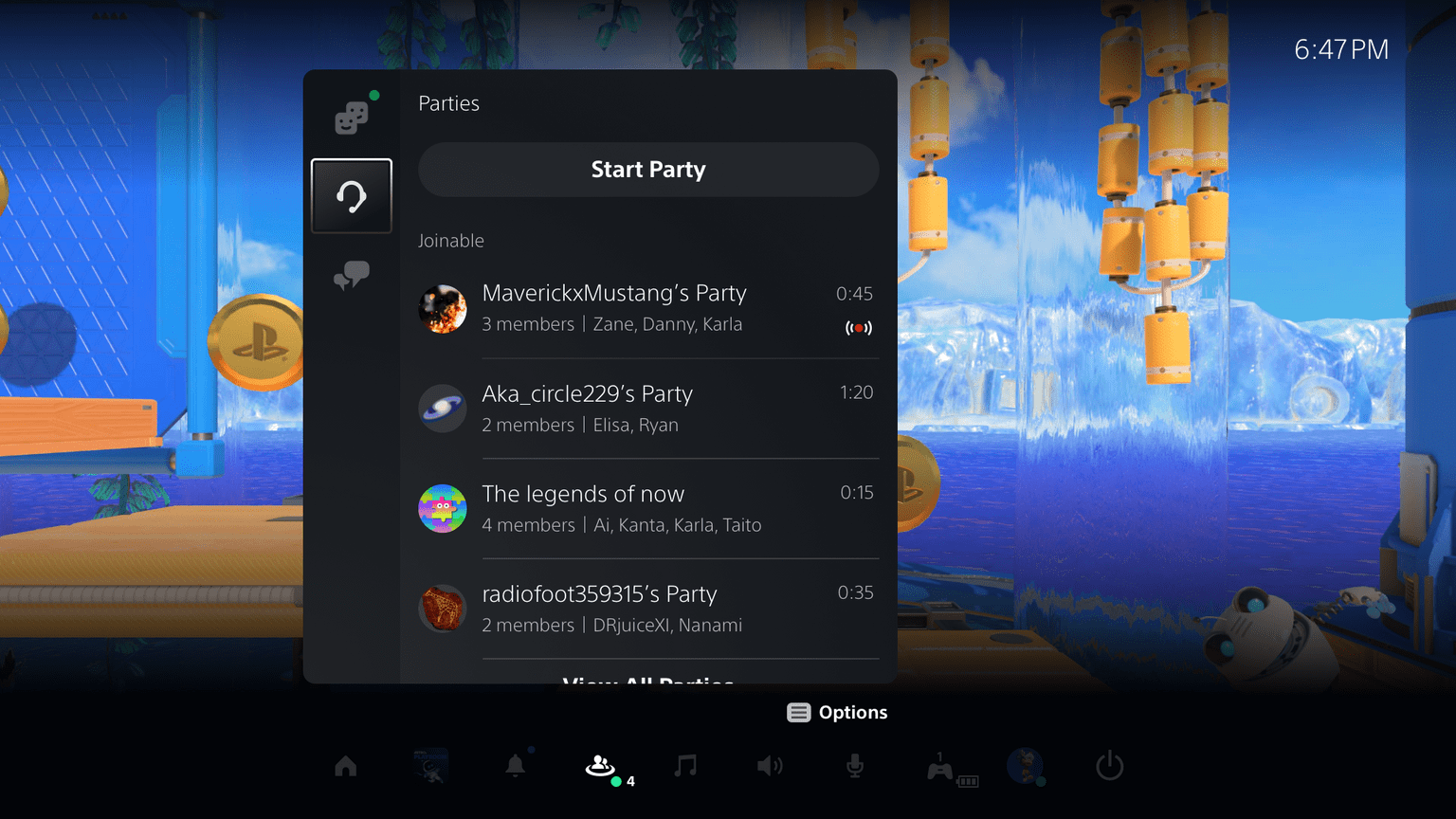
PS5 UI enhancements and tweaks aplenty
Even though we still don’t have folders on PS5, users will soon be able to keep a maximum of five games and apps on each home screen (Games and Media) at all times. Similar to how you can pin games and apps on Xbox, this feature means your favorite games won’t disappear into your library if you open up other titles or apps.
In addition, you’ll now be able to have a total of 14 games and apps appear on your home screen, which means they’ll be more leeway before the last game you played is pushed back to the end of the queue.
Get daily insight, inspiration and deals in your inbox
Sign up for breaking news, reviews, opinion, top tech deals, and more.
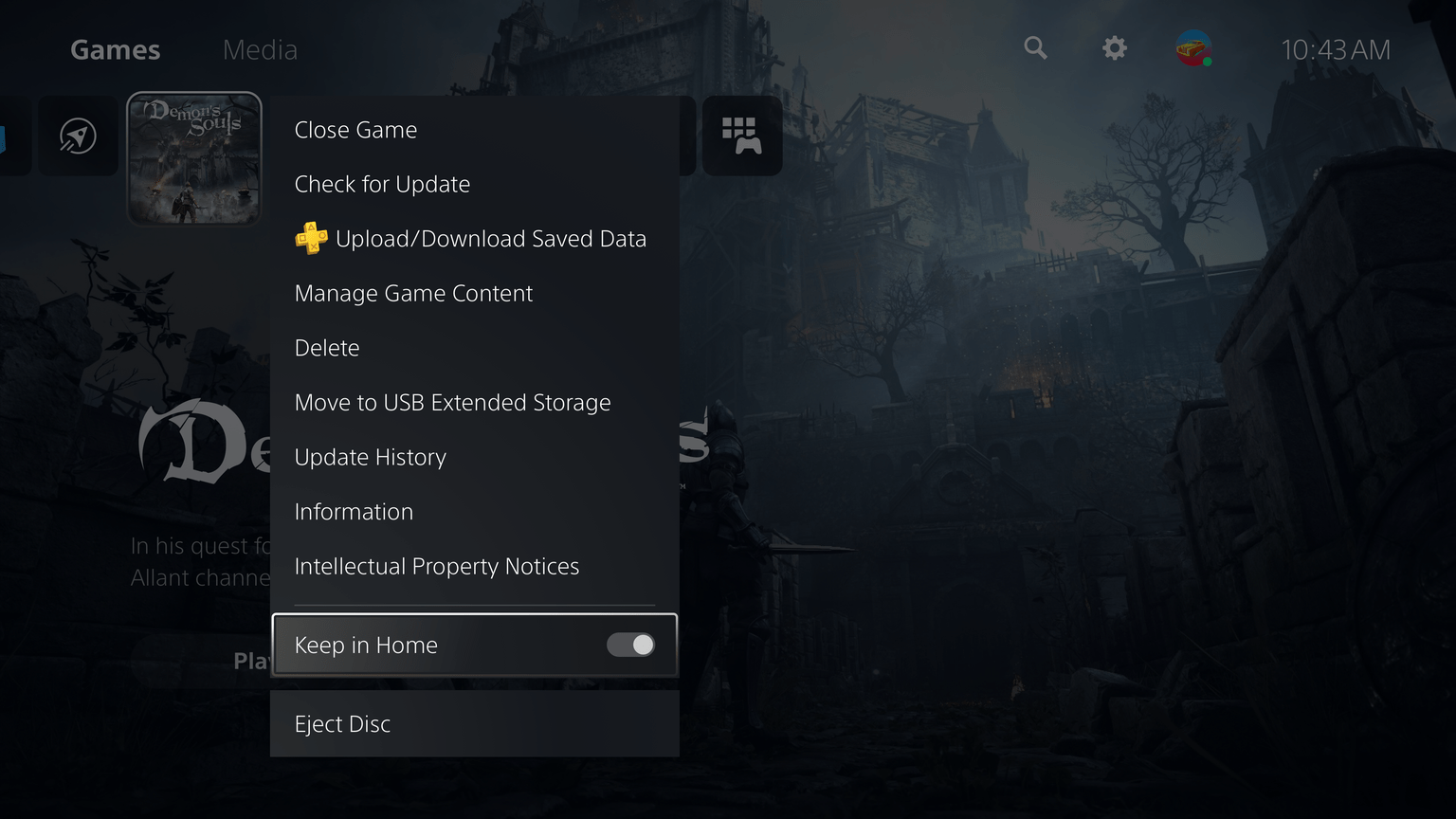
The PS5’s Trophies UI has also been improved, with an updated visual design for trophy cards and the trophy list. You’ll be given suggestions for which trophies to earn on the trophy tracker, and you can access it from the Control Center while playing a game.

In terms of accessibility improvements, the next PS5 update will include more screen reader languages as well as mono audio for headphone users, which should help those who have unilateral hearing loss. It’s important to note that this feature can only be enjoyed when using headphones or headsets connected via USB or the headphone jack as Bluetooth isn’t supported.
Last, but by no means least, beta participants in the US and UK will be able to use voice commands to navigate their PS5 console. You’ll need to enable Voice Command (Preview) from the Settings menu, and then say “Hey, PlayStation!” followed by a command to find a game, open an app or setting, and control media playback. You’ll obviously need a microphone, so make sure you’re wearing a headset or have an appropriate USB microphone attached as the PS5 HD Camera doesn't include a mic, unlike how Microsoft's now-defunct Kinect did.
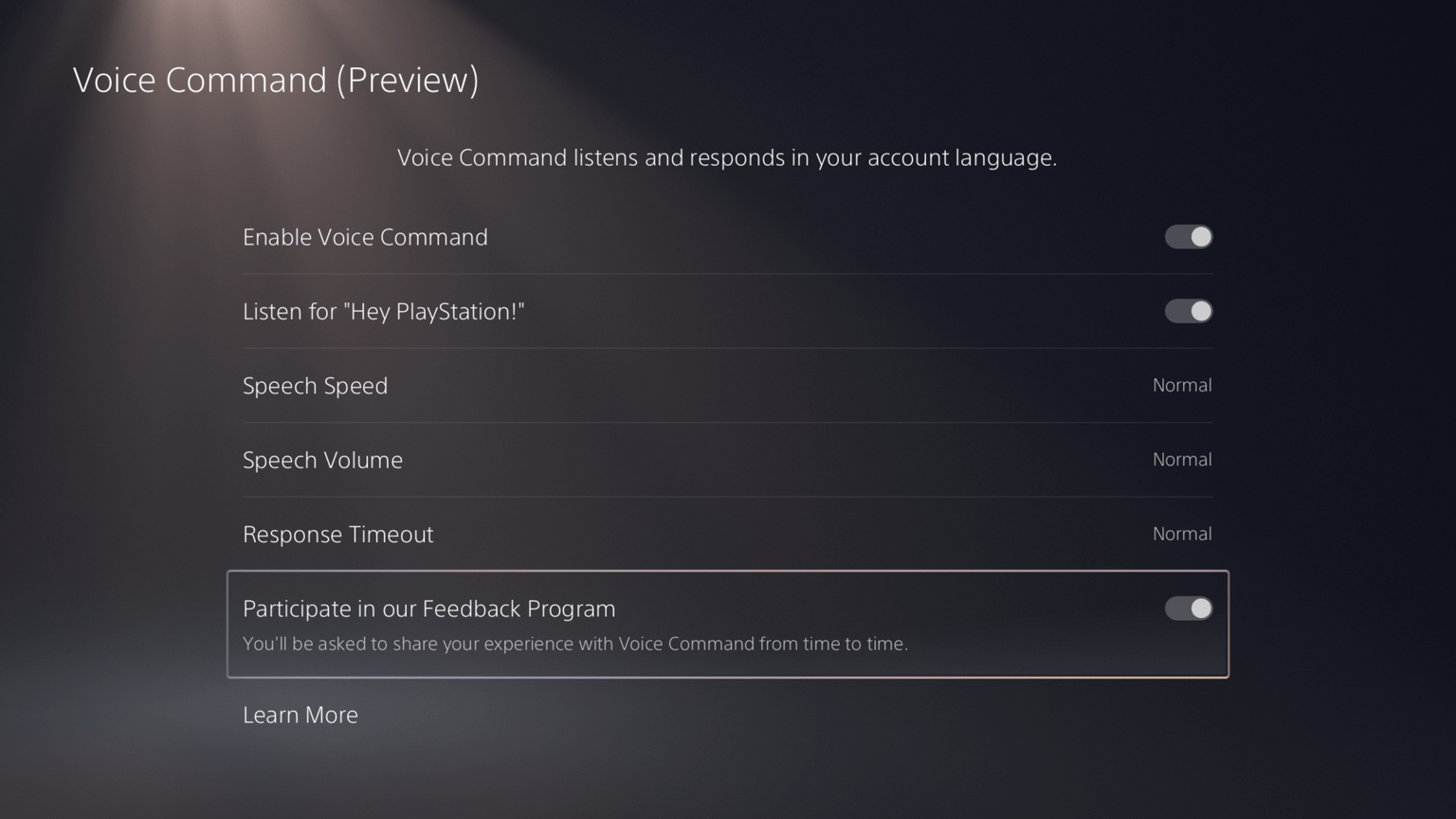
Analysis: an impressive array of changes, but there's still no VRR or 1440p support

There’s no denying that the next PS5 update brings with it plenty of improvements and changes. Users should particularly enjoy how games and apps will no longer vanish from the home screen when other titles and apps are played – and whether you like them or not, it’s always fun to see voice commands return in some capacity.
However, one notable omission is the lack of variable refresh support (VRR) and 1440p support. Sony had previously promised that VRR would come in a PS5 update in the future, but there’s still no sign of it. The same is true of 1440p, which is notably absent on PS5 and PS4 and means that if you connect to a 1440p monitor, the PS5/PS4 Pro will only output at 1080p.
But why should users even care about variable refresh rate? Well, VRR is a feature that eliminates screen tear and judder and can make small frame rates dips appear imperceptible when playing games. In short, it makes games appear smoother than they actually are, and it’s been available on Xbox consoles since 2018. You’ll need a compatible HDMI 2.1 display to use it, however.
Auto low latency mode would also be a welcome addition. ALLM lets a game console send a signal to a user’s display so it automatically switches to the lowest latency setting, such as ‘Game Mode’. While most gamers will be aware of the best picture mode to use, we’ve seen countless users pick picture modes like ‘Cinema’ or ‘Movie’ which often introduce a far higher level of input lag and aren’t ideal for gaming.
It’s great to see Sony continuing to improve the PS5’s system software, but hopefully, these two outstanding issues are addressed sooner rather than later.
- PS5 vs PS5 Digital Edition: what's the difference?
Via PlayStation Blog
Adam was formerly TRG's Hardware Editor. A law graduate with an exceptional track record in content creation and online engagement, Adam has penned scintillating copy for various technology sites and also established his very own award-nominated video games website. He’s previously worked at Nintendo of Europe as a Content Marketing Editor and once played Halo 5: Guardians for over 51 hours for charity. He is now an editor at The Shortcut.
