New Windows 10 preview makes Windows Mixed Reality even better
Build 17686 also introduces a new set of region options
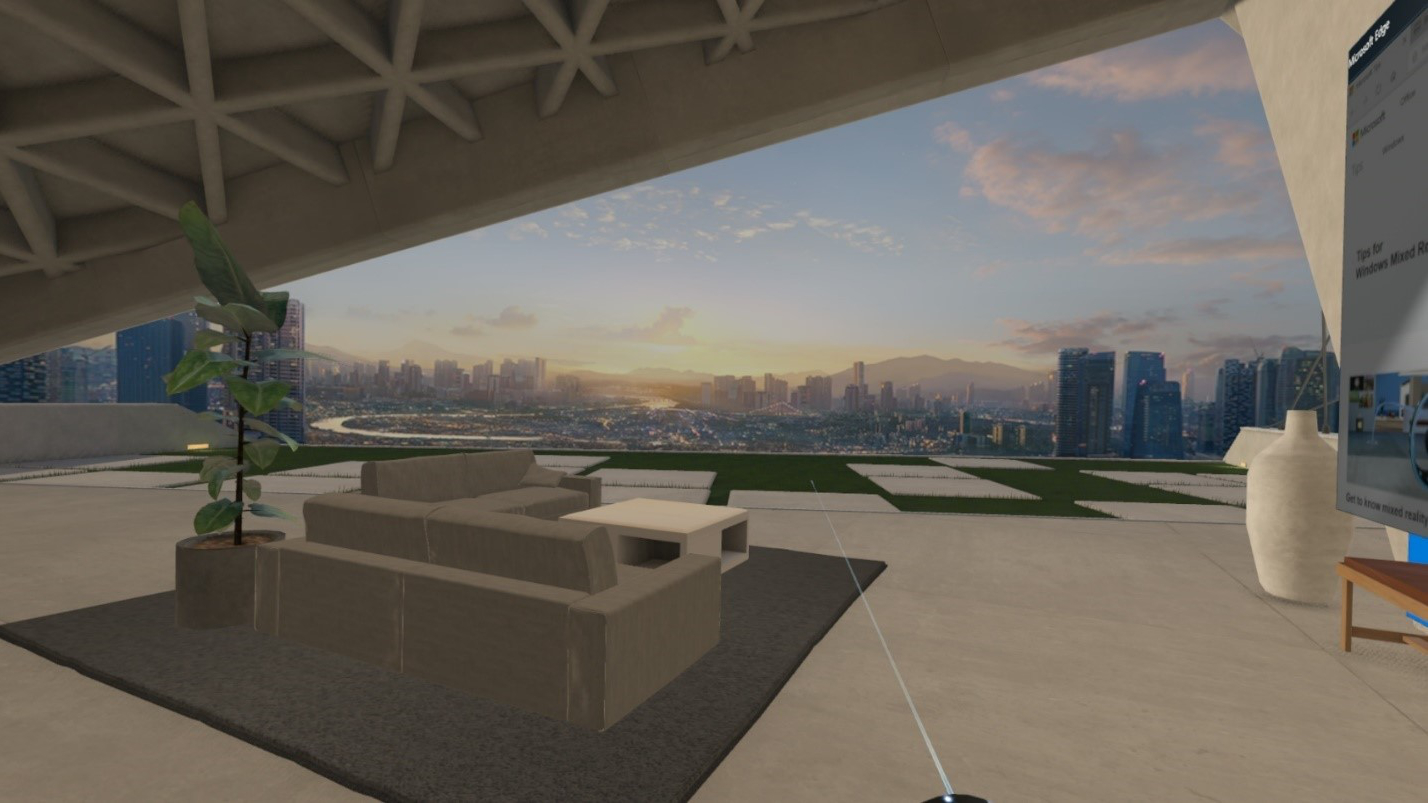
Microsoft has released a new preview build of Windows 10 which contains a number of improvements for Windows Mixed Reality, among other tweaks.
Build 17686, which has been pushed out to ‘skip ahead’ and fast ring testers, makes changes that include allowing Windows Mixed Reality apps to use the Camera Capture UI API to effectively take grabs of the virtual world.
So, for example, if you’re in the Skyloft running the Mail app, you can snap an image of your virtual view and directly insert that into an email you’re composing.
For those using a Mixed Reality headset with something like a backpack PC, another useful tweak is that it’s no longer necessary to plug in a monitor, so you can simply run with the backpack machine and headset.
You’ll still need to hook up a monitor in order to set things up for the first time, but after that you can have auto-login configured and dispense with the display for a much freer Mixed Reality experience
Microsoft further notes that it has tweaked Mixed Reality video capture, making it easier to stop a video via the Start menu.
Region revamp
The other major change to Windows 10 is the addition of a new Region page in the Settings app, which presents options to individually tweak various ‘regional format data'.
Get daily insight, inspiration and deals in your inbox
Sign up for breaking news, reviews, opinion, top tech deals, and more.
So you can, for example, individually change the format of the calendar, dates, first day of the week, currency and so on, regardless of your main overall setting for region you're in. You’ll find all these new options under Settings > Time & Language > Region.
And finally, Microsoft has made a small change on the privacy front. With this new build, if you’ve disabled access to the microphone in privacy settings, the first time you try to use the microphone, Windows 10 will actually pop-up a notification to let you know that the mic is blocked, and offer the possibility to change that option.
As ever, there are a whole host of other minor adjustments and potential issues to be aware of, which you’ll find the full details of in Microsoft’s blog post introducing the new build.
- Some of the best laptops of 2018 run Windows 10
Darren is a freelancer writing news and features for TechRadar (and occasionally T3) across a broad range of computing topics including CPUs, GPUs, various other hardware, VPNs, antivirus and more. He has written about tech for the best part of three decades, and writes books in his spare time (his debut novel - 'I Know What You Did Last Supper' - was published by Hachette UK in 2013).