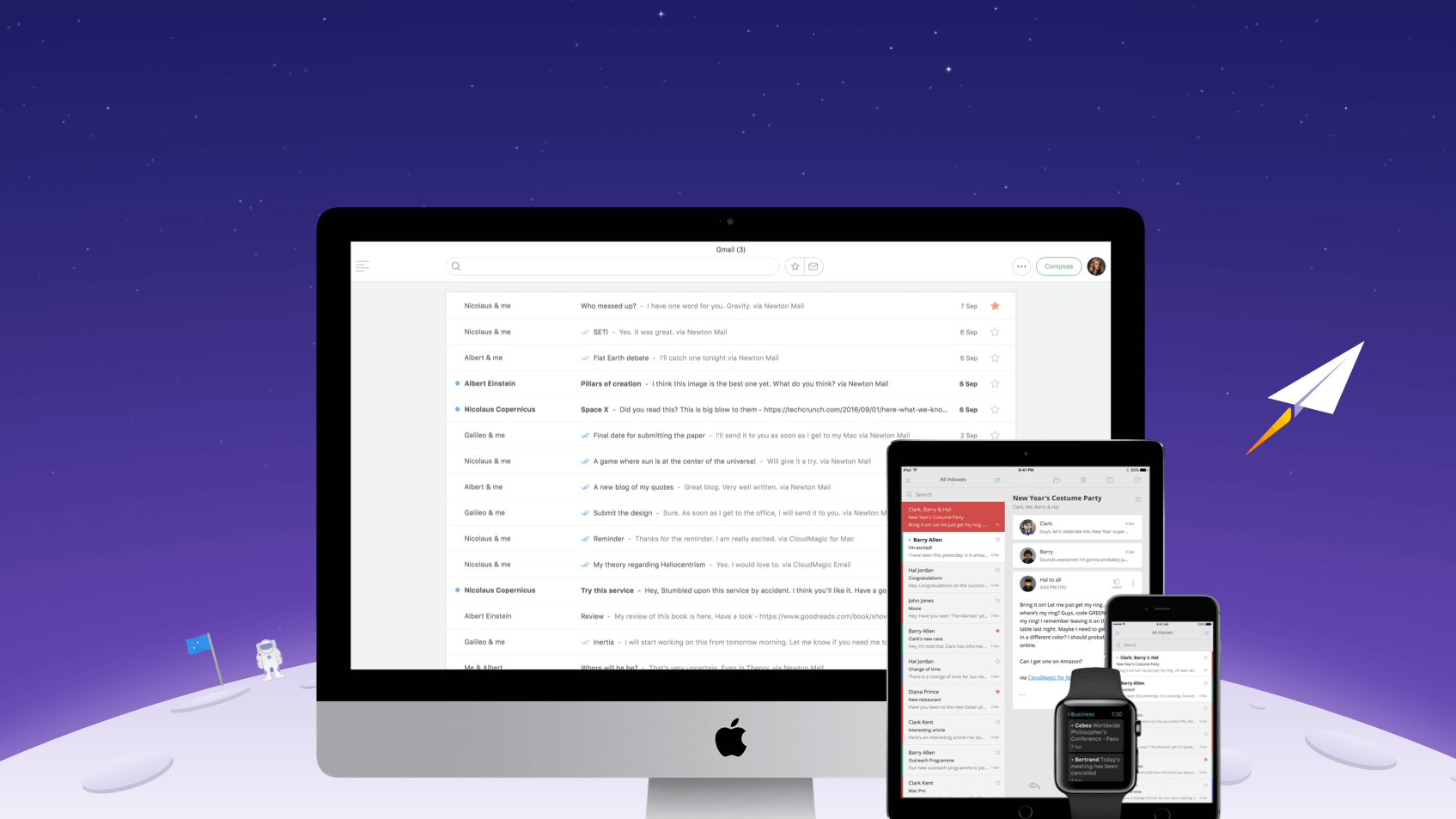
The new Gmail, which launched last week, made a lot of radical changes to the way we use email, but Google isn't the only one thinking outside the inbox.
Newton Mail – a smart email client designed with businesses in mind – has done away with the cumbersome Sent folder.
When you start a conversation by email, you usually have to hop over to your sent folder if you want to check what you wrote (to see if you copied in everyone you intended to, for example, or make sure you attached that important presentation). There are a few ways to get those sent messages into your inbox where they're easy to search, like automatically BCCing yourself in, but they're clumsy hacks.
Simplified search
The latest version of Newton Mail gets around that problem by keeping all conversations in your inbox, with a WhatsApp-style system to ticks to show whether the email has been sent, received and read.
It's a simple but surprisingly effective change, and very handy for searches, eliminating the need to specify a particular folder.
However, if you're the kind of person who prefers 'inbox zero' and likes to keep everything neatly archived, having all your sent messages thrown in as well might not appeal. In that case, you can easily turn the option off.
Newton Mail is quite pricey for an email client, at US$49.99 per year (about £40, AU$65), but it includes many other time-saving features including undo send, sender profiles, and the ability to quickly clear newsletters and other clutter out of your inbox. It's available for iOS, Android, Windows and Mac, and is well worth a look if you need a flexible email client for work.
Get daily insight, inspiration and deals in your inbox
Sign up for breaking news, reviews, opinion, top tech deals, and more.
- What's the best free email client around right now?

Cat is TechRadar's Homes Editor specializing in kitchen appliances and smart home technology. She's been a tech journalist for 15 years, having worked on print magazines including PC Plus and PC Format, and is a Speciality Coffee Association (SCA) certified barista. Whether you want to invest in some smart lights or pick up a new espresso machine, she's the right person to help.