Now, Mozilla users under threat - Indian govt issues warning
It can compromise devices

The Indian Computer Emergency Response Team (CERT-In), which comes under the IT Ministry, had last week warned users of multiple vulnerabilities in Google Chrome. And now the same agency has issued a caution to Mozilla users, saying that multiple vulnerabilities in Mozilla Firefox products can let hackers compromise devices and systems.
"The bugs in Mozilla Firefox browser could allow a remote attacker to bypass security restrictions, execute arbitrary code and cause denial of service attack on the targeted system," CERT-In said in its latest advisory. It is almost a word-to-word similar warning that was issued to Chrome users last week.
CERT-In also found a vulnerability in open source coding platform Drupal which could allow an attacker to bypass security restrictions on the targeted system.
This is what you need to do

Upgrade to Mozilla Firefox Thuderbird versions 91.13 and 102.2, Firefox ESR version 91.13 and 102.2 and Mozilla Firefox version 104.
The emergency response team said: "These vulnerabilities exist in Mozilla Firefox due to abuse of XSLT error handling, cross-origin iframe referencing an XSLT document... that results in a use-after-free error and memory safety bugs within the browser engine."
As in the case of Chrome, CERT-In said Mozilla Firefox users would do well to update the browser to its latest versions. "Upgrade to Mozilla Firefox Thuderbird versions 91.13 and 102.2, Firefox ESR version 91.13 and 102.2 and Mozilla Firefox version 104," it said.
This is not the first time that CERT-In has warned of vulnerabilities in Mozilla browser. In July this year too the team had urged the users to be wary of some bugs in the browser.
At that time, it had said: "These vulnerabilities exist in Mozilla Firefox due to SQL injection in the history tab, Cross-Origin resources length leaked, Heap buffer overflow in WebGL, Browser window spoof using full-screen mode...".
Get daily insight, inspiration and deals in your inbox
Sign up for breaking news, reviews, opinion, top tech deals, and more.
How to update Firefox browser?
Click the menu button at the right side of the Firefox toolbar, go to Help, and select About Firefox
Firefox will check for updates automatically. If an update is available, it will be downloaded.
When the download is complete, click Restart to update Firefox.
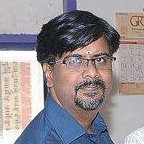
Over three decades as a journalist covering current affairs, politics, sports and now technology. Former Editor of News Today, writer of humour columns across publications and a hardcore cricket and cinema enthusiast. He writes about technology trends and suggest movies and shows to watch on OTT platforms.