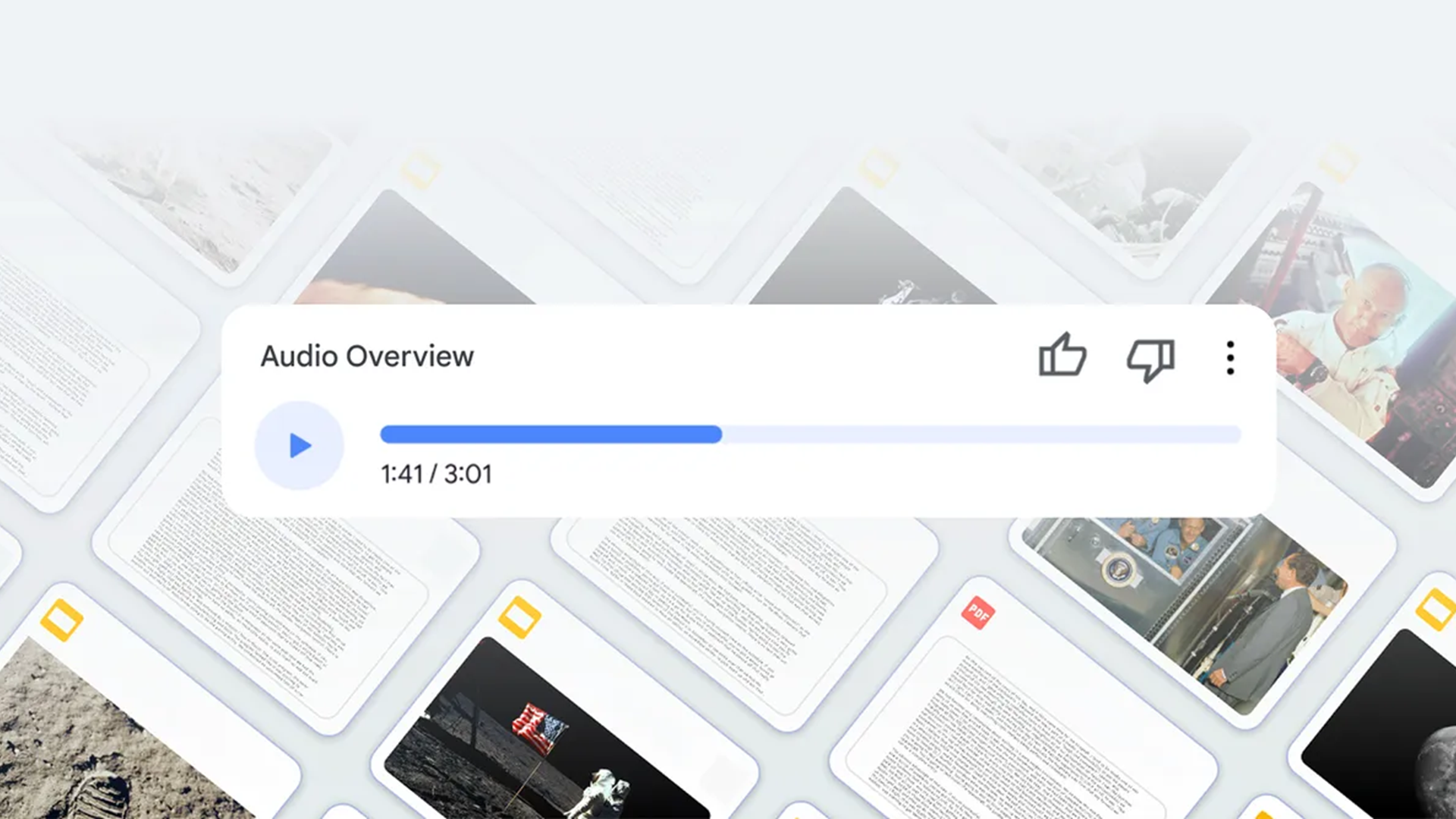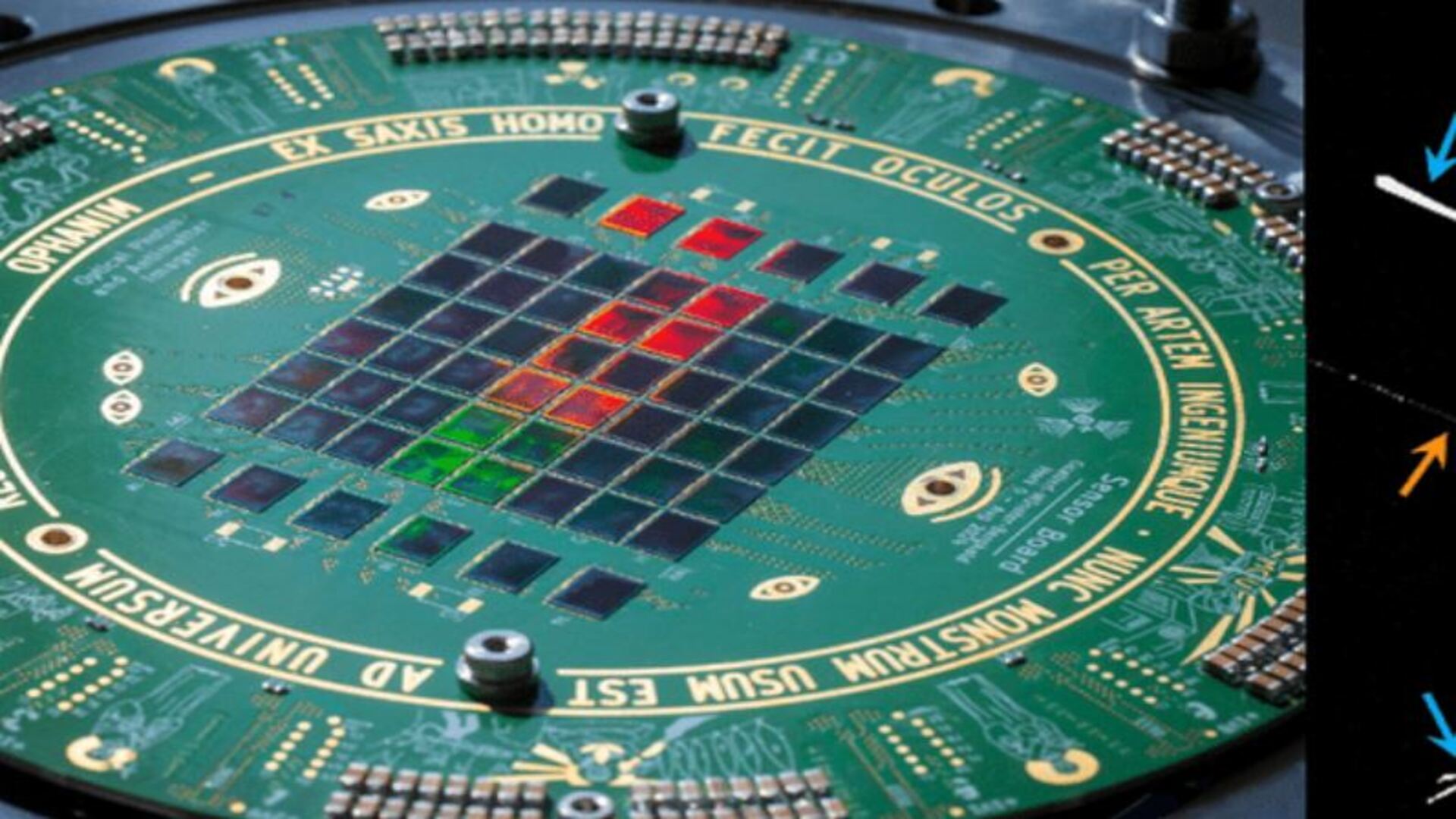Now you can move music across multiple Echo devices using Alexa - here's how
Better late than never

Having acquired one of India's most recognisable baritones in India to power Alexa, now Amazon has taken a step forward in the directly of making music truly transferable. Post the latest update, users can now use Alexa to move their music across multiple devices set up in different corners.
Users can now flip their favourite music tracks, radio shows or podcasts between multiple Echo devices while also asking Alexa to pause a song on one device and resuming it on another. What's more, the feature allows users to not just move the music between Echo speakers but also to Echo Buds and Echo Auto hands-free.
Amazon has provided a detailed how-to on its blog. It is quite simple really and only requires us to say "Alexa pause" on the first Echo device and then tell the assistant to play it on the other device with the words, "Alexa, resume music here." Users can replace the word music with "podcast" or "radio" based on their needs.
- Here's how you can get Amitabh Bachchan on your Alexa
- Best smart home devices in India for 2021 for all budgets
In case, the music is playing the living room and you want to start working in your kitchen, just say "Alexa, move my music to the kitchen". Similarly, the device can be directed based on one's choice of which one you want the music to play on, say in the bedroom or the study, thus ensuring true connectivity within a defined space.
To move the music from an Echo Speak to Echo Buds, one needs to connect to the smartphone first and say "Alexa, move my music here." The same can be repeated in case a user wants to pause the music within the house and resume it on the Echo Auto device in their car.
While Amazon has given details of how the music would get transferred between Echo devices, there is no information on whether the feature would be available for third-party Alexa devices, or by when one can expect its integration.
This is a welcome and yet belated effort from Alexa as in 2019 Google Assistant had provided the facility to move music between multiple Google Nest devices and Apple too gave the option of asking Siri to stop music on the iPhone and move it to another device located within the house.
Get daily insight, inspiration and deals in your inbox
Sign up for breaking news, reviews, opinion, top tech deals, and more.
Recently Amazon had partnered with Netflix to allow users to watch their shows and movies on Fire TV devices by simply asking Alexa to play the movie on Netflix. Users could also say "Alexa, play something on Netflix" to obtain a random list of movies or shows via Fire TV.
- The best Bluetooth speakers available in India 2021
- Best gifting ideas for family and friends
- A good time to convert your house into a Smart Home
Want to know about the latest happenings in tech? Follow TechRadar India on Twitter, Facebook and Instagram!
A media veteran who turned a gadget lover fairly recently. An early adopter of Apple products, Raj has an insatiable curiosity for facts and figures which he puts to use in research. He engages in active sport and retreats to his farm during his spare time.