NVMe vs SATA vs M.2 : What's the difference when it comes to SSDs?
Sorting out your SSD: form factors, interfaces and protocols
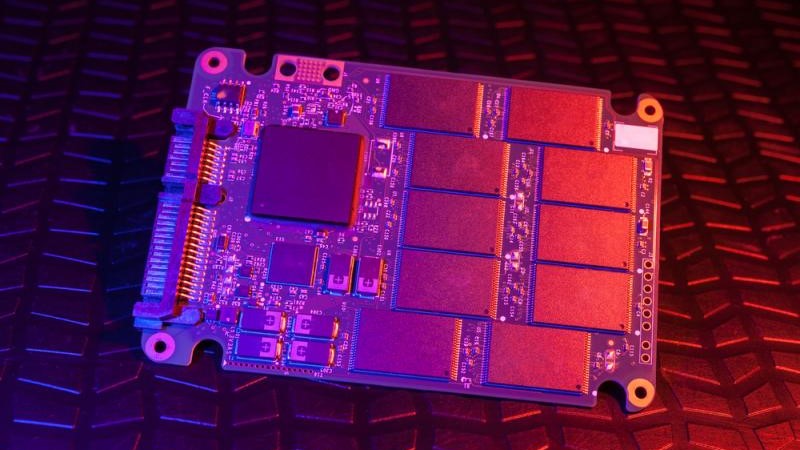
The realm of storage, as is the case of any other technology, is full of jargon and terminology unique to the technology itself. The sheer volume of terms can quickly become baffling to the average consumer, especially those particularly unfamiliar with PC components.
One of the most common misconceptions lies in the differences and connections between form factors, interfaces and protocols. Shedding some light into what these terms entail, and their significance in solid state drive (SSD) architecture, can help consumers navigate the market as they prepare themselves for their next purchase.
Anthony Spencer is a Marketing Executive at Silicon Power, a storage specialist that regularly features in TechRadar Pro buying guides.
- These are the best external hard disks on the market
- Looking for something cheaper? Check out the best cheap SSDs
- Take your files with you with the best portable SSD
Form factors explained
Form factors are an easy concept to understand, the form factor defines the physical makeup of an SSD in terms of its size, shape and type of connector used. As the old saying goes, “form follows function”, the form factor of an SSD may already tell you a lot about its inner working. There is a wide range of form factors such as M.2, add-in cards, mSATA, however in this day and age two form factors are the most common in consumer markets:
- 2.5 Inch SSDs: Possibly still the most common form factor to date. By making use of the same form factor as traditional hard drives (HD), a 2.5 Inch SSD was the natural replacement for consumers looking to upgrade their storage at the time they were released. In the consumer market, 2.5 Inch SSDs are typically paired with SATA interface and therefore make use of SATA cables to connect to a motherboard. Nevertheless, in enterprise and industrial applications 2.5 Inch NVMe SSDs are also possible to be found.
- M.2 SSDs: The M.2 form factor is the latest and smallest available SSD form factor. Based on the mSATA (Mini-SATA) standard, the M.2 was designed to maximize PCB usage and minimize its footprint when installed. M.2 SSDs aren’t connected to the motherboard via cables; instead they are plugged in directly to an M.2 connection socket. M.2 SSDs can make use of either SATA or PCIe interface, the latter being the most common among the two. Although, at first glance both SATA and PCIe M.2 may look alike, their connector will reveal their difference; whereas SATA SSD come equipped with B+M keys, PCIe drives make use of an M key. One important thing to notice is that other peripherals like Wi-Fi cards may also make use of M.2 connectors, however just as the case of SATA and PCIe, their connector key will be different.
A closer look: interfaces and protocols
An SSD connects to a host by making use of a combination of interface and protocol. The interface refers to the physical elements of the connection while the protocol is the set of rules, standards and commands that define the communication between the SSD and the host system. The combination of both factors is one of the defining elements consumers must pay attention when choosing an SSD. The combination of interface and protocol define the performance in terms of bandwidth, latency and scalability of a given SSD.
- AHCI SATA: Serial AT Attachment better known as SATA is to this date still the most prevalent interface use to connect an SSD to its host. Transfer rate from SATA range from 1Gb/s for the first generation SATA, all the way to 6Gb/s for SATA III solutions. SATA makes use of the Advanced Host Controller Interface (AHCI) communications protocol to rule the connection to its host. AHCI was originally designed for spinning disk technology, and thereby presents low performance when compared to other communication protocols like NVMe. AHCI makes use of only 1 command queue and can only send 32 commands per queue; IOPs can reach up to 100K while its latency lies around 6 microseconds.
- NVMe PCIe: Peripheral Component Interconnect Express, PCIe for short, is an interface standard used to connect any number of components to a host. Depending on the motherboard, PCIe can be used to connect graphic cards, Wi-Fi cards, storage and more. In terms of storage PCIe supersedes SATA as the interface to provide the most bandwidth. As of now, 4 generations of PCIe have been released, each one doubling the previous in terms of bandwidth. NVMe is the communication protocol which regulates the connection between the PCIe SSD and the host. Contrary to AHCI, NVMe was designed for flash technology, and therefore portrays a higher performance in comparison to AHCI. Part of the advantage of NVMe over AHCI comes from the fact that NVMe can communicate directly with the CPU, while AHCI must first go through the SATA controller. NVMe possesses up to 64K queues and can send up to 64K commands per queue. Its IOPs range in the 1 million, while it has a latency of solely 2.8 microseconds.
So what's the link?
With all things considered, we can see that comparisons between M.2, SATA and NVMe are unfounded. Each of these terms belongs to different elements of the SSD architecture and should only be compared with their direct substitutes. The real matchup resides in choosing the right combination of form factor, interface and communication protocol.
As it is the case with most things there is no universal answer. The “right” combination depends on your individual needs and the capabilities of your system. While an M.2 PCIe NVMe SSD offers the best performance at a smaller footprint, the higher price tag and the need for a motherboard with M.2 connection socket might put a restraint to users on a budget or with older motherboards. In contrast, SATA can still get the job done, especially so if you are upgrading from a hard drive. However, to get the best performance and future-proof your system it might be wise to invest extra in a PCIe NVMe.
SSD prices are more accessible than ever; QLC technology (see NAND and cells: SLC, QLC, TLC and MLC explained) is one of the technological developments that have spurred a drop in SSD prices. Furthermore, manufacturers offer a wide variety of options ranging from SATA, DRAMless solutions, all the way to PCIe 4.0 drives to cater to the individual needs of consumers.
Are you a pro? Subscribe to our newsletter
Sign up to the TechRadar Pro newsletter to get all the top news, opinion, features and guidance your business needs to succeed!
- We've also highlighted the best cloud storage
Anthony Spence is a marketing specialist at Silicon Power. He ha over 7 years of working experience and is passionate about technology.
