One third of global users of WhatsApp Business are from India
Launches QR codes, catalog sharing
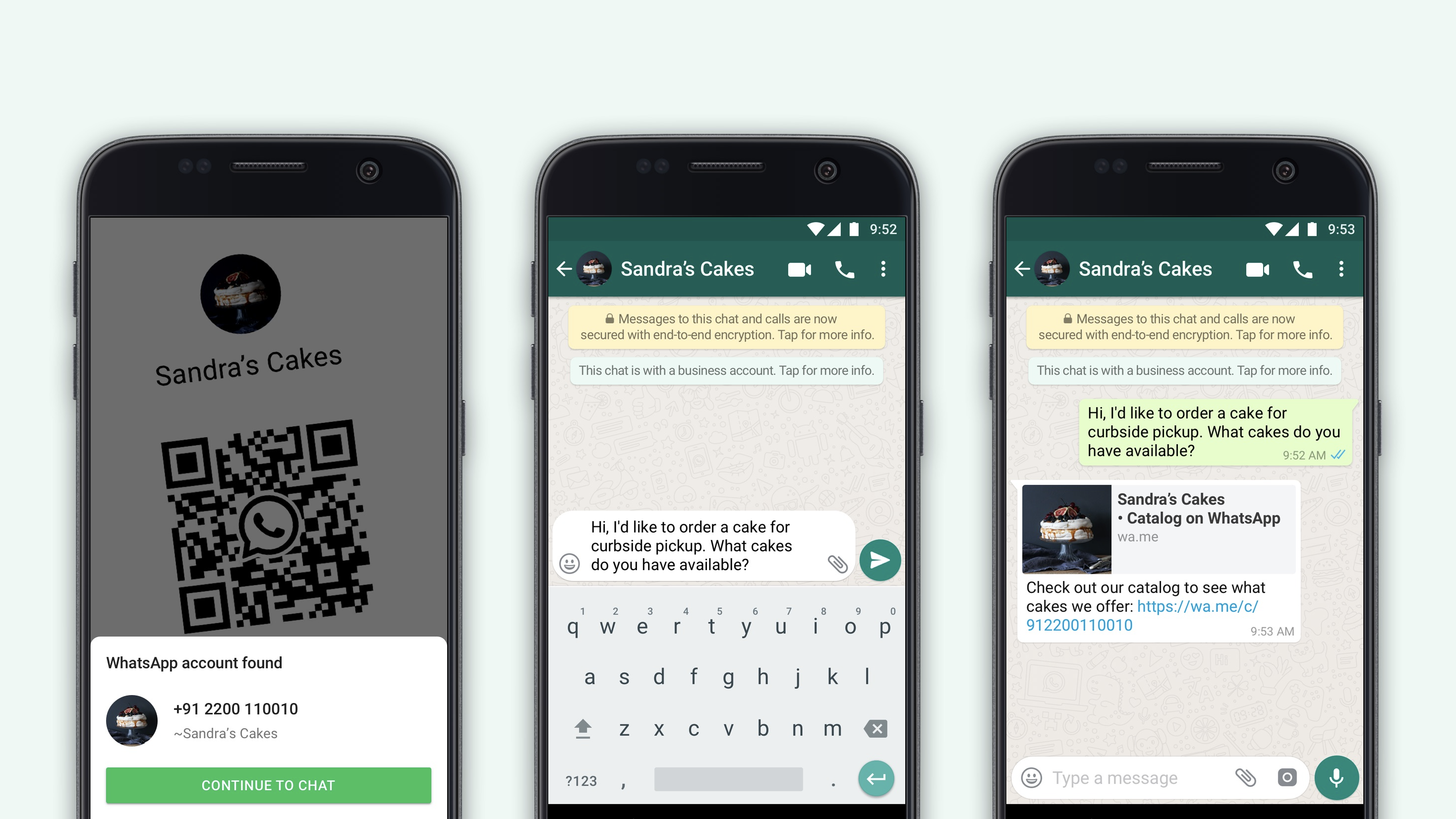
As Covid-19 induced lockdown has made online business more sought after, WhatsApp Business, the free app from WhatsApp to help small and medium businesses, seems to have done well for itself. Particularly in India.
The Facebook-owned WhatsApp said that it has more than 50 million using WhatsApp Business daily. Out of this, more than 15 million users are from India. Brazil with 5 million users daily is its second biggest market.
WhatsApp said more than 40 million users globally and over three million in India view a business catalog on WhatsApp each month.
Even as its usage peaks, WhatsApp Business has launched new features like QR Code and Catalog Sharing to make doing business easier on the platform.
- Find out how to enable WhatsApp dark mode
- Everything you need to know about Facebook dark mode
- How to use dark mode for Google Chrome
QR Codes
The new QR codes feature will make it significantly easier to open a chat with a business.
"Previously when people came across an interesting business, they had to add its WhatsApp number to their contacts, one number at a time. Now, you can just scan the QR code a business displays on its storefront, product packaging or receipt to initiate a chat," WhatsApp said in a blog.
Scanning a QR code will open a chat with an optional pre-populated message created by the business to start the conversation. With the app’s messaging tools, businesses can quickly send information such as their catalog to get the conversation going.
Get daily insight, inspiration and deals in your inbox
Sign up for breaking news, reviews, opinion, top tech deals, and more.
How to Get The QR Code:
Android
* Open WhatsApp Business > tap More options
* Tap Business Tools > Short link.
* Tap View QR Code to view your QR code.
iPhone
* Open WhatsApp Business > Settings.
* Tap Settings > Business Tools > Short Link.
* Tap QR Code to view your QR code.
Catalogs
WhatsApp is also making catalogs and individual items available to be shared as links on websites, Facebook, Instagram and elsewhere.
"If people want to share a catalog or item they find with friends or family, they can simply copy the link and send it on WhatsApp or other places as well," it said in the blog.
Since launching last year, catalogs have become a popular way for people to engage with a business on WhatsApp,” the spokesperson added.
Catalogs allow businesses to showcase the goods or services they offer, which can help close sales. Since launching last year, catalogs have become a popular way for people to engage with a business on WhatsApp. In fact, more than 40 million people view a business catalog on WhatsApp each month.
How To Share Your Catalog:
* Open a chat in the WhatsApp Business app.
* Tap the attachment icon next to the text field.
* Then, tap Catalog.
* Tap Send all items at the top.
How To Share Products or Services:
* Open a chat in the WhatsApp Business app.
* Tap the attachment icon next to the text field.
* Then, tap Catalog.
* Select the product(s) or service(s) you wish to share.
* Tap Send.
For further details on more catalogs, go here.
Stickers

WhatsApp has also launched new 'Open for Business' sticker packs to help people and businesses stay connected. WhatsApp said its new animated sticker packs displaying various messages including 'we are open', 'out of stock', 'sorry closed' are now available for downloads.
To Download And Use Stickers:
* Open an individual or group chat.
* To add sticker packs, tap Stickers > Add.
* Tap Download next to the sticker pack you want to download. If prompted, tap Download • {file size}.
* A check mark will appear once the download is complete.
* Swipe down on the Stickers popup.
* Find and tap the sticker you want to send.
* Once you tap the sticker, it'll send automatically.
- Check out our complete guide to the best iPhone apps
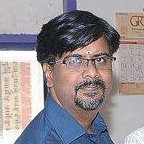
Over three decades as a journalist covering current affairs, politics, sports and now technology. Former Editor of News Today, writer of humour columns across publications and a hardcore cricket and cinema enthusiast. He writes about technology trends and suggest movies and shows to watch on OTT platforms.