One week with the Boox Max2: is it finally time to go paperless?
A Kindle-style device for writers, editors, scribblers and sketchers
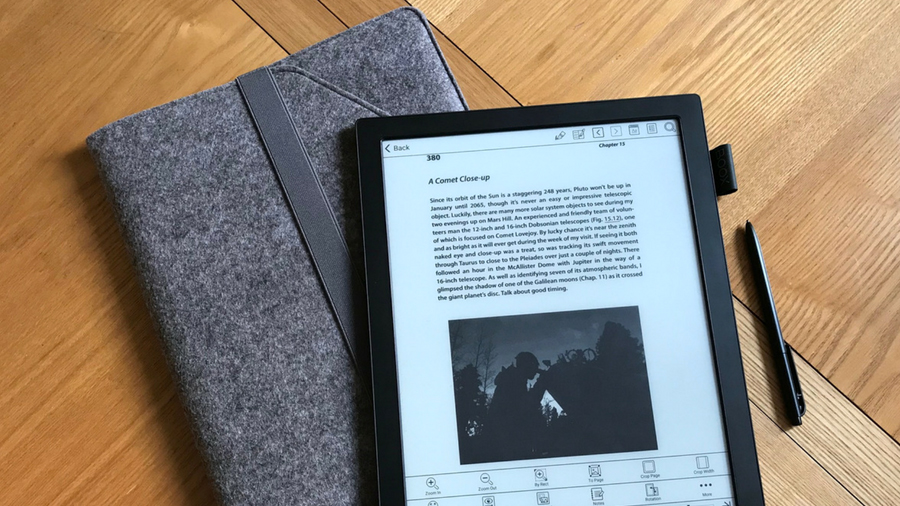
Main image credit: Jamie Carter
Handwriting is back in fashion. After a decade of typing and tapping, the Apple Pencil now allows the marking up and annotation of documents, presentations, and spreadsheets in Apple’s iWork apps, and Samsung's S-Pen is a hit with artists. To anyone, like me, who’s sick of staring at LCD screens, it seems like the right time for there to be an E Ink version of all this.
Cue the 13.3-inch Onyx Boox Max2, an A4-sized E Ink display with Wi-Fi that's somewhere between a Kindle Oasis, the Remarkable, and a full-sized tablet.
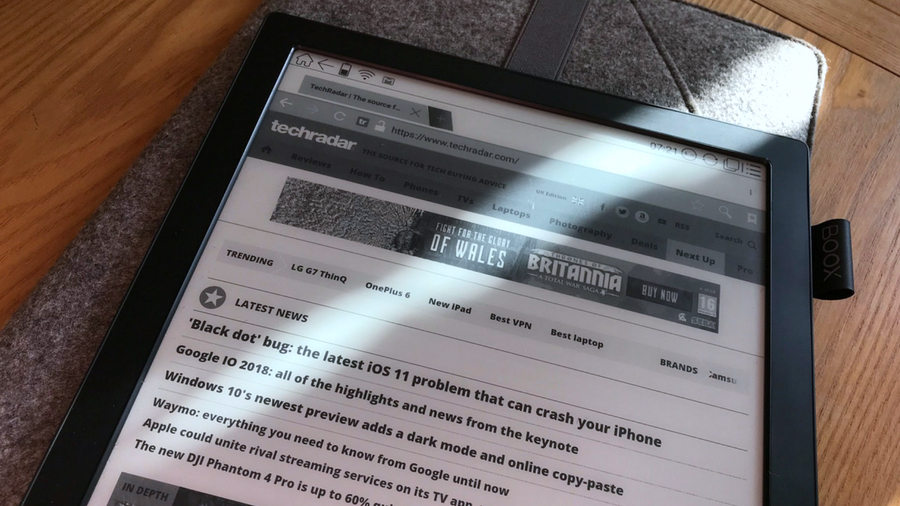
Price, design and features
Selling on Amazon for $799 / £699 / AUS$1,070, the Onyx Boox Max2 arrives in a grey felt cover and seems to weigh a little more than a stack of papers or magazines. On one side is a loop for cradling a Wacom digital stylus (in the box), while on the bottom are slots for micro USB, mini HDMI, and a headphone jack.
Wait. HDMI? As well as acting as an ereader and a document annotator, the Onyx Boox Max2 can be attached to any Windows laptop or desktop PC to act as a second screen. Does that sound weird? It should do. It is.
Using it as an ereader
I decided to use the Onyx Boox Max2 as a simple ereader for the first few days. At its core, this is a device that's all about its screen. E Ink looks like paper and can be read easily in direct sunlight, and on the 13.3-inch Boox Max2 it looks awesome. An E Ink Carta display, it sports a resolution of 2200 x 1650 pixels, which gives a pixels-per-inch (ppi) density of 207. That's a few less than the 12.9-inch iPad Pro's 264ppi and the 12.3-inch Microsoft Surface Pro's 267ppi, both of which are rivals in terms of screen real estate.
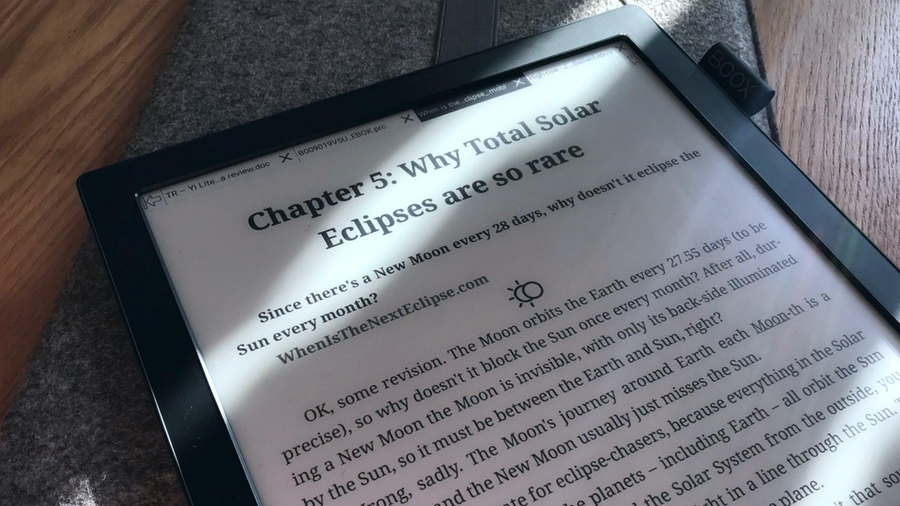
If that makes relatively little difference for reading, know that the downsides to E Ink are that the screen is black and white only, it takes a second or two to change page and refresh the screen, and it doesn't support any kind of video or animation.
Get daily insight, inspiration and deals in your inbox
Sign up for breaking news, reviews, opinion, top tech deals, and more.
How it measures up
However, everything looks sharp enough, and it otherwise compares well physically to its tablet rivals. A mere 7.5mm slim, the Boox Max2 clocksin at 573g. By comparison the 12.9-inch iPad Pro is 6.9mm slim but weighs 677g, and the 12.3-inch Microsoft Surface Pro is 8.5mm and 768g.
As well as being slimmer than any similar-sized tablet, the Boox Max2 has a standard micro USB slot for recharging its internal 4100mAh battery, which lasts a whopping four weeks. In that sense, it's a completely different beast to its power-hungry rivals.

One of a kind?
Is the Boox Max2 a one-of-a-kind gadget? Actually, it's not. Sony's DPT-RP1/B Digital Paper is an identical size, uses the exact same E Ink Carta screen, and sells for a similar price. There’s also the Remarkable. Like those two devices, the Boox Max2 uses the cloud to fetch files. Unlike those two devices, it runs on Android 6 Marshmallow, so can embrace the never-ending world of the Google Play Store apps.
Any Android tablet can do that, of course, and yet it's this ereader's killer feature. It also has a web browser, but the uniquely open approach to Android means you can try any app and see what happens. So I did.
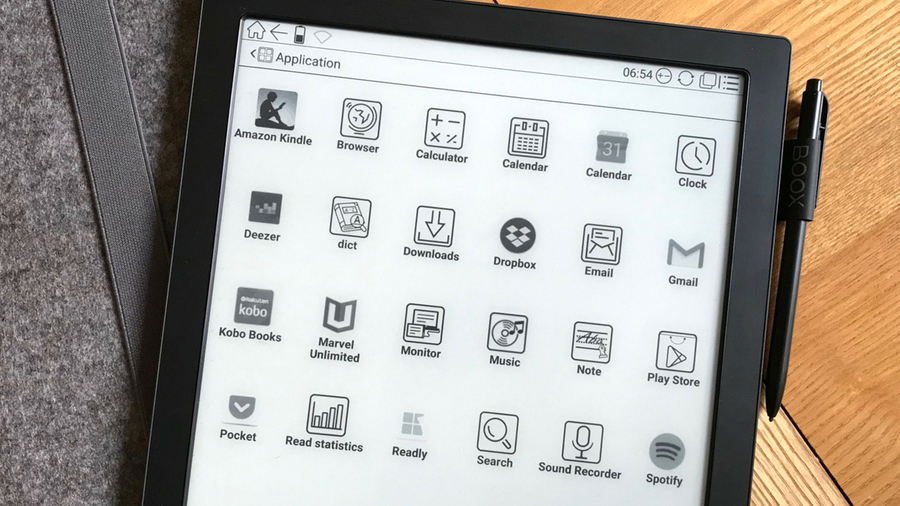
Now add Android apps
Dropbox (or any cloud storage app) is the no-brainer, enabling any file to be accessed and saved to the Boox Max2's 32GB innards. Evernote was next for notes, then Pocket for reading offline articles, Readly for magazines, and both the Kobo Books and Amazon Kindle apps. The greatest irony is that the latter two are perhaps the best apps of all. They look great, work fast, and the latter had me browsing a few titles I'd forgotten I'd bought on my (now mostly ignored) Kindle.
Audio and streaming music
After a few days using the Boox Max2 to read ebooks, webpages and magazines, I tried a few more apps and discovered that it also does audio. Not only can you download apps for Spotify and Deezer, but the music plays from a tiny built-in speaker. It's very weak, but no matter because the Boox Max2 also has a 3.5mm jack for attaching a pair of earphones. Being able to listen to MP3 music does give the Boox Max2 more of an everyday gadget feel, even more so when I managed to connect a pair of wireless Bluetooth headphones.
Annotating documents
The Boox Max2 can also read documents aloud in a fairly natural-sounding voice, and it highlights the passage it's reading. However, all of this is novelty stuff. What's it like for annotating documents?
Well, firstly, it takes anything. A total of 15 formats are readable (TXT, DOC, PDF, EPUB, RTF, MOBI, CHM, DJVU, ZIP, HTML, FB2, MP3, WMA, JPEG, BMP, PNG and GIF), palm rejection is fine (so accidental presses of the screen won't be registered), all documents can be zoomed, and everything can be scrawled on. You then save your scribbles as a PNG file.
I found the almost A4 size of the Boox Max2's display addictive, using it to both edit and mark up a lot of articles on the go, and to make notes on scientific papers published as PDF files. There are a few quirks; some files saved to the internal SD card were difficult to open, sometimes leading to a ghost version of a previously opened file, while the notetaking app was sometimes slow to recognize pen strokes. In spite of this, annotations remain by far the Boox Max2's best feature, and the main reason to buy.
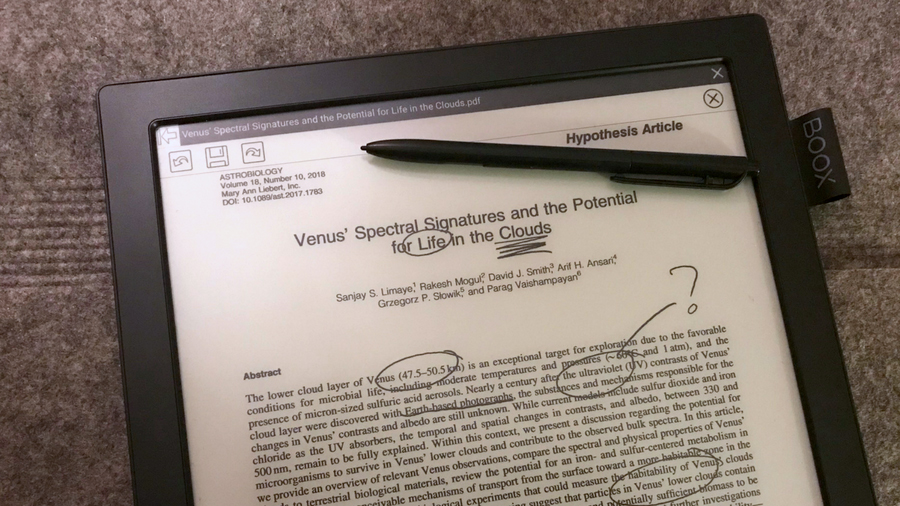
A second screen?
If annotations are the Boox Max2's best feature, the screen-extending option is one of its worst. It's easy enough to set up: attach cable from the Boox Max2 to the HDMI slot on a laptop, and fire up the Monitor app on the Boox Max2. In the marketing the Boox Max2 is shown on a stand that props it up in landscape or portrait mode; however, this is an optional extra, and we could only find it at a Chinese online store, so you may need to hunt around a bit or use a generic tablet stand, or, as we did, a regular book holder. But that's not the main problem.

What I got really confused about was what kind of document to put on the Boox Max2. It does suffer from the occasional freeze-up, and in comparison to a tablet it’s a generally slow device. That's E Ink. But what kind of document would anyone want to put on an E Ink device? A PDF or even a web page works okay – something you might need to refer to while writing – but the presence on the Boox Max2 of Dropbox and a web browser makes cabling-up seem unnecessary.
The usefulness of screen extending is also hampered by the fact that anything shown on the E Ink screen can’t be annotated, since the device’s touchscreen features are all paused.
So while it's a nice idea in theory, monitor extension on the Boox Max2 is a feature searching for a use-case.
Would I buy it?
The Boox Max2 is a refreshingly different kind of device, but is it a must-have gadget? It’s not without quirks. It takes about a minute to start up from standby, and does so with the Wi-Fi switched off (necessitating constant dives into the settings menu), while brush strokes sometimes go unrecognized for too long. It’s also hard to get really excited about using apps on such a slow-to-refresh screen. However, the Book Max2 never ran out of battery in a week; it's so power-efficient and paper-like that it feels like anti-technology.
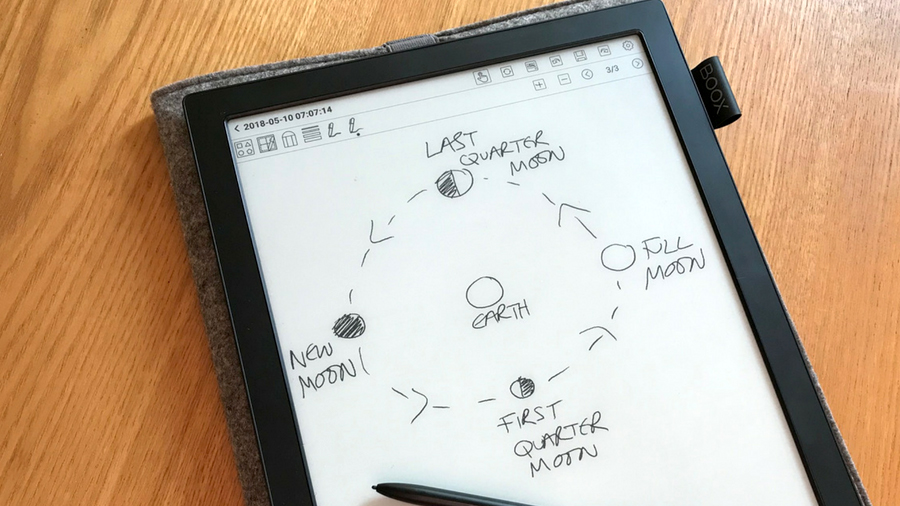
If Onyx can iron out a few issues and make it 100% reliable, it’s a genuine contender for anyone who (a) can’t face staring at yet another LCD screen, or (b) is desperate to make the whole ‘paperless’ office concept of 20 years ago an actual thing. For editors, writers, and anyone constantly marking up copy, presentations or books either on bright LCD monitors or on paper, the Boox Max2 presents a refreshing third way.
Can it replace your pen and paper? Not entirely, perhaps, but it comes pretty close.
Jamie is a freelance tech, travel and space journalist based in the UK. He’s been writing regularly for Techradar since it was launched in 2008 and also writes regularly for Forbes, The Telegraph, the South China Morning Post, Sky & Telescope and the Sky At Night magazine as well as other Future titles T3, Digital Camera World, All About Space and Space.com. He also edits two of his own websites, TravGear.com and WhenIsTheNextEclipse.com that reflect his obsession with travel gear and solar eclipse travel. He is the author of A Stargazing Program For Beginners (Springer, 2015),
