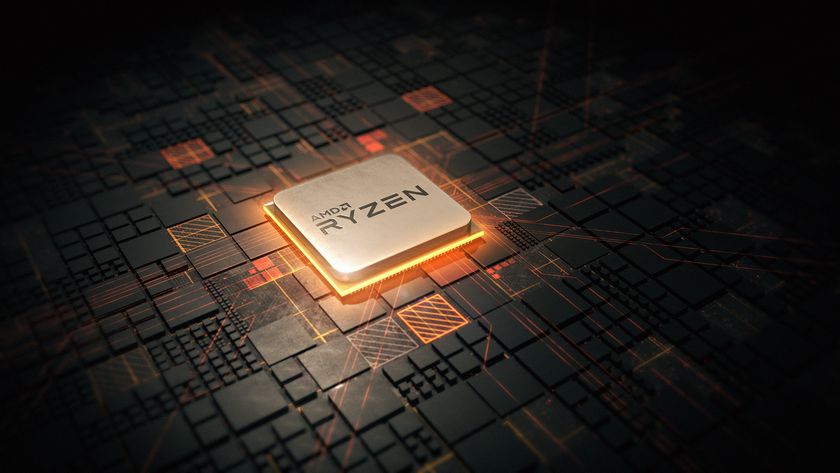25 killer Linux apps
The very best software for your Linux machine
Joe
Let us lead you away from the Ks and Gs of the software world and introduce you to Joe.
Joe has syntax highlighting for various languages and is excellent for editing config files and short scripts, whether locally or over a remote connection. It's worth installing for those times when it is not worth loading up a large editor, or not possible to do so.
Photo management
Your inner Mario Testino will love Linux's photo management applications.
KPhotoAlbum
KPhotoAlbum is more like a database than most photo managers. Each image can be tagged with names of people, places and other keywords, and searched for based on combinations of these tags and dates. Tagging each photo can be time consuming, but KPhotoAlbum makes the task easier by allowing you to select a batch of pictures to edit their tags.
Get daily insight, inspiration and deals in your inbox
Sign up for breaking news, reviews, opinion, top tech deals, and more.
KPhotoAlbum offers the usual range of image manipulation and processing functions as well as export to CD/DVD, Flickr, Gallery, Picasa and HTML. Many of these processes are identical to those offered by DigiKam, because they share the same plugin interface and a set of common plugins.
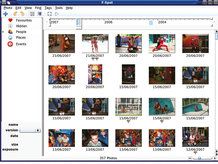
F-Spot
In F-Spot, the default Gnome photo manager, photos can be tagged and rated, and these attributes, plus dates, can be used to locate images.
Tags can be given icons (this defaults to the first image to be assigned that tag), and these icons are displayed below images giving a quick visual indication of the contents of groups of images. The GUI is very clean, and this is the most accessible of the photo management programs here for a new user.
DigiKam
DigiKam is another KDE application, but earns its place in this selection by virtue of its ability to work with your photos, rather than simply indexing them as KPhotoAlbum or many other photo managers do.
It includes tags, but these are less advanced than those of KPhotoAlbum. Where it really shines is in image manipulation, as it has its own editor designed for digital photos. This covers the basic functions needed for digital photos, such as resizing, cropping, altering colour and brightness levels, red-eye reduction and a number of effects. It can also open images in Gimp or Krita if you want to really go to town on it and the in-built tools alone are not enough.
Gallery
Gallery is an open source image gallery that runs on a standard LAMP (Linux, Apache, MySQL, PHP) system. With a fast enough connection to the internet you could host it yourself, or use any hosting provider that provides PHP.
Gallery gives a great deal of control over the images you show, who can view them, who can download them, it also links to online printing sites so people can order printed copies. The administrator (that's you, that is) controls who can do what and which of the many extension modules are available to registered users and guests.
The best of the rest
You might not think you need these, but you're missing out if you don't give them a go.
Google Earth
Google Earth provides a view of the Earth, using satellite and aerial photographs. You can search for locations, pan around and zoom in and out. The higher-level views use satellite imagery but the more detailed images are from aerial photographs – this is why some areas have more detail than others.
Webmin
The next time someone complains about having to edit a text file to configure a program, point them at Webmin.
This is the closest thing Linux has to a universal config program, so far. Webmin runs in the background on the computer you want to configure, and you connect to it with a web browser. This means you can use a graphical config tool on a server with no graphical display, and do it remotely if necessary.
GCompris
GCompris is a collection of educational games for children aged from two to 10 years. The games are split into categories of puzzles, maths, strategy, fun, reading, computer peripherals, physical movement and discovery.
Not enough apps for you? Then check out our follow-up piece, 20 Linux apps you can't live without.