Overcoming the headaches of managing your own VPS server
Unmanaged VPS hosting brings loads of benefits if you have the technical know-how

Building your first website, you want a web hosting solution that focuses on user-friendliness. After all, this will be your first experience with this rather technical service, and it's easy to get discouraged when you start hitting bumps on the road.
No wonder shared hosting is still so popular - the service is cheap, easy to use, and includes professional support from your host.
As a business owner, though, other things should lay at the back of your mind - optimized speeds, impenetrable security, building a spotless brand image. To achieve those, you need something more powerful...
Here is where VPS hosting enters the stage.
- Also check out our roundup of the best dedicated server hosting
Why should you go for a virtual server?
Virtual servers offer users a completely isolated environment with plenty of server resources (CPU, RAM, disk space, bandwidth) to easily host small projects and high-traffic websites alike. Not only that, but you can often adjust your resources, so you never reach any limits once your site starts growing.
The VPS environment brings tons of other advantages as well.
Your online security is in way better hands. For starters, you are not sharing your account with anyone else on this server, so no outside breaches are possible. You can configure your defenses following the standards and protocols you find most reliable. Making changes and plugin upgrades to the server is also possible as you have no neighbors to interfere with.
Are you a pro? Subscribe to our newsletter
Sign up to the TechRadar Pro newsletter to get all the top news, opinion, features and guidance your business needs to succeed!
Looking deeper into the virtual server plans, we can outline two major types - managed and unmanaged VPS hosting.
Our job today is to learn more about the latter.
The benefits of self-managed hosting
Unmanaged or self-managed VPS hosting gives the client a bare-boned server with a fixed capacity and basic setup. From there - the user has complete control over the environment, free to modify and customize it as per their exact needs.
As you can assume, this hands-on approach is best suited for developers and site owners with at least SOME technical experience. Your hosting support is not involved in your day-to-day operations, nor can they help you in case of issues. Still, if you know what you're doing, a self-managed VPS can easily be your best choice.
The key here is full root access.
This experience is as close as operating your own dedicated server. You have complete customization freedom, which makes the service a preferred choice by webmasters with very specific and intricate requirements.
What if you want to try and manage your VPS as a novice, though? Is that really possible?
How to set up and manage your VPS
Dealing with a virtual server for the first time might seem overwhelming, but it actually follows simple logical rules you would normally apply to any kind of service. Let's have a look at the essential steps for starters:
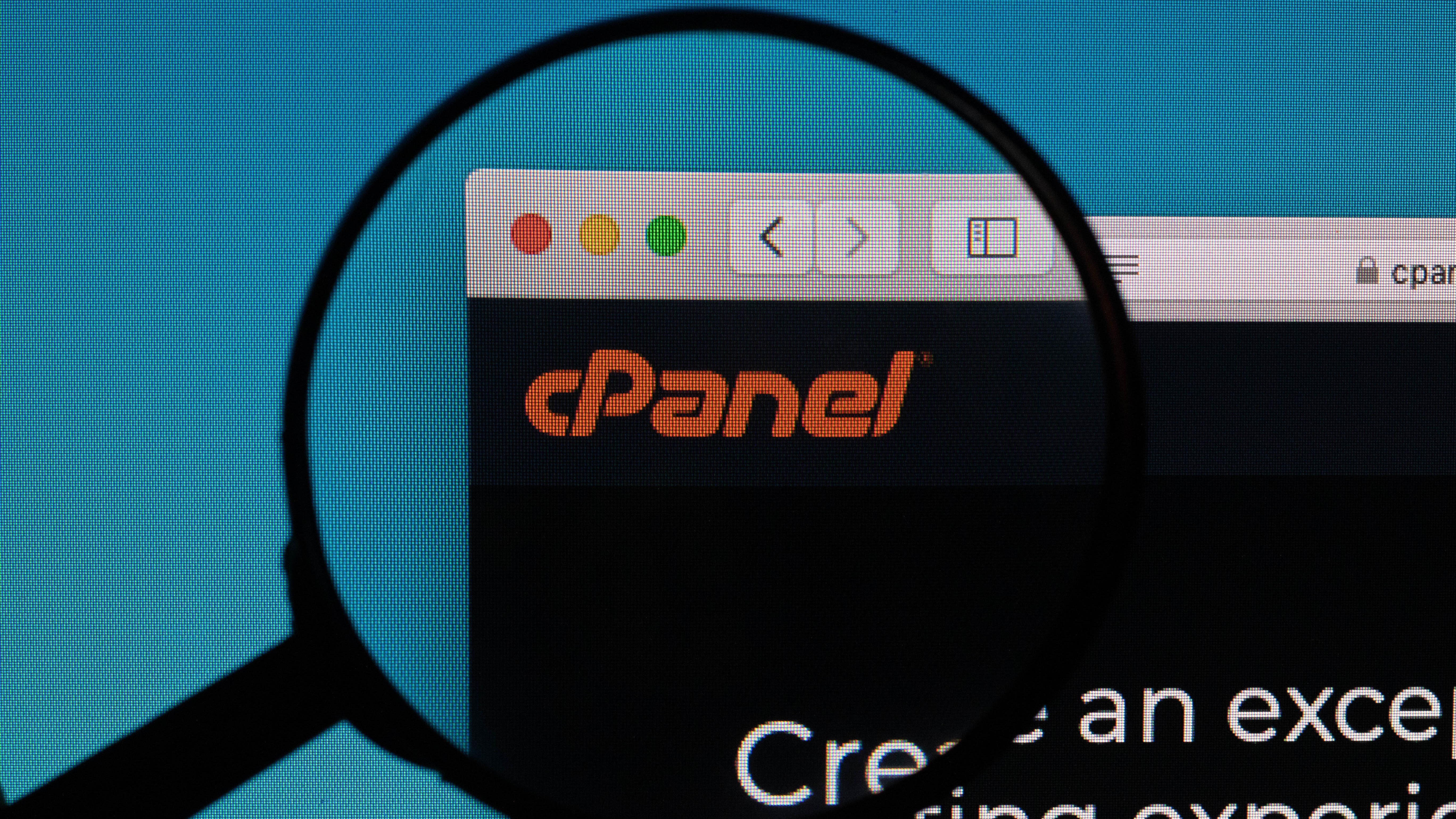
Choosing your OS and control panel
If you're looking to set up a Linux hosting server, the most popular choice to start would be installing the LAMP stack (Linux, Apache, MySQL, and PHP). It is free and open-source, containing the essential elements to build any kind of Linux-based website.
You would also need to choose a specific operating system as Linux offers plenty of distributions. Depending on your needs, you can go for CentOS, Debian, Ubuntu, RedHat, or whatever other solution you deem favorable for your project.
The control panel is not a must-have part of your experience, but the graphic environment will make your server management life much easier. WHM+cPanel is a combination loved by many webmasters, but the increasing licensing fees have steered them towards other possibilities like SPanel. The latter is a custom-built solution by ScalaHosting, packed with everything needed for complete control.
Understanding secure shell (SSH) access
Secure shell access (or SSH) enables you to connect to your server and operate it through a command-line interface. In a Linux environment, this could happen through the Terminal or any other SSH client.
Once you sign up with your host, they will supply you with different credentials and server information. You can now open the Terminal and connect as a root administrator with the following command:
ssh [root username]@[server IP]
Once you run that, the system will check the username and ask for the corresponding password. Supplying the correct passkey will reveal a welcome message, and you can start your first hosting journey on a VPS.

Updating the server
Кeeping your server up to date is a key aspect if you want to keep your website fast and secure. Developers often introduce new features and security patches that you definitely want to apply in a timely manner.
First, you need to check if there are any updates available. For Debian-based servers, you can enter the command:
apt update
If you have opted for CentOS or RHEL, you can try with:
yum check-update or dnf check-update
Let's say the system detects a new update is available. Our job now is to apply it. In Debian, the command would be:
apt upgrade
Analogically, in CentOS and RHEL environments, the process is slightly different. You need to type:
yum update or dnf update
You need to wait a bit for the update to be completed. Afterward, it's always a good idea to reboot the server to make sure all changes are in place.
Creating a new user
Up until now, you've been operating as the root administrator, which gives you unlimited control over the server. For the future, it's very possible you would need to add more users, be it for you or other people you might be working with.
To do so, run the following command:
adduser [new user’s username]
After you pick a password for the account, you need to assign it to the correct group so they can have superuser privileges. Here is the command for that:
usermod -aG sudo [new user’s username]
To test if the new user is properly configured, terminate your current session and try logging in with the new credentials.

Setting up a firewall
Мake sure not to skip this step as this is one of your most important security weapons. A firewall filters all incoming and outgoing traffic to avoid any risks of unauthorized breaches.
For this job, you can fully trust iptables.
It comes by default with some of the Linux distributions, but others will require extra adjustments. For example, CentOS will ask you to install an extra tool for the iptables setup, called Firewalld. Ubuntu's counterpart is called UFW.
Luckily, any of the firewall tools come with extensive documentation of how to configure them properly in different environments.
Managed hosting alternatives
Even though the process of setting up and managing a VPS server is less complicated than it seems, completely novice users still have some learning curve to overcome. This is why, unless their project specifically requires it, most newbies go for the much simplified managed VPS plans.
This type of hosting gets all the benefits of the virtual server environment but adds some professional support to it as well. The trained professionals will take care of most daunting day-to-day tasks plus your server setup, security installations, monitoring, and maintenance.
Overall, signing with a reliable managed VPS provider will allow you to focus on your business plans instead of wasting time learning more about server management.
- We've also featured the best VPS hosting

Désiré has been musing and writing about technology during a career spanning four decades. He dabbled in website builders and web hosting when DHTML and frames were in vogue and started narrating about the impact of technology on society just before the start of the Y2K hysteria at the turn of the last millennium.