Password manager Keeper gets a makeover with brand new UI
The new look is more than skin deep
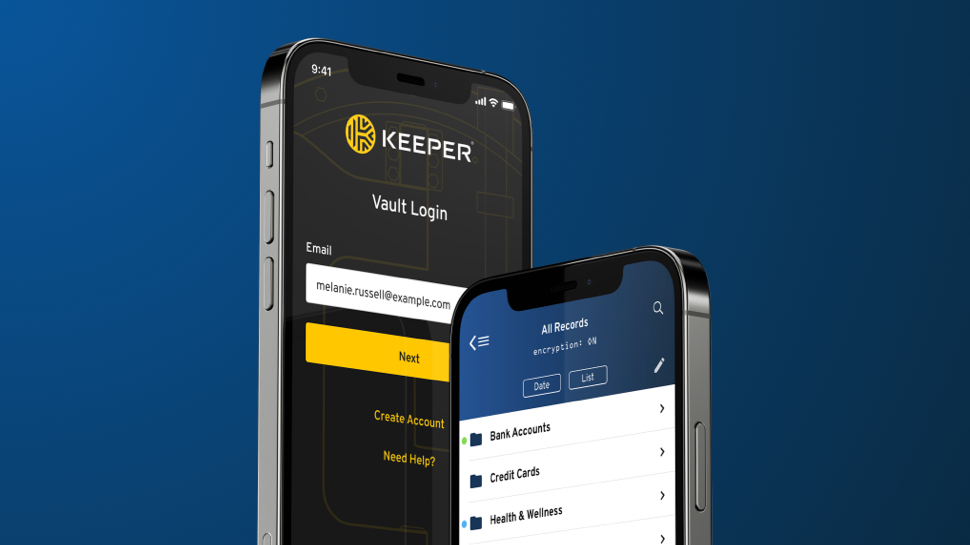
Popular password manager Keeper has released a major new update that completely overhauls its UI for an easier interactive experience.
The new updates, which are available across its web, desktop and mobile app platforms, will enhance "efficiency, clarity, search, accessibility and workflow," according to the company.
Our pick as the best password manager for mid-sized businesses, Keeper hopes the new improvements will amount to an easier time for users when searching through and organizing their passwords, especially those with larger vaults. Accessibility upgrades are also in tow to make navigation better for those with visual impairments.
Easy on the eye
The "fresh, updated look with modern styling" reduces grid lines and offers "cleaner" colors, as well as the ability to customize them and adjust panes. The number of clicks will also be lessened when completing a certain task, to make for a more streamlined experience.
Record and folder details have new animations now, and modals, popups and dialogs are featured to improve organization and navigation. In addition, a new browser extension is soon to come, which will maintain a fixed size from screen to screen, and feature similar improvements as seen in the mobile versions of the app.
It will also provide "a more spacious design, easier identification of key fields, useful settings and features with easy-to-find logos, and simple navigation with new layouts."
The search functionality of the manager has also been changed: now, with advanced search, numerous search operators can be used in combination to locate the credentials you're looking for with greater efficiency, as well as the ability to drill down into specific values within specific fields.
Are you a pro? Subscribe to our newsletter
Sign up to the TechRadar Pro newsletter to get all the top news, opinion, features and guidance your business needs to succeed!
A new quick search function has also been introduced, which can show recently viewed items in an instant.
When it comes to accessibility, Keeper claims the new UI "will provide colors, contrast and font/icon sizes compliant with Web Content Accessibility Guidelines (WCAG) standards."
Also, the UI on the mobile versions of the app now has "friendly elements that are easier to read and navigate on smaller screens." Performance improvements are also coming to iOS versions of the app, along with better searching features too.
Those using the password manager on Android will have a new default Light Mode, in addition to new customizable themes. A navigation bar for quick access to important screens on the app is also new, as is "frictionless Multi-Factor Authentication (MFA) login."
"We are fanatical about creating solutions that are as user-friendly as they are secure,” said Keeper CEO and Co-Founder, Darren Guccione. “At Keeper, our design and product teams are constantly working to modernize Keeper’s cybersecurity products which ultimately unifies ease-of-use and world-class security.”
- Keeper also makes an appearance in our rundown of the best business password managers

Lewis Maddison is a Reviews Writer for TechRadar. He previously worked as a Staff Writer for our business section, TechRadar Pro, where he gained experience with productivity-enhancing hardware, ranging from keyboards to standing desks. His area of expertise lies in computer peripherals and audio hardware, having spent over a decade exploring the murky depths of both PC building and music production. He also revels in picking up on the finest details and niggles that ultimately make a big difference to the user experience.