How Microsoft made the Touch Mouse
And how it could develop in the future
The mouse has a matte surface on purpose. "We spent a lot of time optimising the surface top coat. It's not glossy - try moving your fingers on a glossy surface for more than a few minutes; it gets really tiring," he points out.
And the dots are there for two reasons. "They showcase where the sensor is, and they make the surface a little bumpy, so if you have oily fingers you can still make the gestures because it has some tactile feel to it."
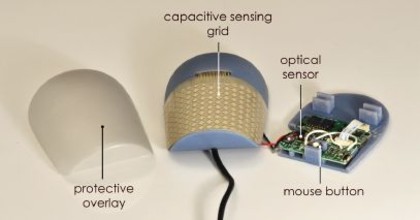
INSIDE: The multi-touch grid senses your fingers, the optical sensor works like any other mouse and the microswitch at the front is the mouse button
The shape of the mouse went through many different iterations and hundreds of protoypes, some with radically different designs; individual features that were popular with testers were combined into the final version. And the way that the touch surface on the mouse recognises gestures is based on how the hundreds of testers moved their fingers.
"We thought about how to define the gestures - move your finger this many millimetres up and you trigger the gestures. We decided to record a whole bunch of people doing them; we had folks with really giant hands, people with really small hands, male, female, left-handed, right-handed. We asked them to do things like 'put two fingers down and move up' and we used that to define how we recognise that gesture."
How many fingers make sense?
You scroll by dragging your fingers over the top surface but you can do more than scroll up and down; move your fingers from side to side and you scan scroll and pan across a window.
Get daily insight, inspiration and deals in your inbox
Sign up for breaking news, reviews, opinion, top tech deals, and more.
In a long document you can flick your finger up, down or across and then tap to stop scrolling when you get to the right page. Using two fingers to scroll controls your current window; move to fingers up to maximise a window or restore the previous size, two fingers down to minimise or restore a window - and two fingers to the side uses Aero Snap to fit to half the screen.
Use three fingers and you control all your windows; move three fingers up to open the revamped version of the task viewer in the IntelliPoint software, move three fingers down to minimise your windows and show the desktop.
"I'm a firm believer that the most dextrous finger on your hand is your thumb," jokes Benko - so you can swipe your thumb on the side of the mouse and move back and forward between web pages in the browser or slides in PowerPoint or images in Photo Gallery (it works in any app that has back and forward buttons).

TOUCHABLE: The grid of dots is laser etched into the Touch Mouse; the texture makes it easier to grip and less tiring to use
A little glowing indicator on screen shows you that you've used your thumb so you don't get confused (avoiding a problem that showed up in early testing when users sometimes didn't realise when their fingers were making a gesture) and this is a huge timesaver that immediately feels natural.
There aren't any gestures that use more fingers even though the mouse knows where they are. "We can see all five fingers", Benko explained, "but it's hard to keep even four fingers in place." The limitation is not what the mouse can detect but whether more complex gestures would be easy enough to use.
"We can actually detect 20 touch points," he told us, adding that his team wrote the underlying sensor code "and the actual underlying infrastructure is fairly similar to the code that's running in the Surface touch processing."
Mary (Twitter, Google+, website) started her career at Future Publishing, saw the AOL meltdown first hand the first time around when she ran the AOL UK computing channel, and she's been a freelance tech writer for over a decade. She's used every version of Windows and Office released, and every smartphone too, but she's still looking for the perfect tablet. Yes, she really does have USB earrings.