Hands on: Google Voice review
One number to rule them all? Google eyes comms domination
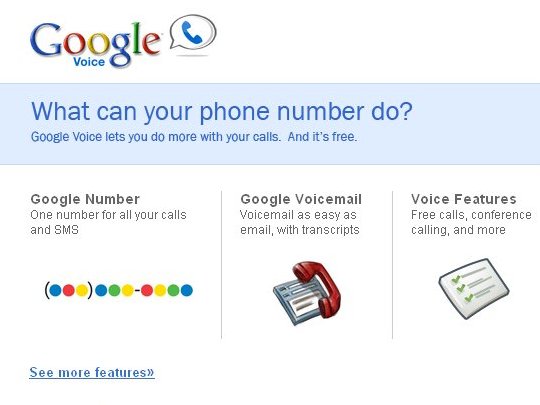
For over a hundred years, making a telephone call involved one fixed physical device connecting to another fixed physical device. If you weren't hanging around your device when someone else wanted to talk to you, tough luck. The mobile revolution didn't really change this – you still needed to have your phone on your person, with battery power and signal coverage.
A couple of years back, the cracks started to appear. By using your computer and a broadband connection, you could easily make calls to traditional phone lines using the internet, although it still wasn't straightforward for someone to reach you.
What is Google voice?
And now there's Google Voice. At last, a phone number isn't tethered to a device so much as to a state of mind. With Google Voice, your phone number becomes a portal to as many devices as you want, whether home, mobile, work or just somewhere you're passing through. And with every call you receive, Google is sitting in the middle, offering conferencing, voicemail and recording services.
Google Voice grew out of Google's acquisition of voicemail company Grand Central back in 2007 – and this beta service is currently available only to Grand Central customers in the US. Getting set up is simple. Sign in with your Gmail address (naturally), then select a phone number.
You can pick both the US area code you want (nowadays this functions more to tell people which time zone you're in, rather than making any difference in call charges) and the number itself. In my Seattle area code, Google Voice offered only about 500 numbers, which perhaps indicates the limited scale of the beta release. The next step is to enter your existing phone numbers, with a simple identifying tag ('home', 'work', and so on).
Google Voice: How does it work?
Get daily insight, inspiration and deals in your inbox
Sign up for breaking news, reviews, opinion, top tech deals, and more.
Although Google Voice presents a separate inbox to your Gmail account, the interface is very similar and includes all your contacts. Making a call is as simple as choosing a contact and clicking the Call link by their name. This pops up a dialogue box asking which of your numbers to connect with – say your home number – which then immediately rings and connects you to the other party.
If calling within the US, all calls made with Google Voice are free. If you're calling international, a CG voice lets you know the calling rate; the UK is a very reasonable 2 cents (1.4p) a minute. Google Voice pre-loads your account with a free dollar, and you can then top up in $10 (£7) chunks by credit card.
Call quality is indistinguishable from the standard phone system, although not quite up to the excellent audio you get with the latest version of Skype and a decent headset. As Google is hosting the call, there are a host of smart features. Conference calls can be arranged on the fly, calls can be recorded (with a clear warning) by pressing 4 and – my favourite – you can switch your call seamlessly to another device by pressing *.
Just imagine, you're on a long call at home but need to leave for an appointment. Hitting * causes all your other Google Voice phones to ring, letting you just grab the mobile and keep chatting.
Mark Harris is Senior Research Director at Gartner.