10 Best Google Nexus 4 Apps
Bring the cutting-edge of apps to Google's tech-leading Nexus model

The Nexus 4 has it all as far as most Android users are concerned. A gorgeous slim design, a sharp display, enough power and RAM to run games and Twitter with ease, and those critical sparkly bits on the back of it that give you something else to look at when you're done trawling your usual apps and feeds.
More importantly, being a Nexus device means it's always first in line for software updates direct from Google, so it always features the very latest pre-loaded apps and tools that other Android users have to wait for their makers to port across.
Currently the Nexus 4 is running on the 4.2.2 iteration of Google's mobile software, which is as new as it gets. We're also expecting Google to push out an updated version of Android quite soon, most likely version 4.3, over the coming weeks. But until then, get the most out of your current edition Nexus 4 by installing these ten top apps that further enhance Google's current Android flagship.
DashClock Widget
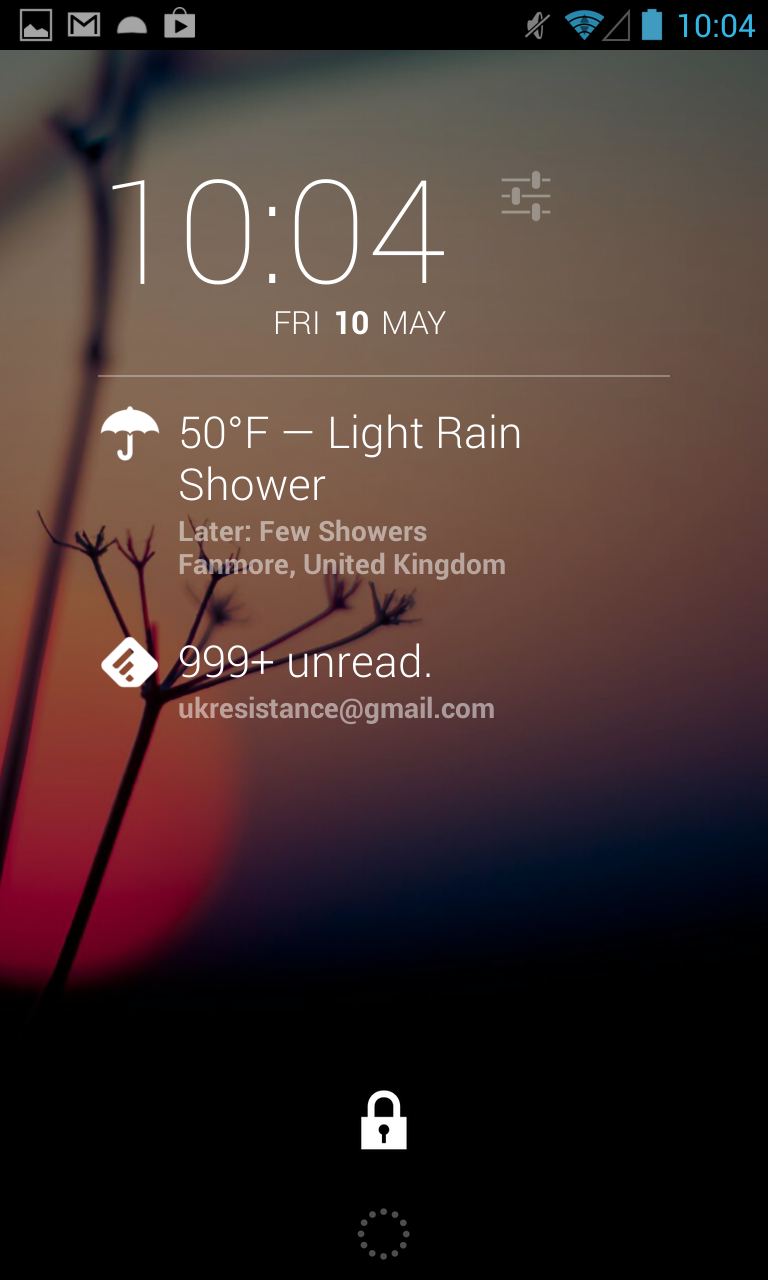
One of the new additions within Android 4.2 that Nexus 4 owners can enjoy is the ability for some widgets to be installed on the lock screen, with the lock screen itself scrolling from left to right like the phone's actual desktop.
DashClock Widget replaces the default clock, also letting you select from a list of additional extensions that add more data to the lock display.
You can have your emails incorporated there, the weather, battery status, upcoming Calendar entries, SMS messages and more, all in a stylish, Android-like layout. It's the Nexus advantage in full effect.
Get daily insight, inspiration and deals in your inbox
Sign up for breaking news, reviews, opinion, top tech deals, and more.
SphereShare.net
The Nexus 4 doesn't have the best physical camera in the smartphone world, but it does have Google's most feature-packed camera software -- including the impressive PhotoSphere tool that lets anyone create Street View style 360-degree panoramas by walking around in a circle and letting the phone stitch together the results.
Problem is, these PhotoSpheres are large, difficult to share and are usually only viewable through Google+, which is where SphereShare.net comes it. It lets you browse PhotoSpheres taken by other Nexus 4 users on your phone, giving you an instant gallery of staggering panoramas to leaf through and drop into.
Photosphere Live Wallpaper

If you have been so absorbed by the act of slowly rotating on the spot to categorise your surroundings you want a constant reminder on your Home screen, install this.
It lets you set a PhotoSphere as your wallpaper, using left and right swipes to scroll it roughly in time with the screens it sits behind, and the phone's motion control sensors to move your "head" up and down.
Relive that great view or a 360-degree panorama of your bedroom with ease.
Chrome Beta
The Nexus 4's very latest Android OS already comes with the excellent mobile Chrome browser built-in, so the only way to get an even more bleeding-edge, nerdy web experience is to install Chrome Beta.
It's a separate, standalone app, which Google uses to test new functionality with understanding users who don't mind the odd glitch. It means you get new features first, which is one of the big reasons people invest in Nexus devices in the first place.
Feedly
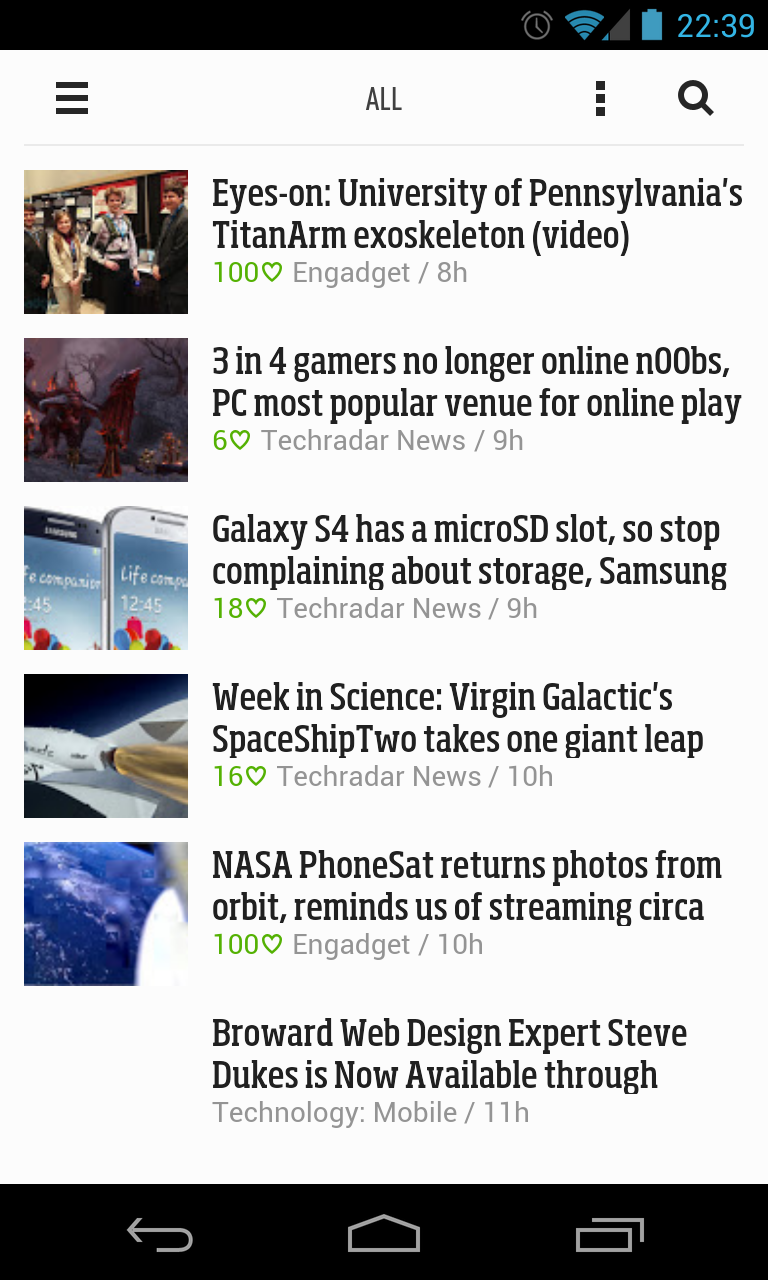
If your Nexus is your mobile news hub, you'll no doubt be gutted that Google's decided to close its Reader RSS feed tool by the summer of 2013.
This leaves a massive chasm in the world of desktop and mobile RSS reader apps, with few alternatives offering such a seamless RSS experience.
Fortunately, Feedly's just about there when it comes to matching Google's old Reader in terms of cross-platform reading, article syncing and sharing, plus it comes with a vastly superior design that borrows heavily from the stylish news aggregators like Flipboard and Google's own Currents app.