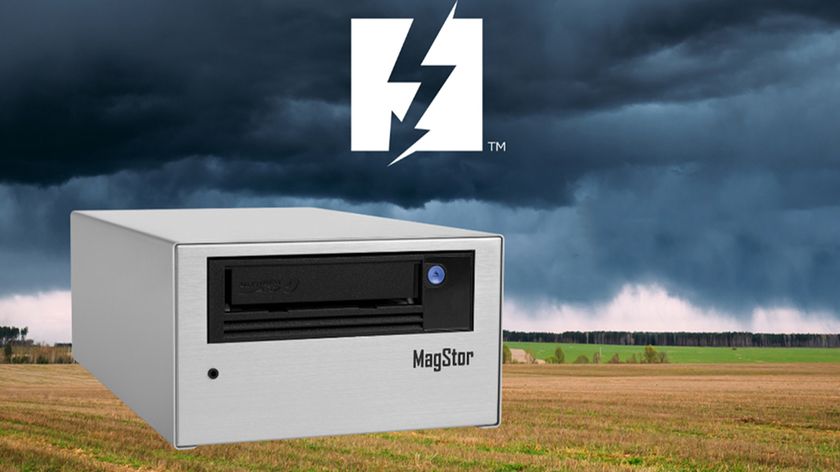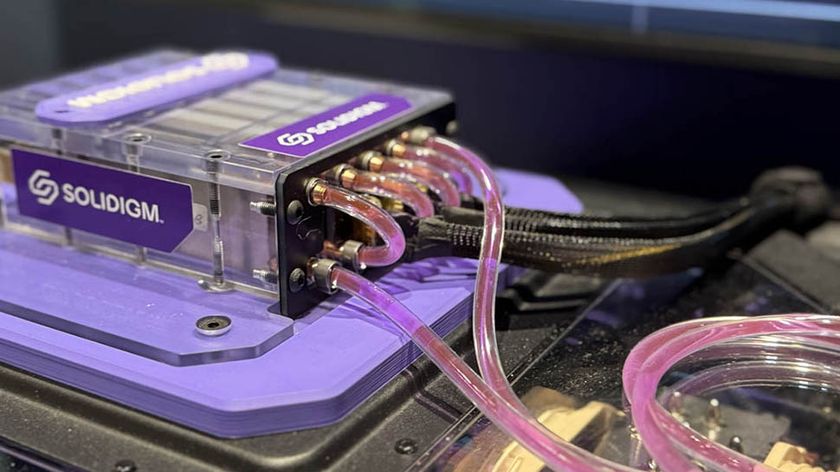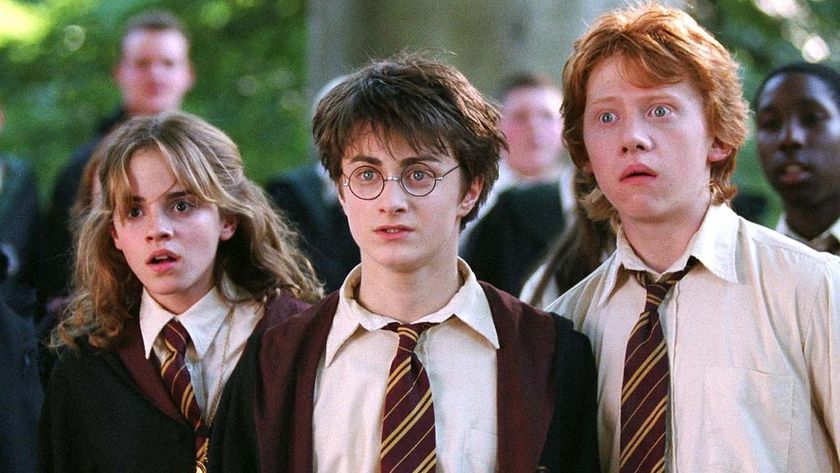10 best job hunting apps for iPhone, iPad and iPod touch
Unemployed, or just need a new challenge?
If the sections don't suit or you need to add another, you can, including Skills and Volunteer Experience, or you can create a custom section. In addition, you can add an events section to make a list of significant events to be shown in order.
Once you've finished, you can email or print the CV from the app. There's no control over the fonts or colours, but this is still a great app for creating a good-looking document quickly.
9. Interview Skills
Why you can trust TechRadar
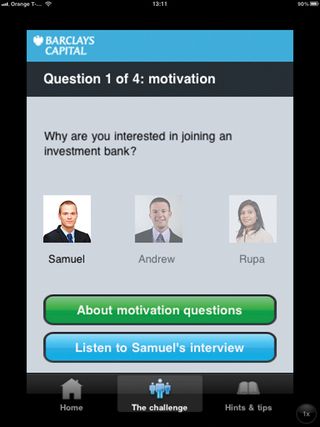
An app designed to demystify the interview process
Price: Free
Works with: iPhone, iPod touch
The Interview Skills app from Barclays Capital is ostensibly designed to help candidates prepare for an interview solely with Barclays, but its useful advice and videos make it great for any candidate. This app revolves around three fictional candidates and their answers to four interview questions - motivation, business awareness, competency and role. You listen to their answers and decide which one is strongest.
This is handy as it puts you in the position of interviewer and allows you to decide first-hand which answers are most suitable. Rating the interview answers is a fun way to pick out the pitfalls when in an interview.
As well as this useful game, there's a whole section of hints and tips to help you answer interview questions, including videos of helpful advice from the people who devise and run interviews at Barclays.
10. LinkedIn

The business social network that lets you hunt down your next position
Price: Free
Works with: iPhone, iPod touch, iPad
With LinkedIn you can build a virtual CV, but also, just like Facebook, keep in touch with ex-work colleagues. Once you've created a profile and made contacts, you can request recommendations from others you may have worked for or with, and search out the movers and shakers.
On the iPad, the app has the useful feature of being able to see who has looked at your profile recently too. Additionally, you can see updates from people in your industry, and join LinkedIn groups to keep up on the latest news or job openings.
Of course, you can add your own updates. You can use the Updates section to see what everyone is doing, or use the People You May Know to help your business profile grow.
See which of your contacts has been promoted or joined another company, or use it to do research on a company you feel you might want to join.
Get daily insight, inspiration and deals in your inbox
Sign up for breaking news, reviews, opinion, top tech deals, and more.