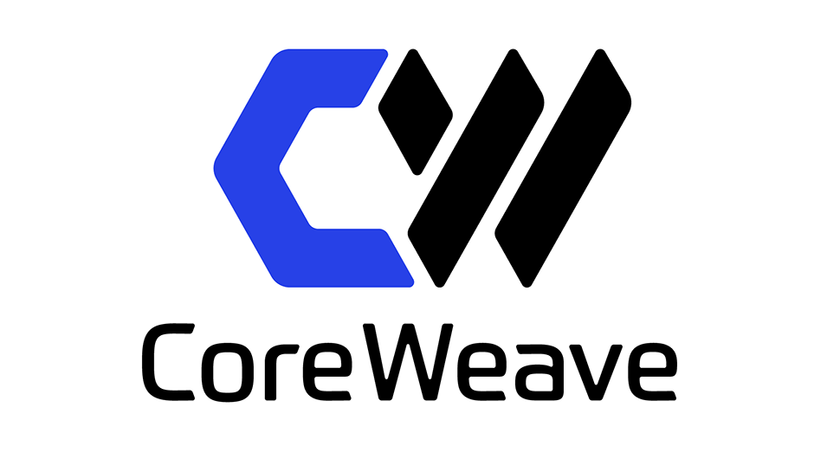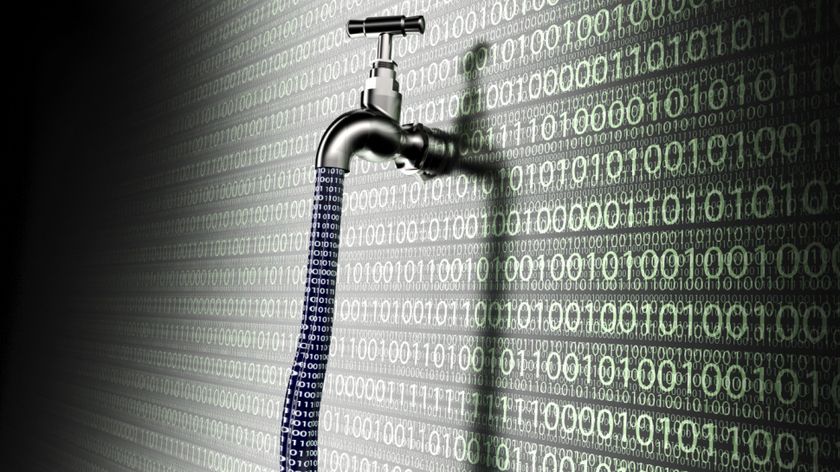10 fun apps for hacking your phone
Customise your Android/iOS device without rooting or jailbreaking
Once you're up and running, you can use the app to choose notification colours for certain apps and events, and even cycle through a series of colours if required. Vibration alerts and a special sleep mode can also be controlled by Light Flow.
7. App Icons

Get hold of App Icons for your iDevice and you can switch between customised themes of icons, as well as build your own for specific apps or links to websites.
You'll need to have the apps in question installed, and only certain apps are covered by the templates provided, but you can radically transform the look of your iOS device with just a few steps. If you don't want to have to shell out any cash straight away, you can pick up a free version of the app that contains ads.
8. Dropbox

Dropbox works across computers, mobiles and tablets and has become much more than a file-syncing and back-up tool. So how does it help you hack your phone?
It creates an intuitive, simple file system for your device, it enables you to easily install apps from outside of the official stores, it gives you more options when sharing and attaching files in other apps, and more besides. Whether you want to automatically back up your Photo Stream on iOS or install a beta app on Android, Dropbox can lend a hand.
9. Zedge

Zedge comes packed with wallpapers, themes and ringtones you can apply on your Android or iOS device - it's all free to download and use, and new content is added on a regular basis.
On iOS you'll find yourself limited to wallpapers for your home screen and lock screen, but the Android version extends this to cover audio features too, including notification sounds and other types of alert as well as calls and text messages. You can set wallpapers to automatically change based on a preset schedule too, if you wish.
Get daily insight, inspiration and deals in your inbox
Sign up for breaking news, reviews, opinion, top tech deals, and more.
10. Apex Launcher

Another of the many app launchers available for Android, Apex Launcher is one of the most popular and well-respected in this particular bracket.
As well as a customisable grid size across nine separate home screens, you can hide apps and on-screen elements (like the Google search bar), add animations and transition effects, and play around with the theme engine that covers icons and wallpapers.
Upgrade to the £2.59 Pro version and you can access more advanced features (including unread count notifications) and additional gestures.

Dave is a freelance tech journalist who has been writing about gadgets, apps and the web for more than two decades. Based out of Stockport, England, on TechRadar you'll find him covering news, features and reviews, particularly for phones, tablets and wearables. Working to ensure our breaking news coverage is the best in the business over weekends, David also has bylines at Gizmodo, T3, PopSci and a few other places besides, as well as being many years editing the likes of PC Explorer and The Hardware Handbook.