10 must-have 3D Touch apps for iPhone 6S and 6S Plus
Download these cool, 3D Touch friendly apps

3D Touch apps
The signature feature of the iPhone 6S and 6S Plus is 3D Touch, which takes advantage of the pressure sensitive screen to launch different commands.
Since this feature is the main differentiator in phones that look just like the iPhone 6, you ought to take advantage of it. As you start using your new iPhone, check out these apps first if you want to experience the full scope of 3D Touch.
- After you read this list, check out the best iPhone apps
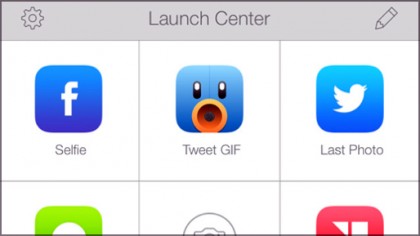
Launch Center Pro
If you want some Android-style customization on your phone, go with Launch Center Pro. With 3D Touch, you can go directly into one of the app's actions, like messaging a friend or firing off a tweet. It was great already, and is now even better with these extra tricks.
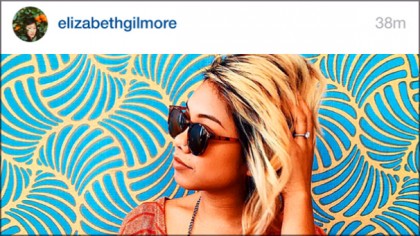
Instagram also jumped early on the 3D Touch game. You can post a photo to Instagram with a Quick Action on the home screen, as demoed at the iPhone 6S launch event. Peek at photos in your timeline with a 3D Touch firm press.
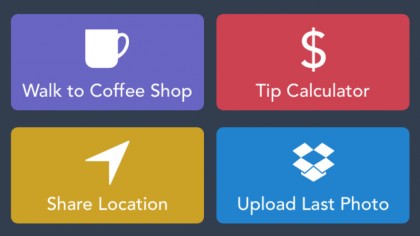
Workflow
Workflow can be a powerful app for automating tasks. Now on the iPhone 6S, you can press firmly within the app to take a peek at content or get shortcuts to your customized tasks with a Quick Action. It speeds up an app that is already good at making things run snappier.

Endless Alphabet
The adorable Endless Alphabet is a great game for kids. Now it's even more interactive, as the animals and animations react differently depending on how hard you touch on the screen. It's a great peek at how interactivity could change on iOS with the advent of 3D Touch.
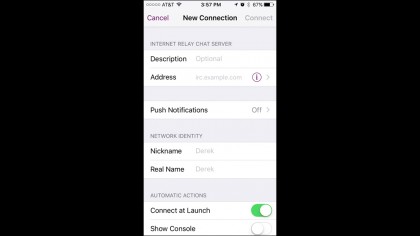
Colloquy
With Colloquy, you can stay connected to your office or another group rather easily with this IRC client. With 3D Touch, you can jump right into a specific chat room or fire off a message from the home screen.

Shazam
The Shazam app was updated to make it compatible with 3D Touch. Now, you can use the feature to launch song listening capabilities right from the home screen: just firm press and listen, no need to open the app. The feature should be tremendously useful for identifying songs.
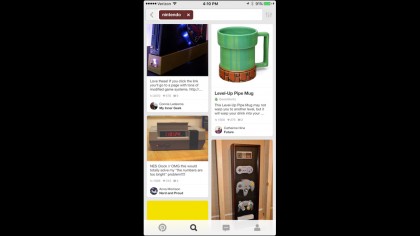
Now you can open pins with a firm press by using the Pinterest app. It shows how more key actions that you do with specialized apps will be much quicker to get to by using 3D Touch.
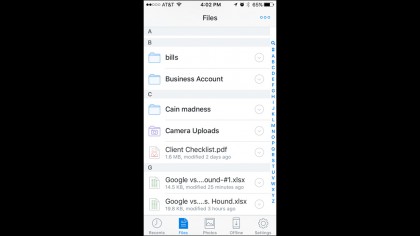
Dropbox
Now Dropbox enables you to preview folders and individual files with a firm press on their name. If you push harder, you can pop out the content to view. With a Quick Action press on the home screen you can access your most recent files.

Sky Guide
There are a lot of good stargazing apps on iOS. But Sky Guide is one of the first to use 3D Touch. You can get quick previews of any of the articles while browsing the search menu with the Peek and Pop feature. A home screen press can send you to the favorites, search or satellites screens.
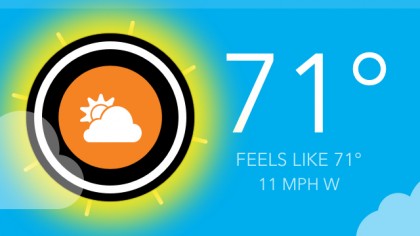
Carrot Weather
Carrot Weather isn't just another weather app. It tries to have some personality by including a talking robot. But what matters here is how it's implemented 3D Touch actions. You're able to jump to a new location or one of your saved locations when pressing on the home screen's app icon.