20 best iPhone 5 apps and games 2013
Our pick of the apps that take advantage of the iPhone 5's improvements

When the iPhone 5 first appeared, pundits moaned about how it wasn't really much of a progression over previous iPhones, presumably because it wasn't a giant pyramid made from holograms.
In reality, there were some important changes: a widescreen display that was more vibrant; a faster chip (the A6) with superior graphics performance; and a better camera for stills and HD video recording.
Although all existing iPhone apps worked fine on the iPhone 5, it rapidly became obvious that for the best user experience, apps needed to be fully optimised for the new device.
In this post, we check out 20 of the best iPhone 5 apps for creating music and videos, editing photos, catching up on news, watching shows, being productive, and then having a break by slicing up giants, racing like a loon, and solving devious puzzles.
1. GarageBand (£2.99/$4.99)
Why you can trust TechRadar
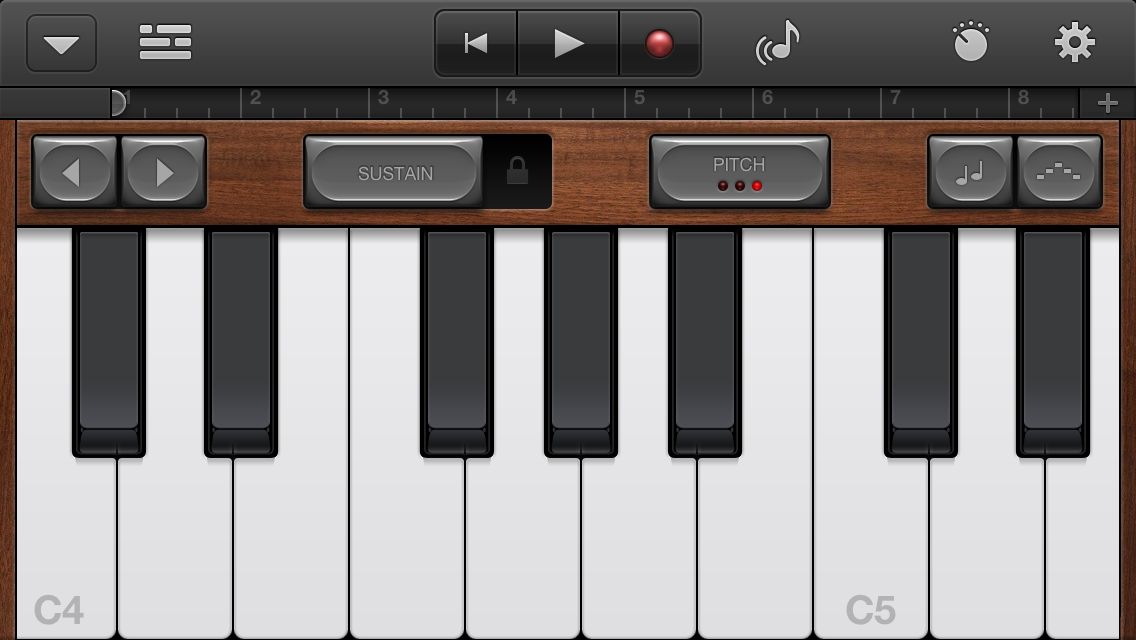
Software instruments on which GarageBand relies are notoriously processor-intensive, and so the iPhone 5's added grunt makes for a stabler, faster, smoother music-making process. The wider screen is also beneficial, giving you a few extra keys when composing and enabling you to see more notes when editing MIDI.
Download GarageBand from iTunes
2. iMovie (£2.99/$4.99)
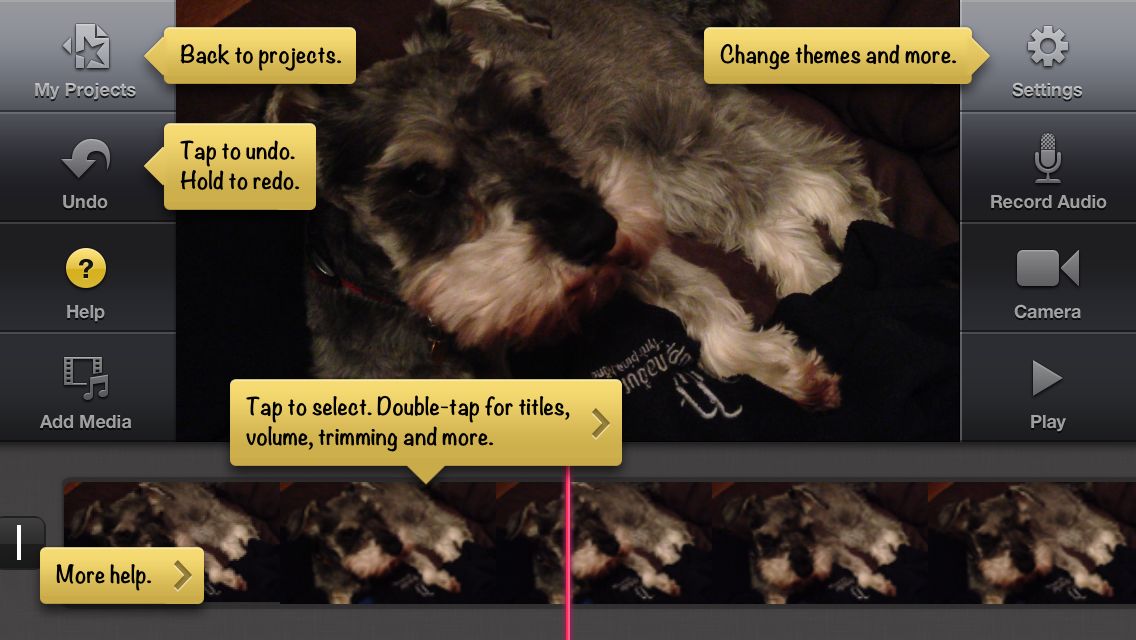
One of the more ambitious apps on the iPhone, iMovie is a movie-making studio in your pocket. The iPhone 5's camera is great for shooting HD, and iMovie enables you to rapidly edit your creations and publish them to YouTube, Vimeo or Facebook.
3. Photogene for iPhone (£0.69/$0.99)

Photogene's interface is a mite quirky, but we prefer it to the rather opaque iPhoto for image-editing. The app includes a number of basic editing tools, export options, special effects and other features, and on an iPhone 5 it flies.
Download from Photogene for iPhone iTunes
4. Camera+ (£0.69/$0.99)

The iPhone 5 includes the best iPhone camera yet, but Apple's Camera app is pretty basic. Camera+ is therefore worth investing in if you're serious about iPhone photography.
You'll get access to touch exposure and focus, a stabiliser, a surprisingly reasonable digital zoom, in-app cropping and effects, timers and burst-shooting.
5. iBooks (free)
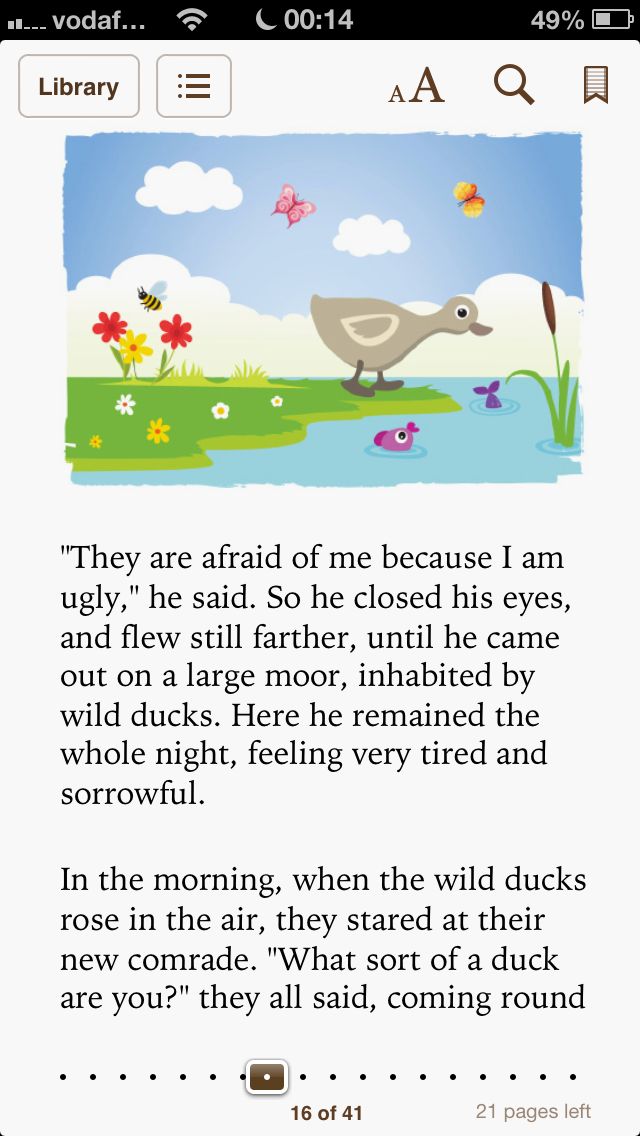
Apple's iBooks might play second fiddle to Kindle in terms of selection and pricing, but it offers a wonderful reading experience on the iPhone 5. The high-quality screen combined with its revised height (thereby providing more words per 'page') makes it a no-brainer free download.
6. Flipboard (free)
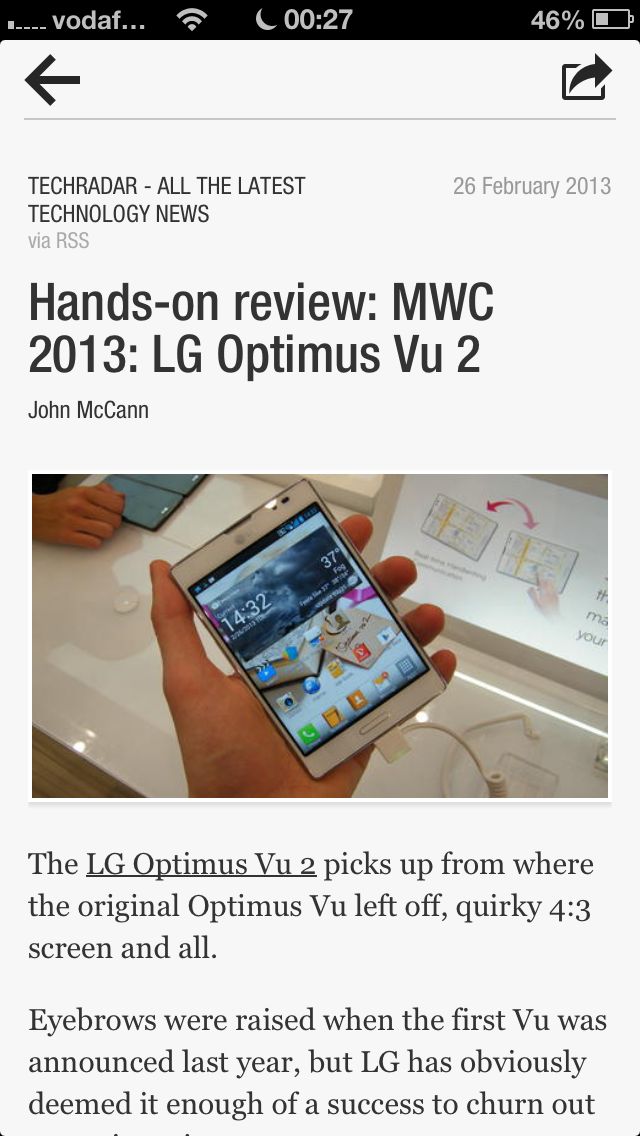
Although perhaps better known on tablets, Flipboard is an essential download for iPhone 5 owners. With minimal set-up, it can become your personal news magazine, filled with beautiful imagery and engaging stories.
Again, the iPhone 5's taller screen enables you to see more of anything at any one time, and the device's A6 chip ensures perfect performance.
Download Flipboard from iTunes
7. Reeder (£1.99/$2.99)
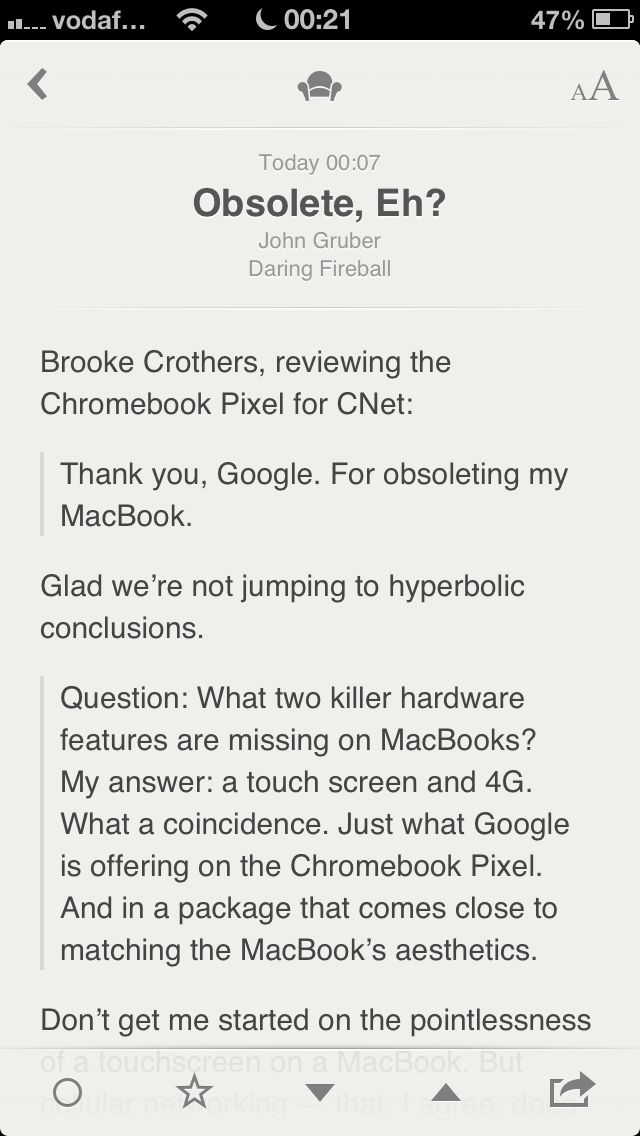
For any iPhone 5 owner wedded to text-based content, Reeder is a must-have download. The client works seamlessly with Fever, Readability and Google Reader, enabling you to easily keep up with your favourite websites. On Apple's latest smartphone, Reeder is blazing fast and looks wonderful.
8. Tweetbot (£1.99/$2.99)

Many smartphone owners would be lost without a Twitter client and Tweetbot is the best there is for iOS. The iPhone 5's taller screen improves the app from a usability standpoint, displaying more tweets and replies at any one time, along with giving the posting screen room to breathe.
9. BBC iPlayer (free)

BBC iPlayer has long been the standout on-demand TV app on iOS, and it's even better on the iPhone 5, where the picture fills the gorgeous widescreen display. It's also fantastic to see the BBC regularly trumpeting about AirPlay rather than, in the case of many of the corporation's rivals, hobbling it.
Download BBC iPlayer from iTunes
10. YouTube (free)

The Apple-created YouTube app was unceremoniously ditched from iOS 6, but Google rose to the challenge and created a replacement. On the iPhone 5, the tall screen's great for browsing, and when flipped 90 degrees, it's perfect for watching widescreen video. Like BBC iPlayer, YouTube also supports AirPlay.
Get daily insight, inspiration and deals in your inbox
Sign up for breaking news, reviews, opinion, top tech deals, and more.