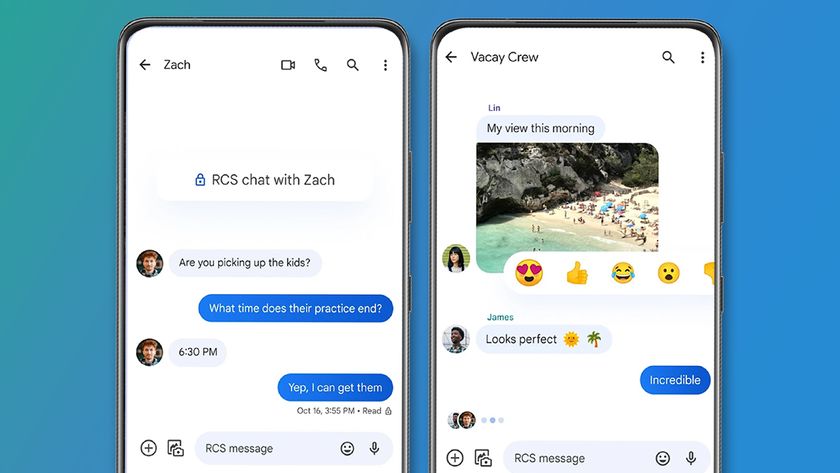Android M will let you talk to Snapchat
A new way to use your apps
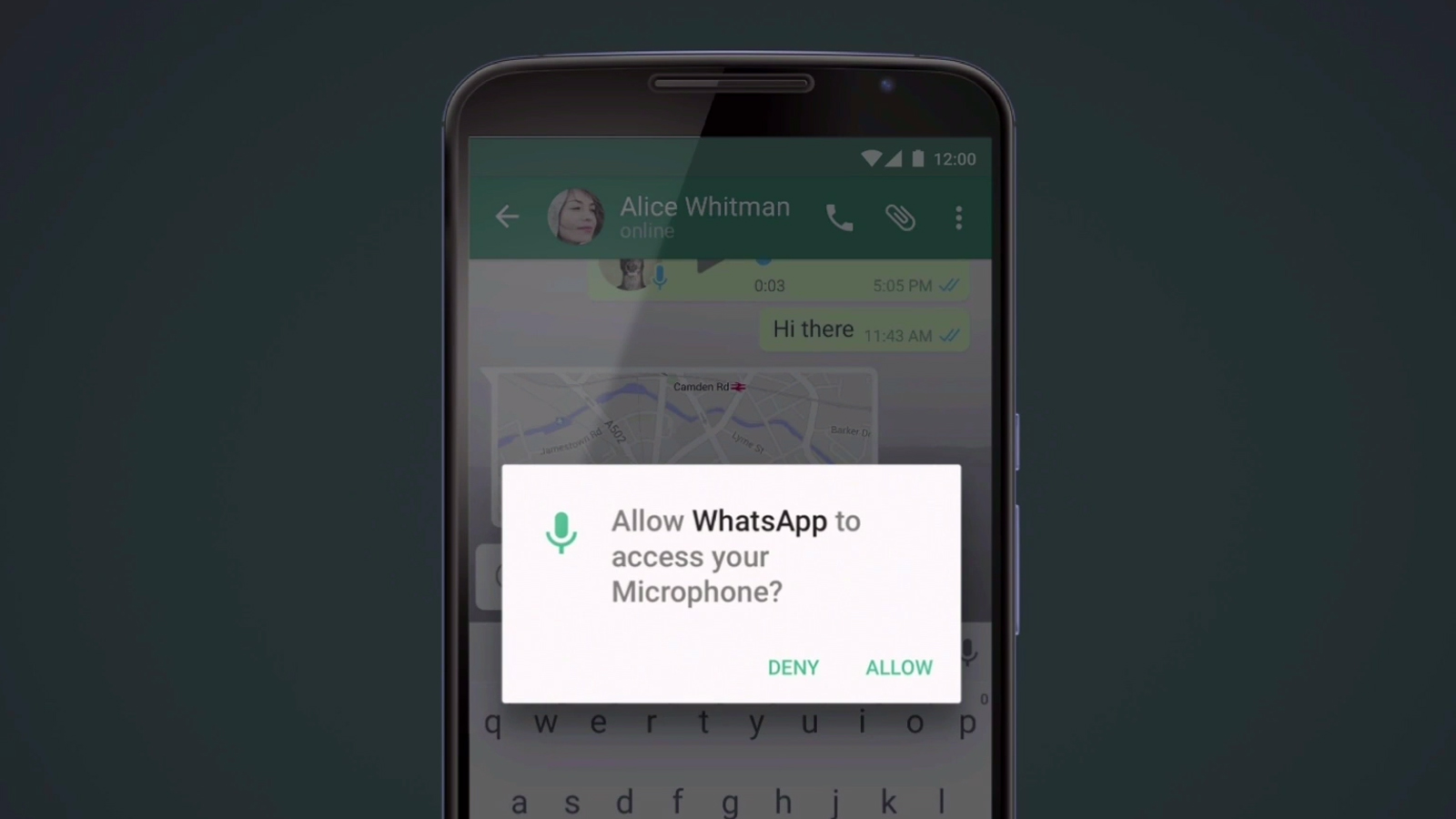
Android M looks set to usher in a range of exciting new features when it releases later this year, but one of the most impressive new tools could let us interact with our apps just by speaking.
Although voice controls have been present and correct in previous versions of Google, the implementation usually only works with a few apps and phrases.
With the Voice Interaction API, Google is giving app developers the ability to build voice control natively into their apps, allowing users to speak directly to the apps to use them.
Back and forth
The Voice Interaction API goes much further than simple voice commands as well, and allows users and apps to talk to each other for an incredible hands-free experience.
One of the examples Google has detailed on Google+ (remember that?) is with the TuneIn app, which now uses the API. A user can say "OK Google, listen to music on TuneIn", and the TuneIn app will not only load, but will then ask out loud "What genre of music would you like to listen to?".
The user can then reply with their favourite genre. This natural way of speaking to your smartphone and the apps installed could revolutionise the way we interact with our smartphones.
It could make having conversations in Snapchat or Facebook easy, natural and hands-free. By opening up the API to all app developers, it means some of the most popular apps in the world will be able to take advantage of this new technology - not just Google's first party apps.
Get daily insight, inspiration and deals in your inbox
Sign up for breaking news, reviews, opinion, top tech deals, and more.
To demonstrate the potential of Voice Interaction API, Google has released a video, which can be viewed below.
The video is mainly geared towards developers, but it gives us an exciting glimpse of a future where we can converse with our apps in a natural and intelligent way.

Matt is TechRadar's Managing Editor for Core Tech, looking after computing and mobile technology. Having written for a number of publications such as PC Plus, PC Format, T3 and Linux Format, there's no aspect of technology that Matt isn't passionate about, especially computing and PC gaming. He’s personally reviewed and used most of the laptops in our best laptops guide - and since joining TechRadar in 2014, he's reviewed over 250 laptops and computing accessories personally.