Apps to track a stolen phone
Anti-theft apps and accessories that can help you retrieve a missing smartphone
Subscription plans are available to add features like the ability to view the phone's location history and a 'location fencing' feature that tells you when it leaves designated zones.
The only thing that's really missing is the ability to post a message to your phone with your contact details in case an honest person happens to find it.
Find My Phone
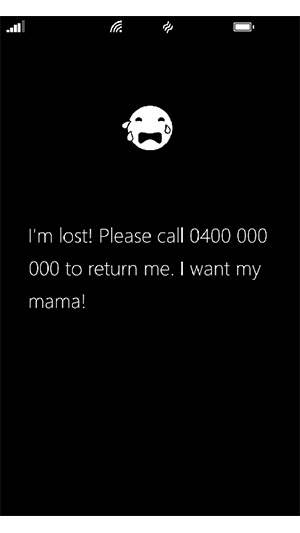
Platform: Windows Phone | Price: Free | Web: www.windowsphone.com
Like its iOS counterpart, Find My Phone is built into the Windows Phone operating system and is enabled by default. Sadly, it's nowhere near as sophisticated as Apple's version.
From the web portal you can ring, lock or erase your smartphone, but only if it has a SIM card in it. Since it sends all of the commands via SMS, a Wi-Fi connection won't suffice.
However, commands will continue to work with another person's SIM card in it, and they'll also work without an active mobile data connection.
One of the major shortcomings of Find My Phone is that it doesn't queue up commands while your phone is offline.
Get daily insight, inspiration and deals in your inbox
Sign up for breaking news, reviews, opinion, top tech deals, and more.
If you're unsuccessful the first time you send a command, you simply have to keep on trying and hope the thief hasn't reset your phone already.
Norton Mobile Security
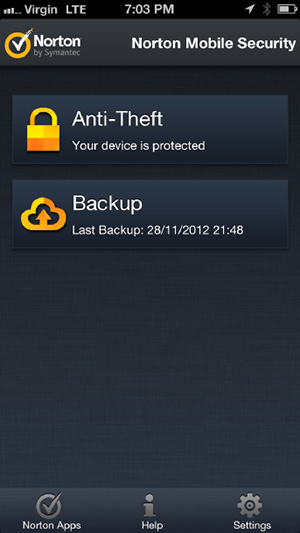
Platform: iOS and Android | Price: $29.99 | From: au.norton.com
The Android and iOS versions of Norton Mobile Security are a study in opposites.
While the Android version boasts an impressive selection of powerful anti-theft features, including SMS commands and the ability to sneakily take photos of a thief from your phone's front-facing camera, the iOS version is a bare cupboard.
The only thing iPhone users can do is track it from the web portal and even that feature is flaky.
There's no way to request it to find your phone, so you simply have to wait for the page to update with new locations, and it doesn't do this very often — even when the Norton Mobile Security app is running in the foreground of your iPhone.
The Android version includes malware protection, which makes the $29.99 subscription cost reasonable; however, the iOS version is virtually daylight robbery.
Lookout

Platform: iOS and Android | Price: Free | From: www.lookout.com
The iOS version of Lookout is very limited compared to the Android version. You can find your iPhone on a map, send a 'scream' command to get it to sound an alarm and call it from the browser using VoIP.
The first two features work some of the time, though only if the Lookout app is actually running on your iPhone; however, we couldn't get the call features to work at all.
The Android version, which is included in the Lookout Security & Antivirus suite, is more reliable as it doesn't need to be running in the background to work.
However, you can't activate the anti-theft features via SMS like you can on most of the other Android tracking apps, and you'll have to spring $2.99 a month (or $29.95 a year) to get the remote locking and wiping features.
Tracking down Androids
The Android operating system doesn't have a built-in theft prevention feature, but some smartphone makers have added it into their custom Android builds.
Samsung, for instance, has a Samsung DIVE tracking feature, which is enabled when you sign up for a Samsung account.
One of the unique features of this service is that it also lets you forward calls and text messages to another number.