Best camera apps for Windows Phone
There's a world of photography fun just waiting for you

When you think back 13 years ago to the first cameraphone, the things we carry in our pockets now must seem like witchcraft.
Today's camera phones are modern wonders, with the likes of the Nokia Lumia 1020 coming packed with a 41MP sensor, or the high-end, low-light capturing camera found behind the Nokia Lumia 925.
Admittedly other Windows Phones aren't ignored, but with Nokia currently dominating the Windows Phone market, it is clear where a lot of the emphasis has been placed. Microsoft's purchase of the Finnish brand only furthers the point.
For those of you that are after a way of making the most out of your snapper, no matter what brand of Windows Phone you have purchased, you'll be pleased to find out that there are a wide variety of camera apps that populate the Windows Phone Store - although we'll warn you: a lot of them like to just put filters on your photos.
Super Camera
Why you can trust TechRadar
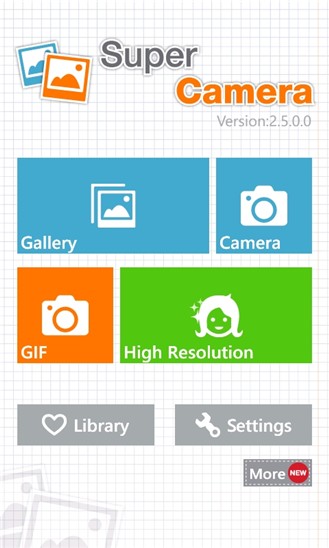
With a name like Super Camera, you'd hope that the app is something that will be able to help you make the most of the snapper you have available. Unfortunately, we have seen apps that fail to deliver on the promise that the name implies.
Fortunately, Super Camera provides a decent amount of features that mean it is worth at least a second look. It provides the one feature that nigh on every camera app does by filling itself to the brim with filters. These don't seem to be provided in real time, however, so a slug of post processing is needed.
Super Camera also provides basic image editing, along with speech bubbles and collages. More interestingly, it allows you to make GIF images from video and adding text. This is something that's a little more novel, and has been seen on the likes of the Samsung Galaxy S4.
You can also create GIF images with Turbo Camera, should you decide that you don't want to use Super Camera. The biggest feature that Turbo Camera offers is, unsurprisingly, the speed, with claims it can shoot photos at over 30fps.
LazyLens

The clue to what LazyLens is about is in the name. It provides an easy way to edit photos without having to spend forever going through varying photo editing techniques, with preset filters and frames.
In all, Lazy Lens is just like every other camera app that does the same, as there are so many different types of camera filter apps. LazyLens wraps this all up in a neat package, with a clean and friendly UI that is based heavily on the tiles of Windows Phone.
Alongside the filters is the ability to perform basic photo adjustments, so you can toggle contrast, brightness and saturation separate of filters.
You can crop and rotate images too. A set of frames are also included to make your images seem more professional.
If you're all about the filters, you could try out Camera Buddy. There is nothing else on offer with Camera Buddy, just some fun filters applied in real time, so you can preview the photo before you take it.
Sketch Camera
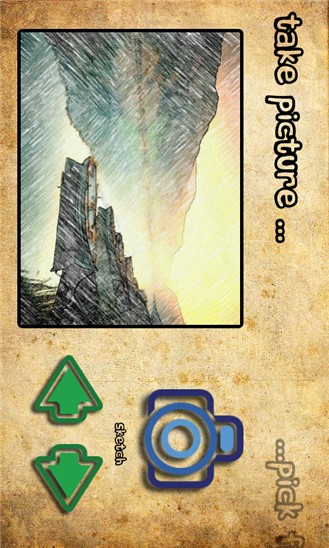
One of the things that is most appealing about buying a decent camera phone is the feeling that it will somehow make you into a great photographer, something that will make you stand out against all your friends.
Secretly we also all harbour the desire to be amazing artists, which is where Sketch Camera comes in. It takes your photographs and applies filters that make them seem hand drawn, on a similar level to the Van Gogh photo booths that you might have seen in amusement arcades.
There are a variety of different filters, (12 at the moment), although the developer has promised more to come in future versions.
Get daily insight, inspiration and deals in your inbox
Sign up for breaking news, reviews, opinion, top tech deals, and more.