Google Nexus S: 16 tips and tricks
Supercharged with even more hidden hints
Put two fingers on the top of the stack, pull them apart and watch as the pics fly between your two digits - not only is it visually a veritable thrill, but you can easily see what's in there too.
14. Access the special characters with ease
If you're after a bracket or @ sign, you don't need to faff about with the symbols section - simply holding down the full stop key will bring up a grid of them.
Simply slide up your finger to access new characters, including dashes, colons and the ever-popular + symbol.
If you do the same with the comma key (assuming you've moved it to the front screen) then this will also offer up and easy way to see the settings for the keyboard too.
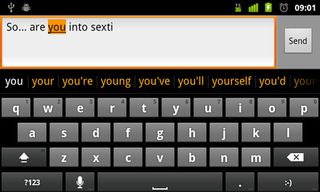
15. Auto-correct supercharging
Google ushas ed the Android 2.3 upgrade to make auto-corrected typing a little easier: simply start writing a word, and when the autocorrect has an option, the space bar lights up to indicate you can confirm and use it.
Get daily insight, inspiration and deals in your inbox
Sign up for breaking news, reviews, opinion, top tech deals, and more.
If you've done this, but it's the wrong word, simply tap the offending selection of letters and the autocorrect options will spring back up too.
16. Quick access to numbers and capitals
Using the multi-touch hardware doesn't just make it easier to type faster, it adds quick flick options for speed keystokers.
For instance: hold the shift key and press a letter and it will capitalise it without needing to enter the shift mode separately.
Or you can hold the symbol key down and use your other finger to hit the numbers - let go and the ABC keyboard springs magically back in.
------------------------------------------------------------------------------------------------------
Liked this? Then check out our Google Nexus S review
Sign up for TechRadar's free Weird Week in Tech newsletter
Get the oddest tech stories of the week, plus the most popular news and reviews delivered straight to your inbox. Sign up at http://www.techradar.com/register

Gareth has been part of the consumer technology world in a career spanning three decades. He started life as a staff writer on the fledgling TechRadar, and has grew with the site (primarily as phones, tablets and wearables editor) until becoming Global Editor in Chief in 2018. Gareth has written over 4,000 articles for TechRadar, has contributed expert insight to a number of other publications, chaired panels on zeitgeist technologies, presented at the Gadget Show Live as well as representing the brand on TV and radio for multiple channels including Sky, BBC, ITV and Al-Jazeera. Passionate about fitness, he can bore anyone rigid about stress management, sleep tracking, heart rate variance as well as bemoaning something about the latest iPhone, Galaxy or OLED TV.

Watch out, Apple and Garmin! UNA's sustainable, modular smartwatch is now live on Kickstarter

I just fixed the most frustrating Dynamic Island quirk with an obvious workaround

'Would have been nice to see': Daredevil: Born Again fans are upset about that fatal moment in episode 7 of the hit Marvel TV show







