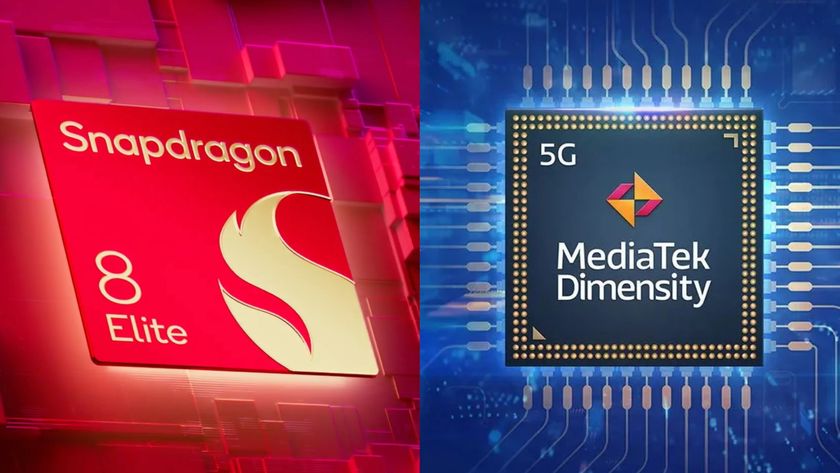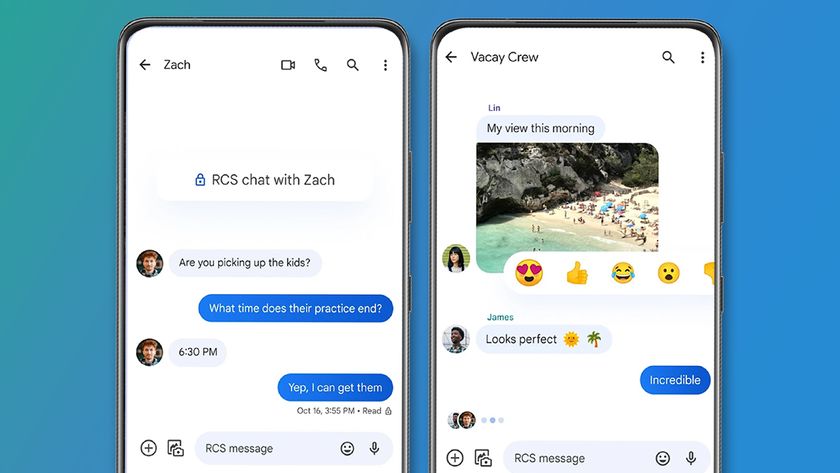Hands on: Android 2.2 review
We test the Froyo Android update on the Nexus One, with Flash 10.1
Android 2.2 voice control
Although by default the home screen has a widget for Google voice search, this isn't the full voice control that Google demonstrated at its IO developer conference (which had future features like live translation and calling businesses found in a web search).
The accuracy is slightly improved from the results we've seen on Android 2.1 but it's variable; sometimes it gets quite difficult words perfectly right, sometimes it's utterly wrong - and it can give mixed results for the same phrase.
Ask for photos in a search and Google will give you web results with pictures in, but not image results for the search. At this point we're a long way from the full voice control Google was suggesting in its demo, but it's certainly an alternative when you can't be bothered to use the keyboard.
Other promised features in Android 2.2 don't yet work, like being able to choose whether to install downloaded apps to main memory or the SD card.
When you look at your apps in the Settings menu there's a greyed-out 'Move to SD card' button for each app, but apps will need to be written specially to let you install them on the SD card in the first place or move them there later.
We'll have to wait for a new version of the Android Marketplace to be able to send apps from the marketplace on a PC direct to your phone.
Get daily insight, inspiration and deals in your inbox
Sign up for breaking news, reviews, opinion, top tech deals, and more.
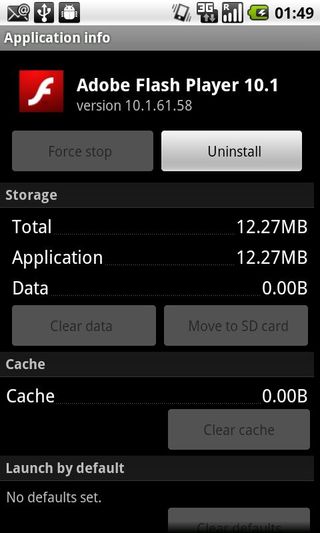
GREYED OUT: Even the latest apps like Flash will need rewriting before you can install or move them to your SD card
Android 2.2 tethering and Wi-Fi hotspot
One of the long-awaited features in Froyo is using your phone to get other devices online (some Android devices, like the HTC Evo Google handed out to Google IO attendees, have this as a third-party option but it hasn't been a core Android feature until now).
The Tethering & portable hotspot section of Wireless and network settings has checkboxes for USB tethering and Portable Wi-Fi hotspot and getting online is simple.
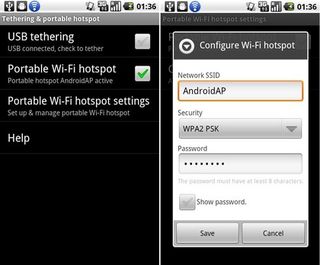
TETHERING AND WI-FI HOTSPOT: Turn on tethering or make your phone a hotspot; you can change the name of the access point and turn on security
To avoid overloading mobile networks Google has given carriers the option of blocking (or, we expect, charging for) this feature, and Google's help pages suggest not all Android phones will work as hotspots.
If tethering is enabled, getting your PC online is straightforward if you're running Windows Vista, Windows 7 or Linux, though you need to plug in the USB cable before you can tick the Tethering checkbox, and unlike Windows Mobile the phone doesn't prompt you to ask if you want to use it as a modem. (For Windows XP you need to install a configuration file and USB tethering doesn't work with Mac OS.)
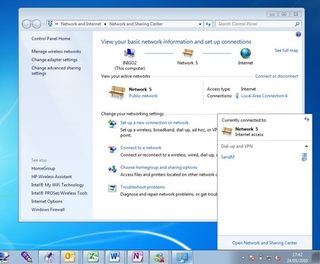
TETHERING: Plug in your Android phone, turn on tethering and get your Windows PC online
You can't access the SD card while you're using the USB connection for data - in fact the phone doesn't show up as a remote device at all while you're using it as a modem.
And tethering only works over USB, not via Bluetooth; that does mean the phone is charging at the same time, but it won't work if you've left the cable behind. In that case - or if you want to share the connection with up to eight devices - you can turn on the hotspot option.
By default this gives you an open access point named AndroidAP; you can change the name and switch to WPA2 PSK (the only security option - some older Wi-Fi devices may not work with this, but it's the price you pay for having a reasonably secure connection).
You may need to be patient; when we first turned on the hotspot option, one of our test Windows 7 PCs initially complained that it couldn't connect correctly but then connected automatically.
We were able to connect multiple devices, although even a 3G connection is slow when you share it. Android doesn't tell you which devices are connected to the hotspot, but for both tethering and hotspot, Android shows a notification at the top of the screen, so you don't forget to turn the connection off when you're done.

UNSECURED: By default, Android 2.2 gives you an open hotspot
Gmail in Android 2.2
Version 2 of Android added support for multiple Gmail accounts. The only improvement we've been able to find to Gmail in 2.2 is new navigation buttons in messages that take you to the previous and next mails (these replace the Older button for seeing more messages).
As with tethering, some Android devices already come with Exchange support; Android 2.2 adds calendar and contact sync as well as email, and some security options like using a numeric PIN or an alphanumeric password to unlock your phone rather than a gesture.
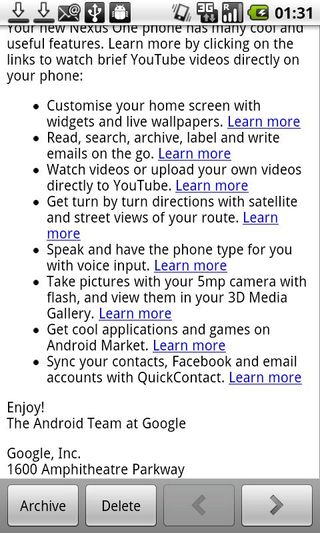
GMAIL TWEAK: You can get to your next Gmail message without going back to the inbox
Android 2.2 delivers a mix of minor and major improvements. Some – like installing apps to SD – are long overdue (and it's disappointing that apps have to be rewritten to support this).
Others are far more important. Better Exchange support means more businesses will be interested in Android. Better performance is particularly welcome. And given that so much of the web uses Flash it's nice to have it even though it's not perfect for mobile yet.
----------------------------------------------------------------------------------------------------
Mary (Twitter, Google+, website) started her career at Future Publishing, saw the AOL meltdown first hand the first time around when she ran the AOL UK computing channel, and she's been a freelance tech writer for over a decade. She's used every version of Windows and Office released, and every smartphone too, but she's still looking for the perfect tablet. Yes, she really does have USB earrings.