Hands on: Microsoft Kin One review
It's hard to describe how absolutely tiny this phone is
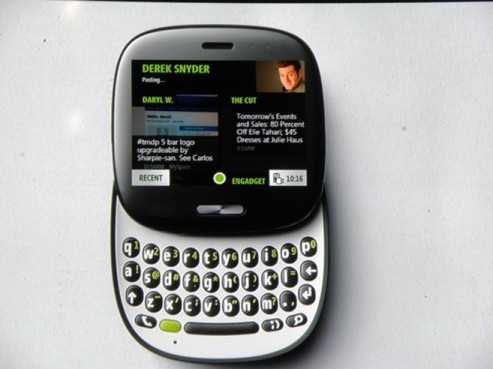
Microsoft's announcement of (semi) branded hardware was something of a surprise - but the actual devices that appeared were even more of a shock.
We'd seen early renderings of the Kin 1 and Kin 2 in the guise of the Turtle and Pure, but those pics didn't really do the phones justice.
Looking at the Kin 1, we see a phone that is so minute from Microsoft to beggar belief.
What is amazing is that while this phone is so dinky (we don't have the exact size, but to put it into context, that's not a massive hand in the picture) it doesn't feel at all unusable.

The framework is a little on the low-rent side, with a plastic feel and an unsatisfying action to the slide-out keyboard (you won't be endlessly playing with this one - which we guess is a good thing).
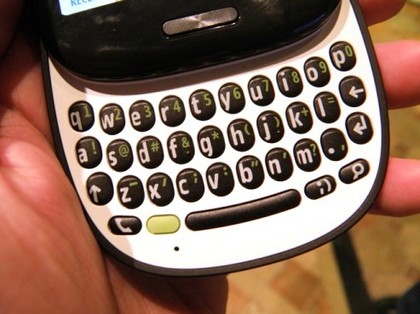
The keyboard also feels a little bit budget - the keys are nicely rounded and work well, but when pressed you can feel the plastic grating ever so slightly. It might sound like we're being picky, but it makes a difference.

On the other hand, the spacing of the keys is pretty darn good, making tapping out a text or email easy enough. Microsoft is saying that this phone is designed for the 15-30 year-old market, and for the bottom end of that scale the keyboard will probably be fine.
Get daily insight, inspiration and deals in your inbox
Sign up for breaking news, reviews, opinion, top tech deals, and more.

Considering the dinky size, there's a lot on the chassis of the Kin One, with a volume control, camera key and 5MP camera on the back with LED flash.
The front, when slid shut, has only the screen and a simple 'back' button that's large and easy to press for simple navigation around the phone.

But Microsoft isn't interested in the hardware, it's all about what's inside the phone that counts, and to that end it's a very interesting concoction indeed.
The main thing about the Kin One (and its brother, the Kin Two) is 'The Loop', which is the portal to all your social networks.

Built on the same core as the Windows Phone 7 OS, you can see some similarities here - the way things are tiled and motion is slick is highly indicative of the recently announced OS.
You can synchronise things like Facebook, Twitter, MySpace and Windows Live, and share elements like photos and websites between them, using the The Spot.

The Spot is a little circle at the bottom of the screen that you drag and drop things onto, and then once you've decided where you want them to go (be it emailed to a friend or uploaded to Facebook or something) The Spot takes care of it all.
However, uploading photos to Twitter isn't possible at this time, with Microsoft inexplicably saying it's 'not a core function', which we thoroughly disagree with.
Photos and videos are also uploaded to the Kin Studio too - a cloud-based interface that shows you a timeline of everything you've nabbed with your phone.
- 1
- 2
Current page: Microsoft Kin One: Overview
Next Page Microsoft Kin One: Contacts and other features
Gareth has been part of the consumer technology world in a career spanning three decades. He started life as a staff writer on the fledgling TechRadar, and has grew with the site (primarily as phones, tablets and wearables editor) until becoming Global Editor in Chief in 2018. Gareth has written over 4,000 articles for TechRadar, has contributed expert insight to a number of other publications, chaired panels on zeitgeist technologies, presented at the Gadget Show Live as well as representing the brand on TV and radio for multiple channels including Sky, BBC, ITV and Al-Jazeera. Passionate about fitness, he can bore anyone rigid about stress management, sleep tracking, heart rate variance as well as bemoaning something about the latest iPhone, Galaxy or OLED TV.