How to live stream Apple's iPhone 6S keynote right now
Watch Apple's live event for the new iPhone online

Update: Live streaming today's Apple iPhone event right now. It's ongoing and the 12.9-inch iPad Pro has already been announced, so here are all the different ways to watch it online.
Apple's live streaming keynote event is bound to reveal more than the iPhone 6S and iPhone 6S Plus, meaning there's additional reason to watch into today's online video.
CEO Tim Cook and executives like Phil Schiller will grace the stage of the Bill Graham Civic Auditorium in San Francisco, for what we predict will be the unveiling of a new Apple TV and iPad Pro, too.
Of course, this being Apple, the question "how to live stream the event" is more complicated than it should be. This is the one time of year everyone with a Mac has to use Safari - like it or not.
- At work? Can't tune in? Read along: Apple iPhone live blog
Things are a little bit different, with Microsoft's Windows 10 browser supported, too, so we figured we'd run you through the stringent Apple live streaming requirements one more time.
Apple event live stream on a computer
Safari is the one and only way to live stream Apple's iPhone 6S keynote if you're on a Mac. The company is determined to have us fire up its browser at least three times a year for events.

New this year in the fact that Microsoft's Windows 10 browser is supported. Early adopters who have the new operating system and the Edge browser are in luck this time around.
Get daily insight, inspiration and deals in your inbox
Sign up for breaking news, reviews, opinion, top tech deals, and more.
Mac and Windows computer users can watch the live stream through Apple's official website, while Google Chrome users are out of luck. You can watch them whine on Twitter every time. It's fun.
Live stream Apple's event via an iPhone or iPad
Naturally, Apple is making its live stream available to iPhone, iPad and iPod Touch users through the same official website live stream webpage.
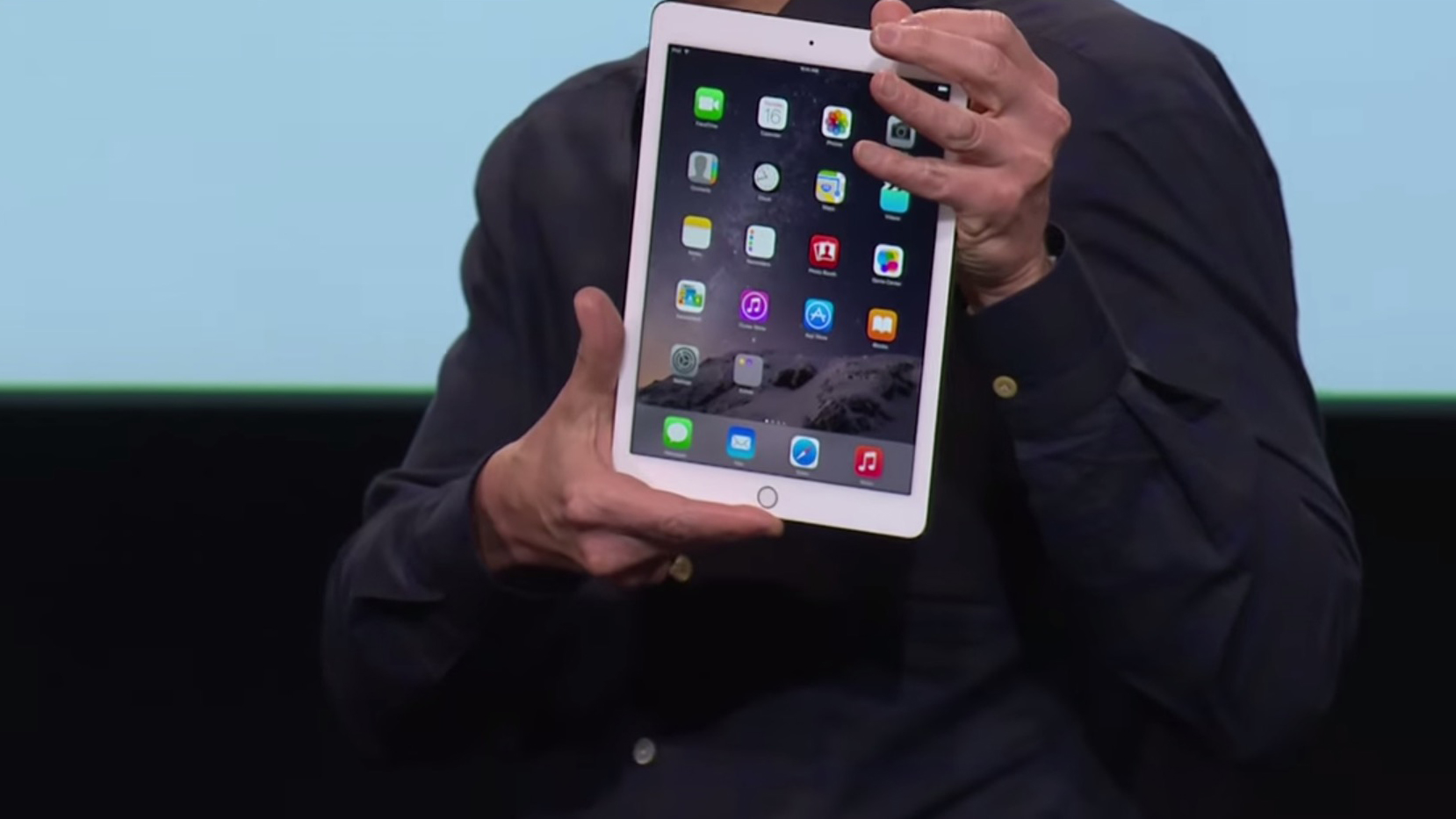
However, because it requires Apple's special HTTP Live Streaming technology, you'll need to watch it through Safari and have updated to the iOS 7 software by now.
If you don't have iOS 7 by now, when iOS 9 is releasing this month, you're earlier way behind on the times, or you're unable to upgrade on a 16GB iPhone without deleting everything.
Watch Apple's event live stream via Apple TV
Make that iPhone 6S Plus and iPad Pro look even bigger today by casting the live stream event onto your big screen television or project.

In order to do that, you need either a second- or third-generation Apple TV and accompany software 6.2 or later. The Apple TV 2 came out in 2010 and Apple TV 3 released in 2012, so you probably have the newer hardware by now, if you can't remember.
Really, there's no better way to usher in the new Apple TV era than watching today's press conference on the exact device that's about to be replaced. It's one last hurrah for your steady set-top box.
Apple keynote live stream via Google Chrome, FireFox
Go home, you're drunk.
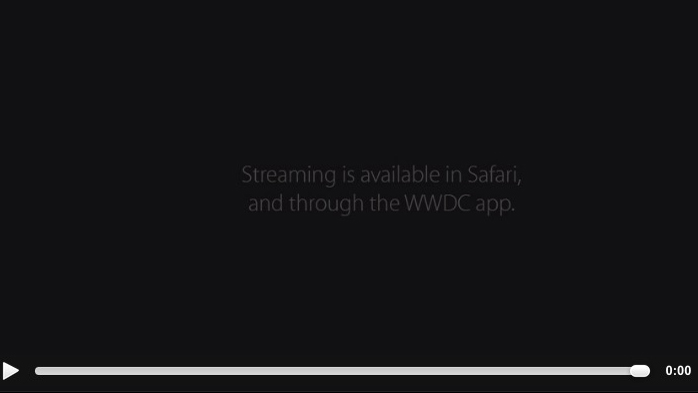
If you're seeing a message like this, which we experienced at Apple's WWDC event this summer, then it's because you're trying to use Google Chrome or Firefox to stream today's iPhone event.
Try opening Safari or, if you're on a Windows 10 computer, Microsoft Edge. Those are the only two supported browsers.
