In-app search comes to Android and it's even better on the LG V20
Search everything

Google made its name as a search engine, but when it comes to Android the search experience has always been slightly limited. Sure, you can search the web and search for apps, but until now there wasn't a native way to search within apps.
That's all changing with Google's new In Apps feature, which will add a new tab to the Google app, bringing up content from within Gmail, Spotify and YouTube, while Facebook Messenger, LinkedIn, Evernote, Glide, Todoist and Google Keep will be added in the coming months.
Essentially the feature allows you to find notes, contacts, songs and more from one centralized location, without first having to launch the relevant app.
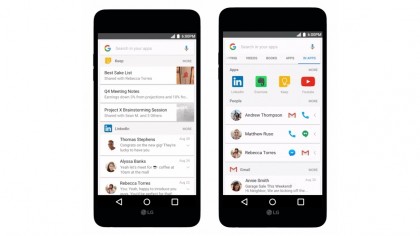
The V20 is first to more than just Nougat
It's a potentially useful feature, but it's set to be at its best on the LG V20, as Google has confirmed that this will be the first smartphone to get a dedicated In Apps shortcut. The shortcut will be available from both the main screen and the second screen, which handily confirms that the V20 will have a second screen if there was ever any doubt.
The In Apps feature will also work with pre-installed apps on the LG V20, extending the feature's usefulness beyond the handful of apps Google is initially supporting.
If you want to try the In Apps feature out but aren't interested in the V20 it will presumably be available through the Google app any day now, but you'll probably need to update the app to access it.
- Android Nougat is packed full of features and improvements
Get daily insight, inspiration and deals in your inbox
Sign up for breaking news, reviews, opinion, top tech deals, and more.
James is a freelance phones, tablets and wearables writer and sub-editor at TechRadar. He has a love for everything ‘smart’, from watches to lights, and can often be found arguing with AI assistants or drowning in the latest apps. James also contributes to 3G.co.uk, 4G.co.uk and 5G.co.uk and has written for T3, Digital Camera World, Clarity Media and others, with work on the web, in print and on TV.