In pictures: Every Palm Pre screen reviewed
The ultimate Palm Pre screenshot gallery
Messaging
The Palm Pre is a good messaging phone, but not the best we have ever tried. It beats the iPhone, which is why we think the Palm Pre has a better shot as a business phone than a personal media player.
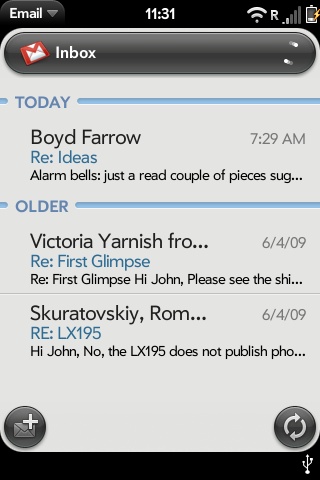
INBOX: The Pre automatically lists all of your email messages in one simple screen, and combines contacts as well
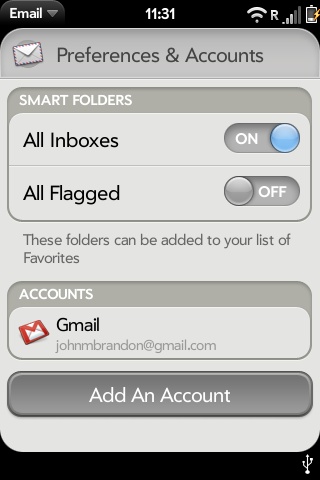
FILTERED VIEW: It's easy to add a mail account and set an option for whether you see all messages or only flagged messages
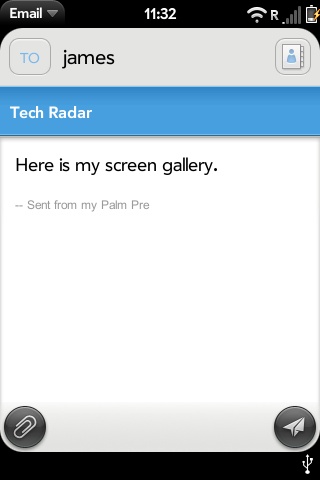
NEW MESSAGE: Typing up a new mail message is a bit awkward at first as you learn how to type on the keyboard. Auto-correction is fairly limited

CUT, COPY & PASTE: The Palm Pre offers copy and paste from the off!

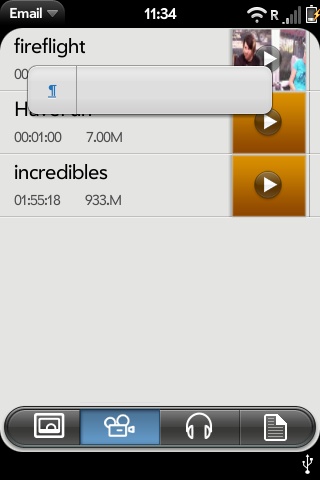
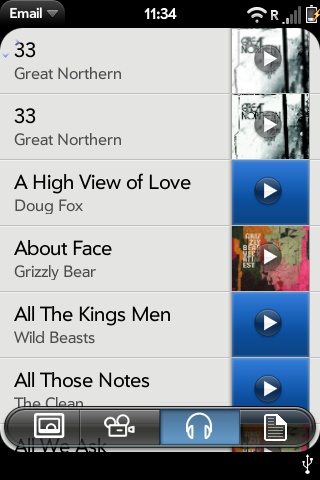
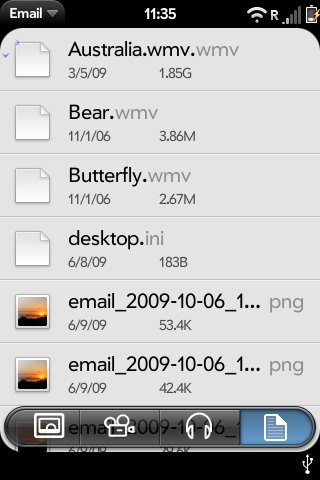
ABOVE FOUR: When you create a new mail message, you can attach a document, an image, a photo, or even a video to the mail
Get daily insight, inspiration and deals in your inbox
Sign up for breaking news, reviews, opinion, top tech deals, and more.
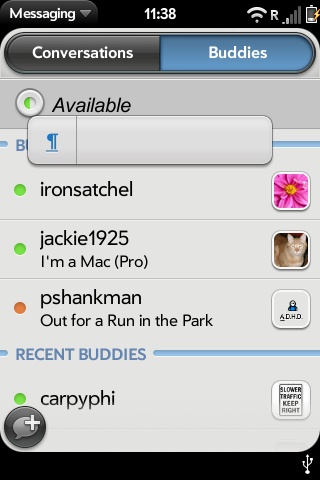
IM: The Pre only supports AOL AIM and Google Talk for now, but we expect Palm to add more in the coming months
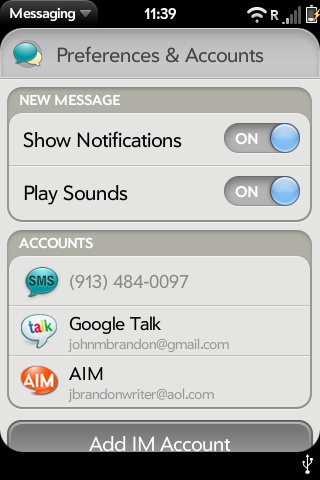
IM PREFS: There's only a few preferences for instant messaging accounts, such as whether you see notifications or hear IM sounds
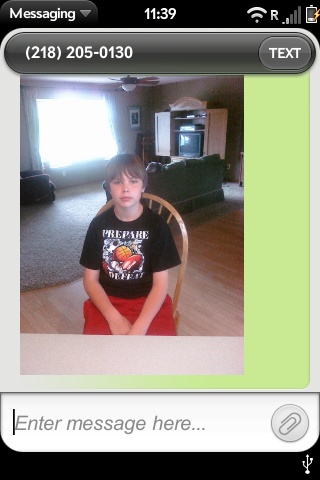
MMS: Unlike the current Apple iPhone, the Palm Pre supports MMS messaging for attaching videos and photos
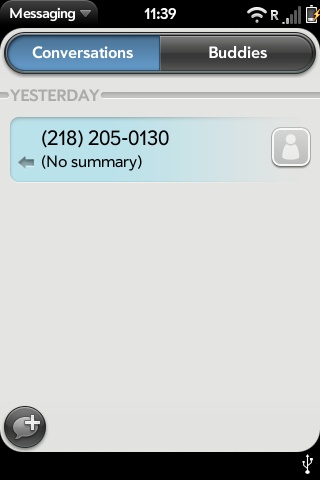
SUMMARY: The Summary screen shows a history of messages
John Brandon has covered gadgets and cars for the past 12 years having published over 12,000 articles and tested nearly 8,000 products. He's nothing if not prolific. Before starting his writing career, he led an Information Design practice at a large consumer electronics retailer in the US. His hobbies include deep sea exploration, complaining about the weather, and engineering a vast multiverse conspiracy.
