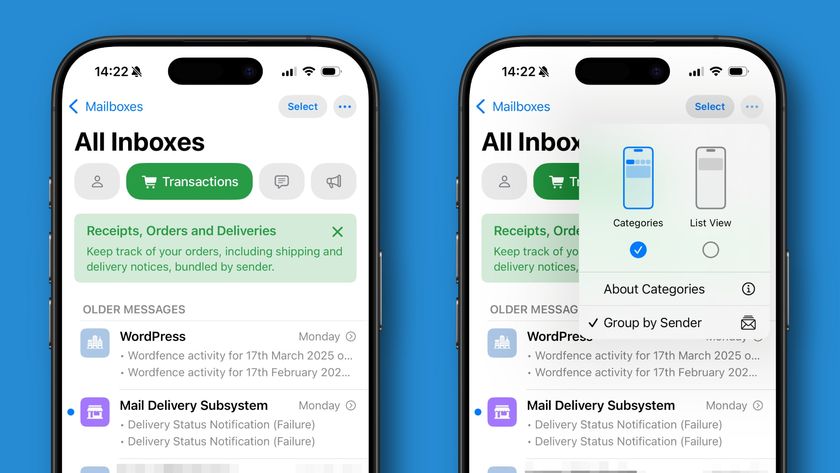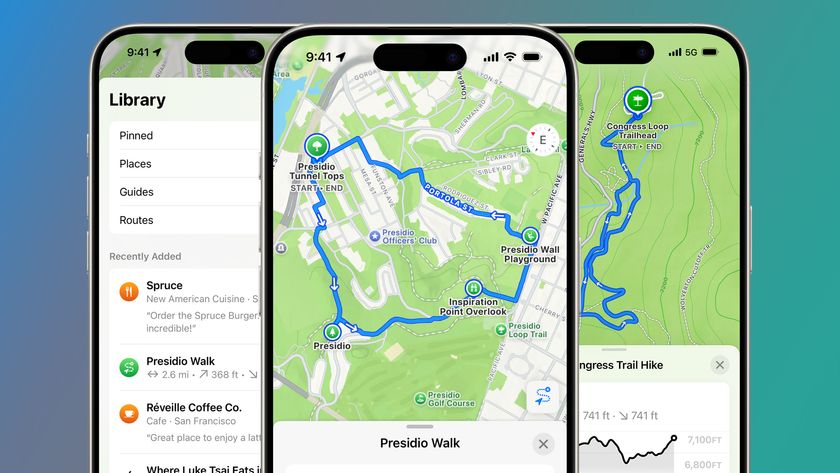Instagram on iOS: the complete guide
Everything you need to know about the photo-sharing app
PicFrame
Price: 69p
Apps such as PicFrame, PhotoShake! and Diptic let you slice up the square Instagram format into a number of smaller areas into which you can insert multiple images, so you can share more than one photograph at once.
Iris App
Price: £1.49
Although the real Instagram app will work on an iPad - albeit in windowed form - if all you want to do is browse the community rather than post, get an app such as Iris App or Instapad. Browse, search, like, comment and more.
Do & Don't
Take photos of whatever you damn well please
Lots of Instagram etiquette guides tell you not to take photos of your coffee/breakfast/pet. To hell with that! It's your service; do with it what you like. People will soon tell you if they don't like what you shoot, and you can choose to listen to them or not.
Explore hashtags
As you potter around Instagram, tap on hashtags attached to photos, or type in a hashtag to search for in the second tab of the toolbar. It's a great way to discover great photographs and interesting accounts to follow.
Check out the Popular page
Seen everything in your stream? Check the Popular page (the second button in the toolbar) for some beautiful shots that are catching the community's eye. See what your friends are up to Most of the time, you'll have the split controller at the top of the screen you see when you tap the fourth button in Instagram's toolbar set to News. If you switch it to Following, you see what the people you follow have been up to, including photos they've liked and accounts they themselves have followed. It's a great way to discover new stuff!
Get daily insight, inspiration and deals in your inbox
Sign up for breaking news, reviews, opinion, top tech deals, and more.
Post photos not taken with your iOS device
It's easy to load photos taken with fancy digital cameras onto your iOS device, but try to resist posting photos not taken with your iPhone, iPad or iPod touch. Instagram's all about mobile photography, after all.
Try to game the system
Spend enough time on Instagram, and you'll see people doing the 'Follow me and I'll follow you back!' thing, or using it to spam. Don't be that person. Instagram's a nice place.
Share photos that aren't yours
Not only does posting photos from the web or from other people's Instagram accounts violate copyright and Instagram's community guidelines, it's also just not cricket.
Jargon Buster
Bokeh
Derived from a Japanese word meaning 'blur' or 'haze', this photographic term refers to the blurred background you get when shooting with a wideaperture (or 'fast') lens, which makes the subject stand out.
Filter
One or more processes by which the look of a photo is changed. This could be as simple as inverting all the colours, or recreating characteristics associated with chemical photography, such as cross-processing or a seventies patina.
Geotag
Information embedded invisibly in a photograph that records where it was taken. This is usually simply a set of coordinates, but apps such as Instagram can use databases of locations (from foursquare, in this case) to tie photos to named locations. Your iOS device determines its locations with a combination of GPS (Global Positioning System) and information about nearby Wi-Fi hotspots.
Hashtag
Hashtags are a simple way to flag up the fact that a particular snippet of information - a tweet on Twitter, for example, or an Instagram photo - is related to a certain subject. A hashtag can be whatever you want it to be; just type a hash symbol (#) and then add your subject; #tapmagazine, for example.
Lux
This is a special kind of filter that you can apply to photos in Instagram independently of the main filters. It brightens and boosts dark areas of a photo with a single tap, but is best used sparingly. It works particularly well on landscape shots.
Push notification
Apps can send little messages to your device even when they're not open, telling you, in Instagram's case for example, that someone has just 'liked' one of your shots.
Tilt-shift
Real tilt-shift photography involves expensive cameras and lenses, but you can simulate it with Instagram's selective blur feature. One great use for tilt-shift is to make real life scenes look like models; it works best if you shoot your subject from above.