iOS 6 vs Jelly Bean vs Windows Phone 8 vs BlackBerry 10
BlackBerry has finally rejoined the mobile OS party, but can it compete?
Messaging
Smartphones still make calls. No, we kid you not, they really do – but no one calls people anymore, messaging is king.
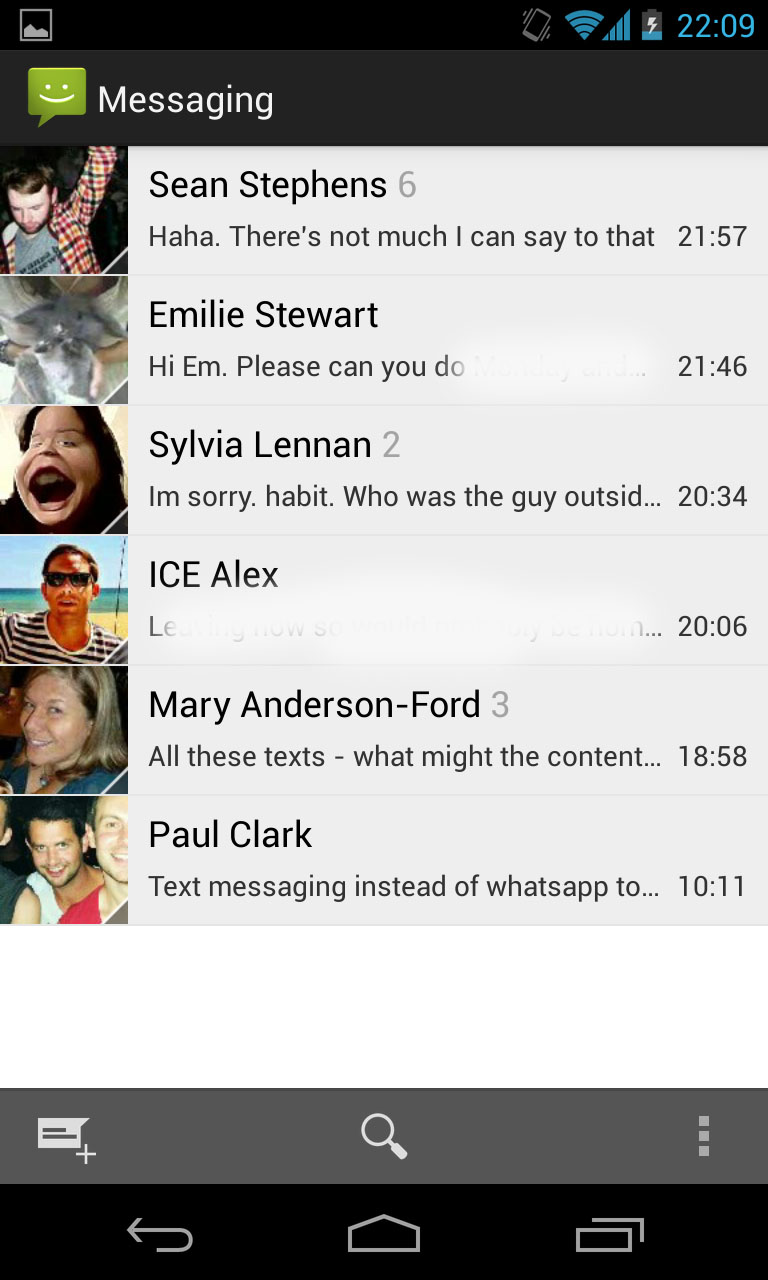
And it's not just simple SMS messages anymore either, as there are a huge number of ways to stay in touch on today's mobiles without ever having to mutter a word.
We'll kick off with Android (right) which sees separate text messaging and email apps pre-installed which are perfectly functional, but pop over to Google Play and you'll be met with swathes of messaging options (most of which are free) such as WhatsApp and Skype.
Because manufacturers are allowed to tinker with the Android platform before sticking it on their devices you get a slightly different experience from each company, so it will probably be worth trialling some handsets in store before making a final decision – with keyboards usually the sticking point.
The stock Android offering is serviceable but not every manufacturer decides to stick with it; firms such as HTC and Huawei opt to install their own keyboards, with varying degrees of success.
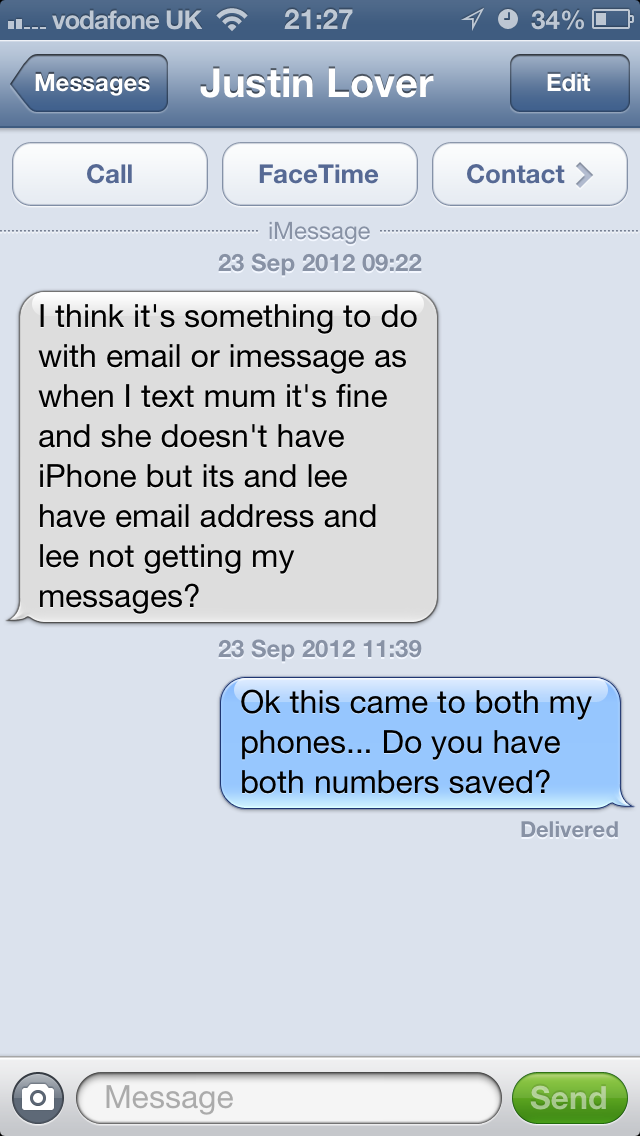
The beauty of Jelly Bean (and previous versions of Android) is the ability to download third party keyboards from Google Play, our favourite being the excellent SwiftKey – seriously, give it a whirl if you like typing at incredible speeds.
Over on iOS 6 (left) and unsurprisingly Apple allows you to use its keyboard only, with no support for third party apps to come in and steal the show.
Get daily insight, inspiration and deals in your inbox
Sign up for breaking news, reviews, opinion, top tech deals, and more.
That said, the iOS keyboard is a decent, responsive and generally accurate input method which allows users to rack up a good typing speed.
As far as messaging goes, like Jelly Bean, iOS 6 comes with separate text and email apps, but there's an additional offering out of the box in the form of iMessage.
iMessage is Apple's answer to BlackBerry's BBM messaging service, allowing iPhone users to message each over for free without the worry of eating into their text message allowance.
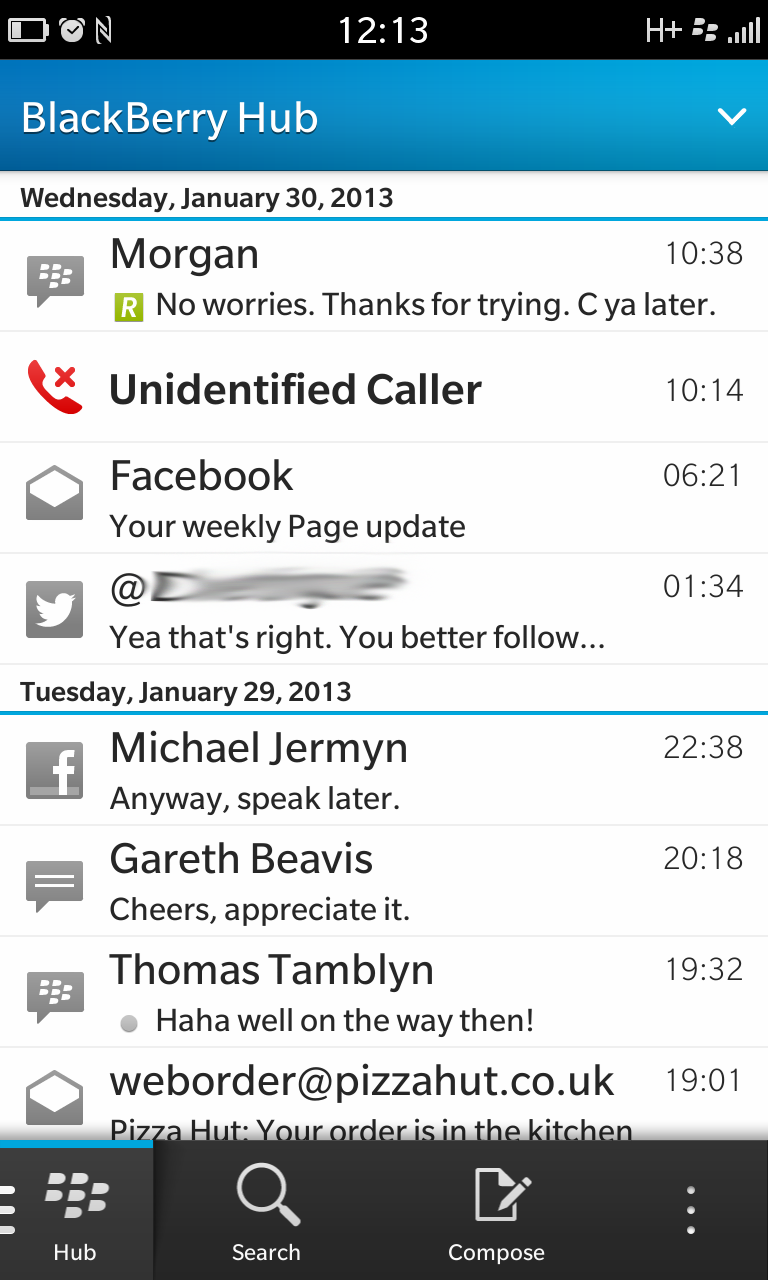
Third party messaging apps can be downloaded from the App Store in the same way they can on Jelly Bean with many applications providing cross-platform support.
BBM is still going strong over on BlackBerry 10 (right) which sports the all new BlackBerry Hub – a universal inbox for every message your phone is capable of receiving.
Everything from texts and emails to missed calls, BBMs and social updates pop up in the Hub, making it your one-stop shop for communication.
You can reply via any account via the Hub meaning you don't need to fire up the official BBM, Facebook, Twitter etc apps to tap out a response.
The Hub can be filtered to just show one account if it all gets a bit confusing and it's a system we're fond of - it's probably the best feature on BlackBerry 10.
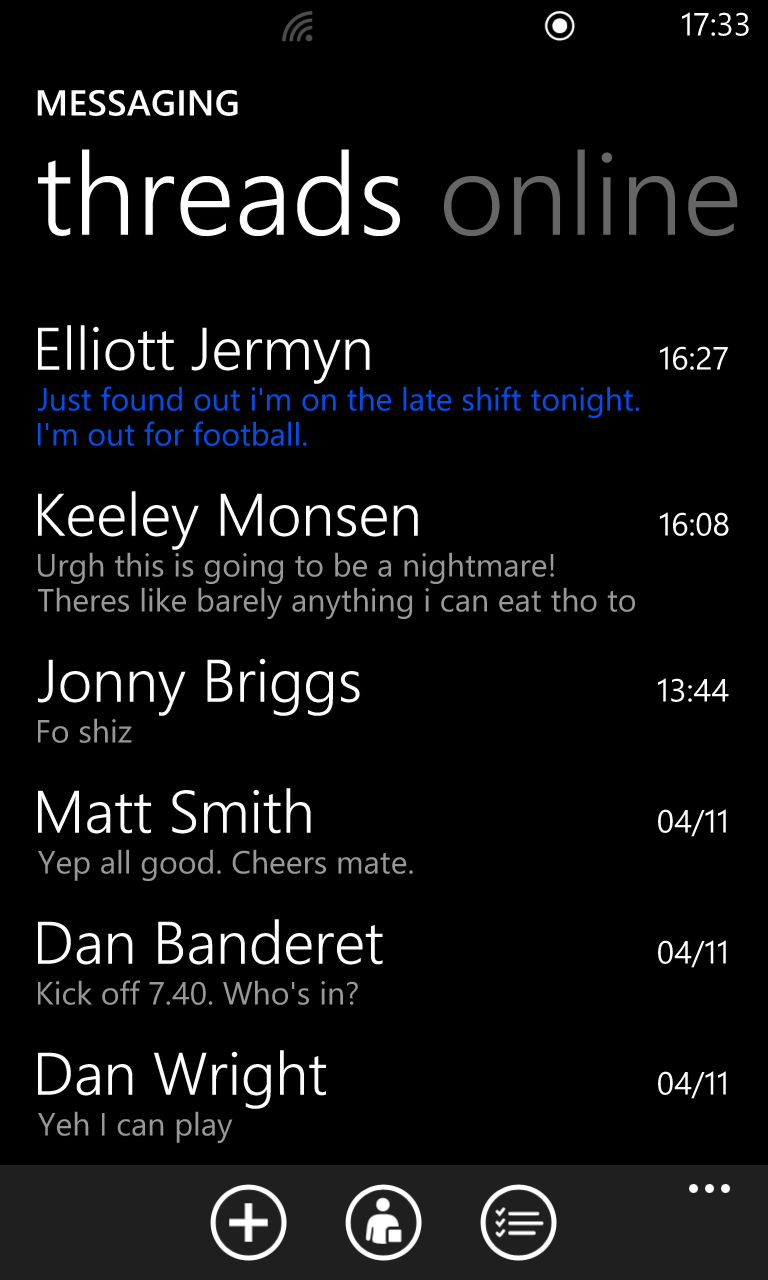
Windows Phone 8 (left) returns us to the status quo with separate apps for texts, emails and third party messaging apps, but an added extra here is the inclusion of Windows Live messenger – something which is being rolled into the now Microsoft-owned Skype package.
From within the text messaging app you can slide over to your online Messenger profile and instant chat with any of your buddies who are online – handy.
Both BlackBerry 10 and Windows Phone 8, like iOS, don't allow you to install alternative keyboards meaning you're stuck with the default offerings.
Neither is particularly bad, but we've had more accurate typing experiences on other handsets than both the Windows Phone and BlackBerry input methods. We'll be fair though and point out that it's really what you get used to that defines how good a system is... it's just Microsoft and BlackBerry's efforts are a little harder to learn correctly.
Internet
Web browsing is an increasingly important part of today's smartphone usage and operating systems need to make sure users have a simple and speedy experience.
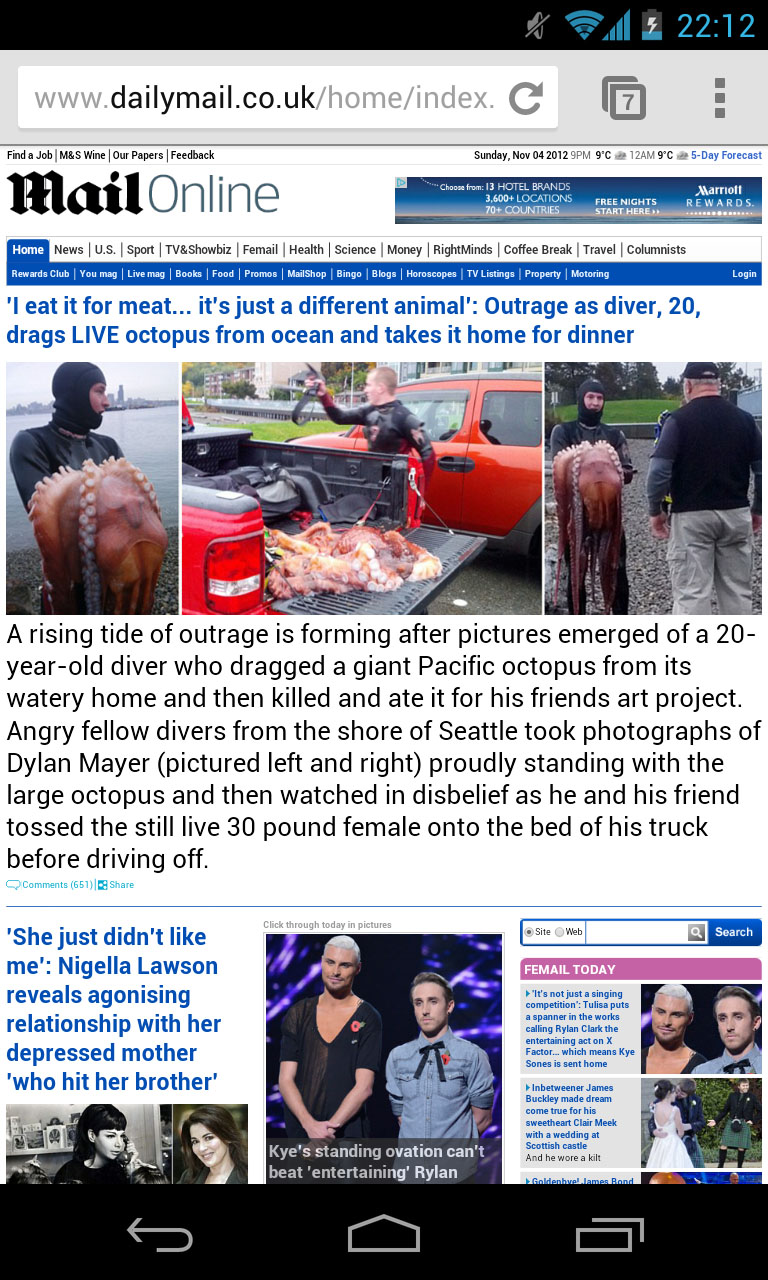
Speeds are dependent on a number of factors: from the software and browser you're running to the hardware found under the hood.
While all four operating system come pre-packed with their own web browsers they all allow you to download third party alternatives from their various application stores if you're not happy with the initial offering.
Jelly Bean (right) now relies on Google Chrome as its default browser, a pared down version of the popular desktop client and it provides a simple and clean interface and generally good browsing speeds.
Android is the most susceptible to variable browsing speeds though as the vast range of handsets from bargain-basement to bank-busting have very different power capabilities.
Top handsets such as the Galaxy S3, Nexus 4 and One X+ can all keep pace with the rival systems, but the budget devices are noticeably slower when it comes to browsing the web.
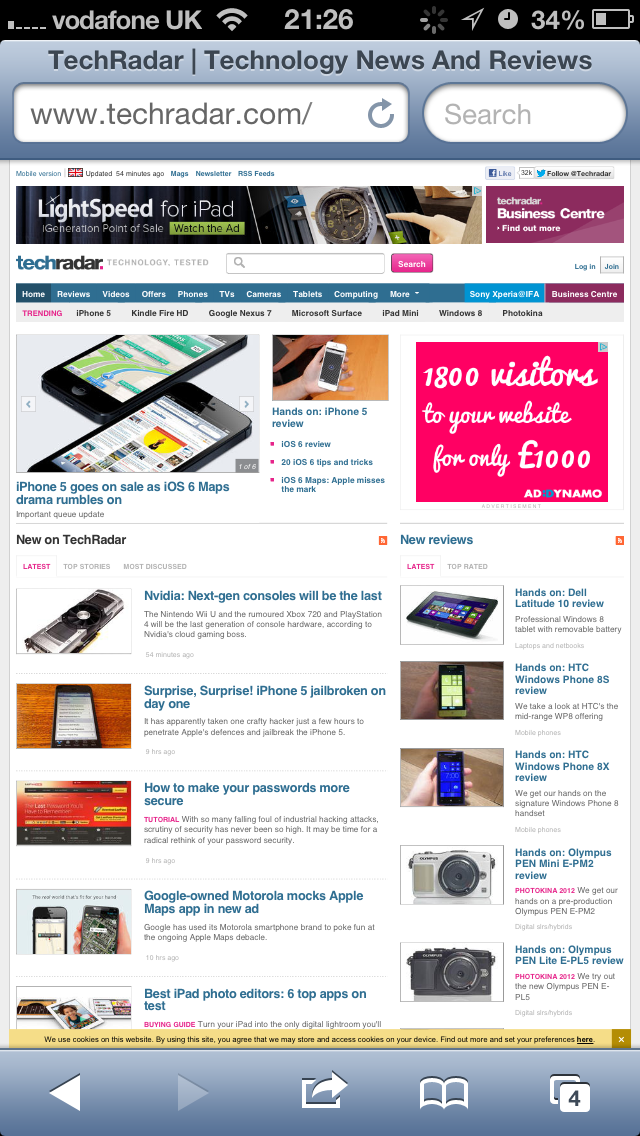
iOS 6 (left), like Android and Windows Phone, has taken a desktop web browser and adapted it for the smaller screen using Apple's Safari.
Unlike Android handsets, iPhones have always been high-end handsets with decent specifications, providing a more linear web experience no matter whether you're on an iPhone 3GS or iPhone 5.
More features such as offline reading and integration to iCloud allowing for tab syncing arrived with the iOS 6 update, plus there are Smart App Banners which help sites promote their apps, bringing a richer cohesion to the whole platform.
Windows Phone 8 takes internet browsing very seriously, bringing the latest version of Internet Explorer, IE10 (right).
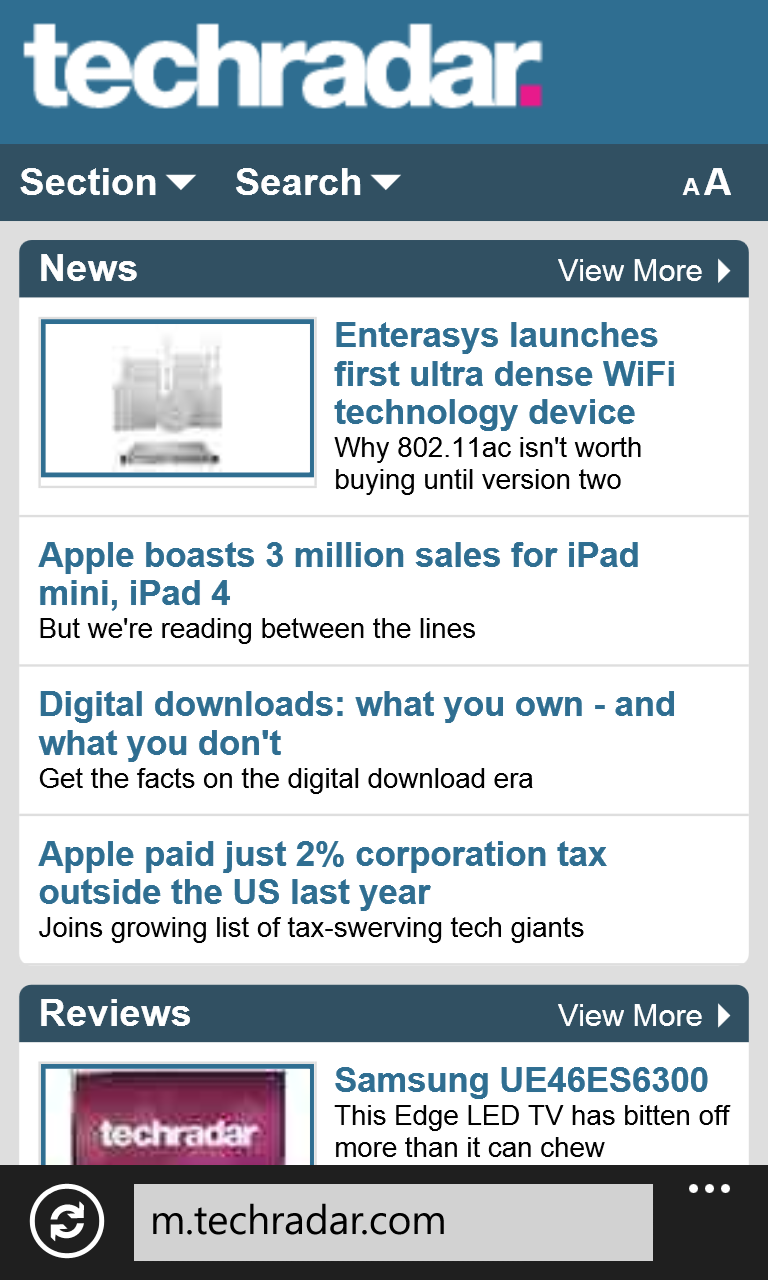
This helps keep WP8 at the forefront of the mobile internet browsing, but also keeps you safe whilst you do. IE10 comes with a phishing filter and SmartScreen service to make it harder for you to be tracked by malicious websites.
Last, but certainly not least is the new browser in BlackBerry 10, which design wise looks very similar to IE in WP8 and it has all the features you'd expect including bookmarks and reader mode.
The BB10 browser is impressively fast and more than capable of mixing it with the rest of the crowd, so you needn't worry about web surfing if you fancy a BlackBerry Z10 or Q10.
It also comes with the vaunted Reading Mode and supports Flash too, making it an almost unrecognisable change from the rubbish browsers found on BB7 devices.
Current page: Messaging and internet
Prev Page Introduction and interface Next Page Camera, apps and maps
TechRadar's former Global Managing Editor, John has been a technology journalist for more than a decade, and over the years has built up a vast knowledge of the tech industry. He’s interviewed CEOs from some of the world’s biggest tech firms, visited their HQs, and appeared on live TV and radio, including Sky News, BBC News, BBC World News, Al Jazeera, LBC, and BBC Radio 4.