iOS 8 vs iOS 9
So what's new?
iOS 8 vs iOS 9 - Maps
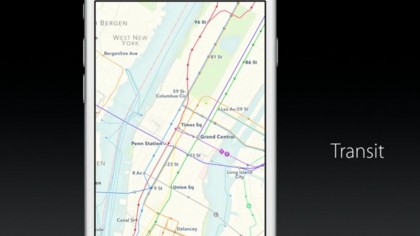
There's weren't any major changes to Apple Maps with iOS 8, just some minor tweaks here and there. iOS 9 on the other hand brings a significant upgrade to the app in the form of Transit.
Maps can now show you train, subway, bus and walking information, with routing options similar to Google Maps.
iOS 8 vs iOS 9 - App Switching
Apple added contact shortcuts to the multi-tasking pane in iOS 8, but the large app previews means it's difficult to see just how many apps you have running.
This has been improved in iOS 9, with app previews now appearing as stacked cards, allowing you to flip through open applications far more easily and quickly, while getting a better overview on just how many you have open.
iOS 8 vs iOS 9 - iPad only

There are a few iPad only new features incorporated into iOS 9. iOS 8 saw unique landscape layouts for the iPhone 6 Plus' larger display, and we reckon it may benefit for these new features further down the line.
First up is the QuickType Keyboard, which adds handy copy, cut, paste tools to the suggestion bar, along with access to the camera, attachments and formatting.
Use two fingers on the keyboard and it becomes a track pad, allowing you to easily select the text you want - something which is a little tricky in iOS 8.
Get daily insight, inspiration and deals in your inbox
Sign up for breaking news, reviews, opinion, top tech deals, and more.
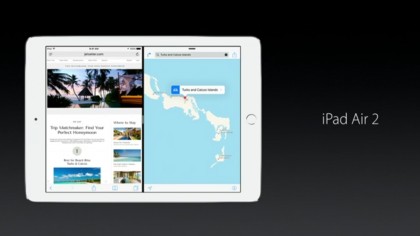
There's also 'Slide Over', 'Split View' and 'Picture in Picture', which provide a range of multi-tasking options. The first two see two apps share the screen, the former just for a brief moment while the latter sees who apps sit side by side permanently.
If you're familiar with Samsung's top end smartphones you'll recognize picture-in-picture, which allows you to pop out a video into a floating window. These three features only work with the iPad Air 2.
iOS 8 vs iOS 9 - Battery life
In iOS 8 there is no clear battery saving mode. You're left to your own devices to turn off data, Wi-Fi, Bluetooth etc to try and conserve power.
That changes in iOS 9 with the introduction of a "low power mode", which Apple claims will provide you with three additional hours of typical usage.
iOS 9 apparently improves general performance too, with Apple saying it gives you an extra one hour of full usage over devices running iOS 8.
iOS 8 vs iOS 9 - Compatibility

Usually with a new iOS release older Apple devices are cast out into the cold with no update in sight, so it wasn't looking good for the iPad 2 and iPhone 4S.
That's not the case with iOS 9 however, as it will be coming to all the iPhones, iPads and iPods which received iOS 8.
iOS 8 vs iOS 9 - Release

As with iOS 8 last year, you'll be getting the iOS 9 update this "fall" (probably September) for free, but for the first time Apple will be launching a public beta this July - allowing anyone to sign up and try the latest software before its official launch.
There's good news when it comes to downloading and installing iOS 9 too, as Apple has reduced its size. The iOS 8 over-the-air (OTA) update was a hefty 4.6GB download, which caused many users issues with space on their devices.
The iOS 9 download is just 1.3GB - which should be much more manageable.

TechRadar's former Global Managing Editor, John has been a technology journalist for more than a decade, and over the years has built up a vast knowledge of the tech industry. He’s interviewed CEOs from some of the world’s biggest tech firms, visited their HQs, and appeared on live TV and radio, including Sky News, BBC News, BBC World News, Al Jazeera, LBC, and BBC Radio 4.