Let S Health give you the fitness makeover you've always wanted
Feeling tired and porky? Samsung GALAXY S4 to the rescue!

Samsung has built the in-depth S Health app into the S4 to help users track daily workouts, diet and weight levels.
Here's our simple guide to introduce this feature and explain how to get fit using your S4, no matter what your current levels of fitness or (lack of) exercise regime might be!
1. Get started
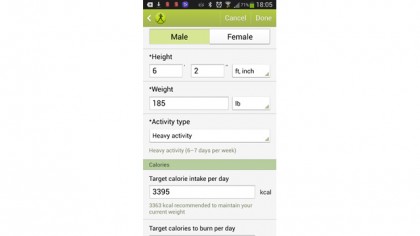
Samsung's S Health app isn't just about show - it's an immersive experience that's designed to get the most out of life by making you as healthy as possible. And obviously to achieve that, it needs to know what it's working with, so when you get going with the app you'll be asked to pop in a few key details to help make sure you stay right on track.
Don't worry though, it's nothing taxing! Elements like date of birth, weight and calorie / step goals allow the S Health app to create personalised plans for you and help you get to the goal of being a leaner, fitter version of yourself, no matter your age or fitness level!
2. Walking Mate

One of the best features of S Health is the ability to work even when you're not using it. Other, less impressive, apps will require you to wear a separate device to function at all, but S Health uses the Samsung GALAXY S4's built in accelerometer to track your steps and work out how active you've been that day.
The more steps you take, the fitter you'll feel, and by showing you that data every day, you'll be able to keep tabs on when you need to add in another walk down to the shop, or when you deserve to put your feet up for a well-earned rest!
3. Exercise Mate

So you've decided on your goals and you're up and about, thanks to the Walking Mate in S Health. But what about when you want to push yourself a bit harder?
Get daily insight, inspiration and deals in your inbox
Sign up for breaking news, reviews, opinion, top tech deals, and more.
Perhaps it's that aerobics DVD you bought in the January sales that you've dusted off, or you've started playing 5-a-side football. Either way, Samsung's S Health database allows you to choose the sport (and even favourite the ones you'll do regularly) and automatically works out your calorie burn, simply by putting in the time you did it for.
4. Food Tracker

Of course, exercise is only one component of a healthy lifestyle - a decent diet is also crucial too. The problem is that there are so many foods out there to confuse you, and working out whether they're good for you or not can be a real hassle.
Thankfully Samsung has removed that annoyance, with Food Tracker only asking you to search for whatever you ate, inputting how much, and working out the calories for you. And if you're particularly proud of a dish you can even take a snap with the 13MP camera so you can remember it for next time!
5. Weight
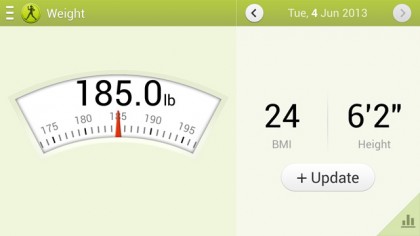
It's important to keep an eye on your weight while exercising - not only can it tell you when you're eating the wrong thing, but it also gives you that necessary boost when you see the pounds begin to fall off every day.
You've got two options with S Health: you can either input the weight yourself from your old bathroom scales, or you can connect up to a compatible wireless set and have the scales do all the work for you, so all you'll need to do is step on every day and marvel at your new impressive physique.
6. Temperature and humidity

S Health isn't all about just making you fitter - health has a number of facets, and your location and environment play a huge part in making sure you're happy and comfortable.