Retro photos a-go-go on the Samsung GALAXY S4 and Note 8.0
Cutting edge tech meets vintage style

On 17 June it will be 66 years since Polaroid first patented its instant film and ushered in a new era of amateur photography. Today, the digital camera has almost completely replaced film for all but the most dedicated professionals and hobbyists but many snappers still look back on analogue cameras with nostalgic affection.
It isn't that these old cameras take better photographs – rather that some old film stock and cameras have a certain feel, as well as flaws and imperfections that give photos a distinct and appealing character. That's why smart devices such as the GALAXY Note 8.0 and GALAXY S4 can not only take the pin-sharp images you'd expect from Samsung, but can also emulate the quirks and effects of almost any camera, given the right apps…
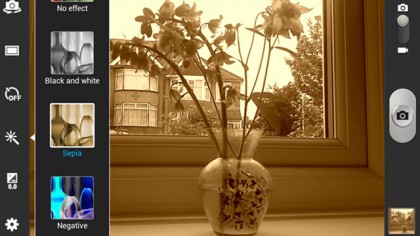
Camera
Built-in on the GALAXY S4 and the Note 8.0
Let's start with the built-in Camera apps on the GALAXY S4 and the Note 8.0. Firstly, for retro-tastic action on the Note 8.0, select the Effects menu by tapping the magic wand icon, which lets you flip between black-and-white, sepia tones and inverted (negative-style) colours. Sepia is a straightforward route to an 'old fashioned'-looking photo and you can easily tweak the exposure level to achieve the effect you're looking for. You can also achieve some interesting effects by going into Settings and choosing the 'wrong' Scene Mode for your surroundings – such as Candlelight in a sunny outdoor environment.
For retro photo fun on the S4 Camera app you simply tap the little right-facing arrow (>) that sits in on the centre-left of the screen to open up a bevy of retro-friendly filters including Vignette, Grey-Scale, Sepia Vintage, Faded color, Turquoise, Tint, Cartoon, Moody, Rugged, Oil Pastel and (our current favourite) Fisheye.

Free Get it here
Though not the first vintage camera app, Instagram has caught the public imagination more than any alternative. Compared to some of its rivals (see below), it might seem a little basic, but its strengths lie in its sharing features, which make it as much of a social network as a photography tool.
Get daily insight, inspiration and deals in your inbox
Sign up for breaking news, reviews, opinion, top tech deals, and more.
A choice of 20 filters can give your pictures a retro look or a radical overhaul. Some wash-out the image with light and colour or shift the contrast to make things dark and moody; others add warmth or the impression of endless summer; and a few just look like there is something wrong with your grandad's box camera.

Camera ZOOM FX
Free Get it here
Compared to Instagram's narrow range of easy-to-use options, this is the everything-plus-the-kitchen-sink of camera apps, combining multiple special effects, collages, level adjustments, tilt-shifting and image distortion (fisheye, pinch-out, twirl, etc), all of which can be layered on top of each other for some truly arresting results.
It's not just for serious photo artists, though: you can also download a range of 'Goodies' such as footballs and hats to insert into images, and even 'Buddies' including the Queen or Angelina Jolie to add some surrealism and/or celebrity glamour to your snaps!
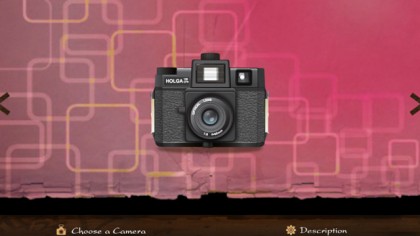
Lomo Camera
Free Get it here
Despite its name, this app seeks to emulate several different makes of camera, including a Polaroid and a Holga, as well as the iconic Lomo itself. And once you've selected your camera type, you can also specify some other options such as a fisheye lens or 'old film'.
The effects are simple but can be combined in various ways to give you several different options for framing a photograph. It's not quite the same as owning a real Holga or Diana F+ but you can achieve 'light bleeds' and other imperfections that come pretty darned close to the real thing.

Pudding Camera
Free Get it here
Like having a huge camera bag full of professional gear, this tasty app lets you choose from nine cameras and eight film stocks, each represented by an easy-to-recognise icon as part of the intuitive scrolling interface.