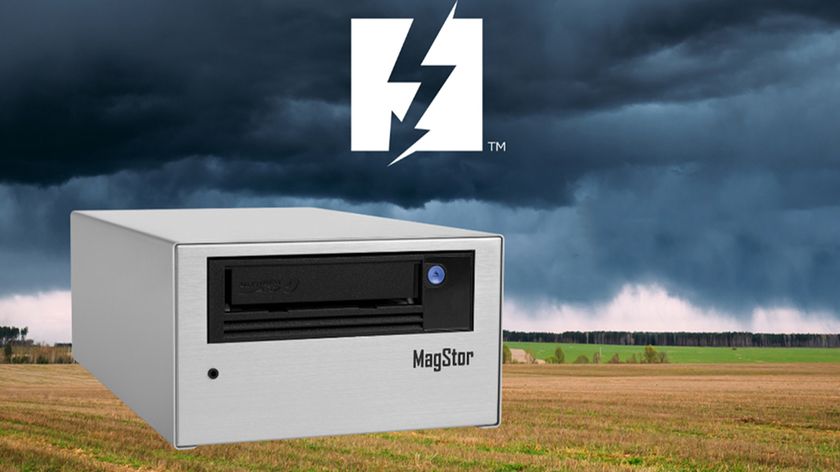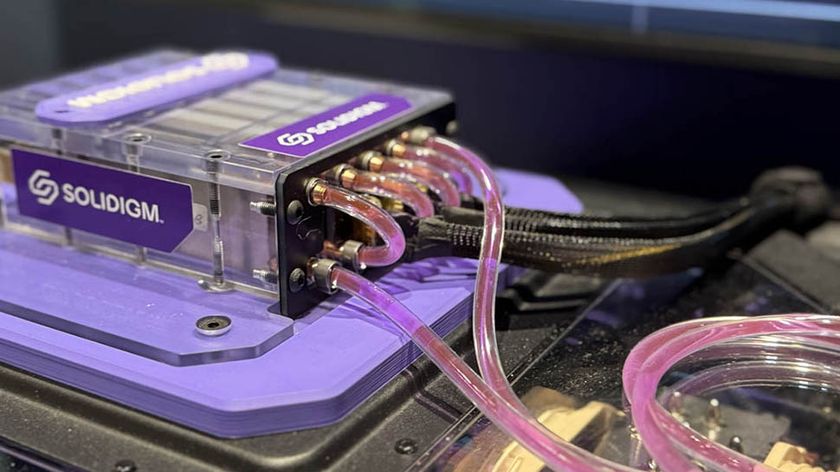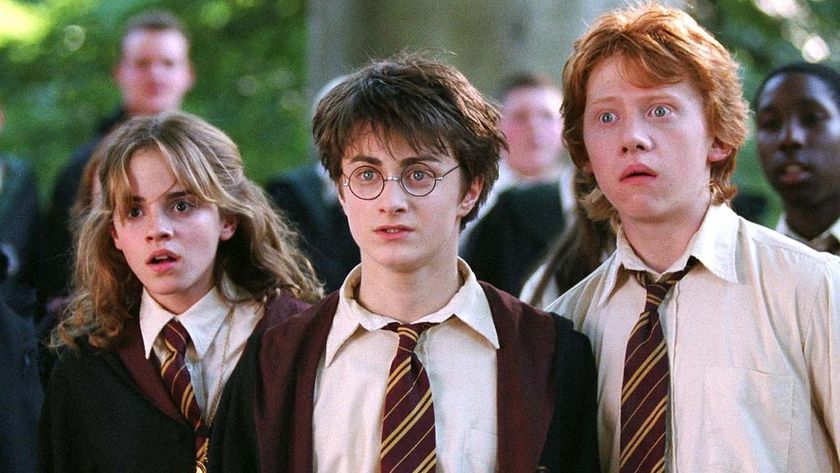It doesn't always get the credit it deserves for this, but Samsung phones consistently take some of the best pictures on a smartphone. The actual experience of using those smartphone cameras, however, has rarely been massively enjoyable, thanks (as ever) to Samsung's clunky software.
That's changed with the Samsung Galaxy S6, so comparing it with the Galaxy Note 4 proves very instructive as to the scale of its progress.
Both cameras are 16-megapixel with OIS (optical image stabilisation), and combined with Samsung's fine image processing software they both take great snaps in decent and even sub-optimal light. However, the Galaxy S6 has a brighter f/1.9 lens compared to the Galaxy Note 4's f/2.2 equivalent, and the resulting difference in indoors and night time shots is noticeable.

The newer phone undoubtedly produces the better images in most situations. In my comparison tests, taking a variety of identical (or as near as possible) snaps with both phones, the Galaxy S6 images were generally better exposed in good lighting and brighter and more accurate in bad lighting.
Another brilliantly intuitive improvement with the S6 is its default auto HDR capabilities, which automatically make small adjustments when it detects a scene with high variation in dark and light.
It's not as aggressive as a full-on HDR mode, which smooshes two contrasting images into one, and which you have to manually switch to on both phones in the appropriate situation. However, I found that this usually resulted in more natural-looking shots as a result. And not having to fiddle around with an extra setting is always a plus in a smartphone.
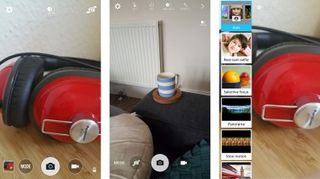
Arguably more important than the image quality boost, however, is how pleasant and easy it is to use the Galaxy S6 for photography.
Get daily insight, inspiration and deals in your inbox
Sign up for breaking news, reviews, opinion, top tech deals, and more.
This is evident right from the simple process of starting up the camera app. By tying this to a simple double-tap of the physical home key, Samsung has opened up a world of convenient, quick, no-look camera access. I guarantee you'll capture far more of those incidental, fleeting moments than you will with any smartphone that doesn't have a physical shutter button.
Even then, as discussed in the performance section, the Galaxy S6's camera app boots up extremely fast.
By contrast, a double tap of the Note 4's home key brings up S Voice, Samsung's sub-Siri/Google Now/Cortana voice assistant. It's not massively useful in most situations, and I hope that Samsung makes the most of the Note 4's great hardware and gives it a camera shortcut option in a future update.
Back to the camera experience, and the sense of speed and ease of use permeates throughout the Galaxy S6 app, too. While the initial viewfinder screen looks very similar to the Galaxy Note 4's, dive into the Mode menu and the difference is dramatic.
Where the Note 4, like previous Samsung phones, presents a gaudy assortment of mode thumbnails, the Galaxy S6 displays a restrained grid of simple icons that are identifiable at a glance.
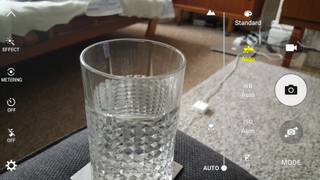
This also includes the unique Pro mode, which lets you tweak manual focus, white balance, ISO, exposure, and more in a thoroughly intuitive manner.
Not that you'll feel the need to most of the time. Unlike, say, Sony's latest phones, I found that I could rely on the S6's default auto mode to capture moments as they happened in a variety of settings. That's something it shares with Note 4, which also turned out consistently accurate auto shots during my tests.