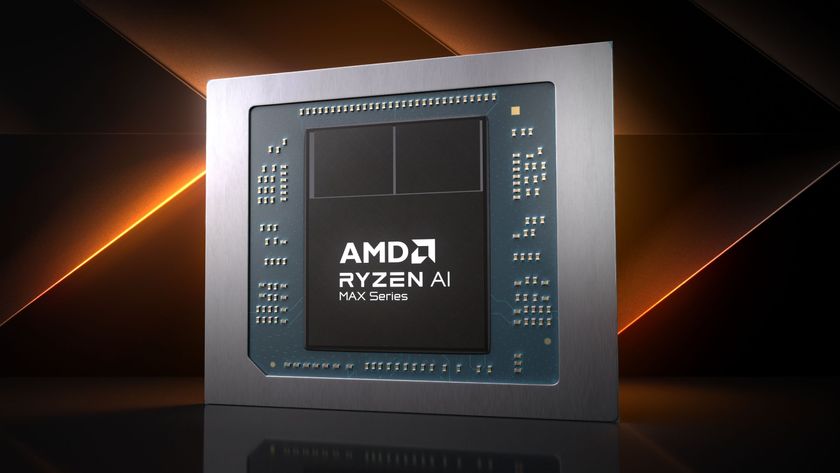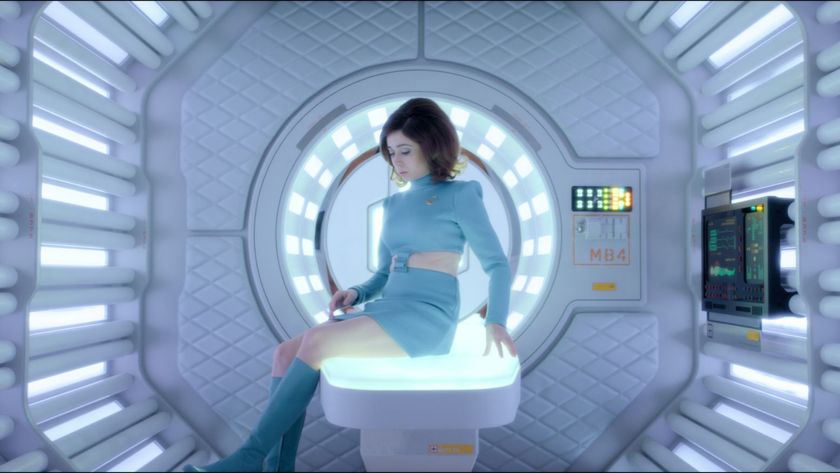For all of their fancy, frequently overstuffed feature sets, Samsung phones are always just great phones. That is, they make and receive calls really well, and typing out messages is rarely a chore.
All of that is true of the Galaxy S6 and Galaxy Note 4. I haven't experienced any dropped calls on either during my time with them, and call quality and volume was decent across the two.
I did find calls to be generally crisper and clearer on the Galaxy S6, even when both phones were showing the same signal strength. I should supply the caveat that they were operating on different networks, however.

One advantage of the Galaxy Note 4 here is that aforementioned S Voice shortcut. If nothing else, double tapping the home button to say "call home" is pretty handy when you're busy with something else, and the call in these circumstances defaults to speakerphone, which is a nice touch.
As for messaging, the default Samsung Messages app is almost identical on both phones. It's an improvement on previous efforts simply by virtue of the fact that it adopts more of Google's Material design language.
It's all solid blocks of bright colour, tasteful circular image thumbnails, and floating message initiation prompts. I like Samsung's favourite contacts bar permanently positioned along the top, too.
Actually typing out a message on both phones isn't quite as slick as it should be by default. That's thanks to Samsung's own keyboard, which simply isn't up to the standard of third party efforts (or Google's own, for that matter).
Get daily insight, inspiration and deals in your inbox
Sign up for breaking news, reviews, opinion, top tech deals, and more.
Its drab grey style appears to belong to an older, pre-Lollipop version of Android, while there's no built-in swype-to-type system. I also found it irritating that there was no comma button readily to hand – it's stashed behind the symbol key.
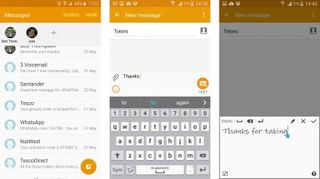
Still, every mobile OS worth its salt lets you download your own third party keyboard these days, and Android's selection has been the best for some time. I quickly downloaded Google's keyboard and set it as the default having struggled to click with Samsung's effort.
In terms of the ease of typing on each phone, both have their strengths. The Galaxy S6 is easier to tap out a quick message single handed, though I didn't find such a task impossible on the Note 4 by any means. I was at the limited of my thumb's reach, however, so those with smaller hands will struggle.
On the plus side, the keyboard on the Note 4 is obviously bigger, and I found that mistakes and typos were rarer as a result.
The other bonus messaging feature with the Note 4 is the ability to write your message using the S Pen. Just hover the stylus near the message input box and tap the "T" command that appears, and you'll be able to scrawl your message using Samsung's impressively accurate handwriting recognition software to convert your scribbles to digital text.
In practice I didn't utilise this feature too much, but for those who never really learned to text quickly it could be a killer feature. And it works.
These are two of the finest smartphones to browse the web on – again, thanks to those class-leading QHD displays and snappy performance. You get Chrome and a generic internet browser as standard, which (as always) is irritating, but Samsung is far from the only manufacturer to double up like this.
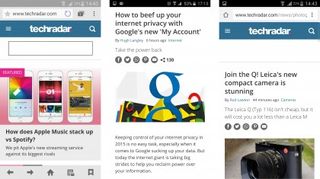
Once you've pushed Chrome front and centre, as you should, your experience will be great in both cases.
Despite the Galaxy S6's crisper display, though, I'm going to say that the Note 4 offers the better web browsing experience simply because of the size of its display. An extra 0.6 inches might not sound like a significant difference in screen space, but it really is.
Coupled with that QHD resolution, even full, non-mobile-optimised web pages become a doddle to read. You'll still want to zoom in on text, but much can be gleaned from an initial zoomed-out scan of such websites, and it won't cause you a headache either.
Of course, 5.1 inches still isn't small for smartphone display, regardless of how commonplace it's becoming, and surfing the web on the Galaxy S6 is a fantastic experience. In particular, its super-snappy performance renders media-rich websites very swiftly.