Media
Both phones are media heavyweights. Put that down to those 5.1-inch Super AMOLED displays, which render HD video content with deep blacks and vibrant colours.
Naturally with the Samsung Galaxy S6 you also get the ability to watch 2K content (there's a fair amount available on YouTube) at its native resolution. Such content (as well as 4K content) looks stunning here, and is by far the strongest case for the switch from 1080p.
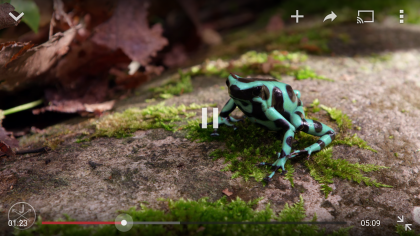
One disappointment with both handsets is their weedy sound quality – at least in relation to rivals like the HTC One M9 and Sony Xperia Z5. Both have a single small speaker to output their sound. The Galaxy S5's is mounted on the back, while the Galaxy S6's is on the bottom.
In actual fact, while the Galaxy S6 speaker is positioned better for clarity, it's also prone to being covered by your hand, especially when playing games in landscape view.
Samsung has always boasted the best media support in the business, alongside Sony. File support is strong across both phones, with high-res audio also included.
Put simply, if I were to reach for one of these phones to watch a video or play a game on, I would instinctually go for the Galaxy S6 every time thanks to that brighter, sharper display and snappier performance. If I was loading one up with music to take away with me, I'd probably go with the Galaxy S5, thanks to that microSD slot.
Here's a look at what the Samsung Galaxy S6 camera can do.
Get daily insight, inspiration and deals in your inbox
Sign up for breaking news, reviews, opinion, top tech deals, and more.
The essentials
Both of these phones work well as, well, phones. That sounds like a painfully meaningless thing to say, but many lesser manufacturers have been known to take their eye off the ball when it comes to everyday tasks like making calls and sending text messages.
Samsung phones always have great reception and call quality, particularly when it comes to its flagship Galaxy S series. It's no surprise that the Samsung Galaxy S5 is so strong here with its conservative all-plastic design and high-quality internal components.
However, we were interested to see if Samsung's radical shift in design and construction materials for the Galaxy S6 would interfere with this aspect at all. Say what you like about plastic, it's far more conducive to a strong mobile signal than metal. Remember the iPhone 4's death grip issue? That came as a result of Apple's shift to a metal and glass construction.
Thankfully, Samsung hasn't made the same mistakes with its own conversion. The Galaxy S6 has four sensibly placed antennae situated near the corners on the top and bottom edges.

There's no conceivable situation where you'll cover more than one of these at a time with your finger, and signal quality was strong throughout my time with the phone.
Other everyday tasks like messaging and typing are identical on the Galaxy S6 and Galaxy S5, for better and for worse, as they employ the same default messaging and keyboard apps.
Samsung's Messages app is very functional, with more than a hint of Google's Material Design to it. You get a familiar floating New Message prompt in the bottom right-hand corner, bold block-coloured headers, and handy swipe-based shortcuts on the messages themselves.
In fact, the ability to call the other party in a text exchange simply by swiping the message to the right is a handy one, and a feature that's not present in Google's own similar-looking Messages app (which has to be downloaded if you want to use it).
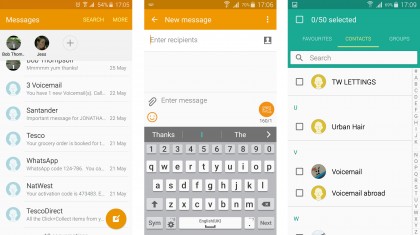
Samsung's own keyboard hasn't quite been modernised in the same way. It still looks like it belongs to a previous version of Android. It's perfectly usable, though, and I particularly like that there are separate numerical keys to save hitting an additional key. It also has a perfectly decent word suggestion system that can save a lot of typing if utilised.
Having said all that, I still found myself downloading and switching to Google's own keyboard pretty swiftly. It actually feels better suited to the latest Lollipop-inflected TouchWiz UI (on both phones), and it has the benefit of a fully integrated swipe-to-type system. You have to go into the settings menu and toggle that on with Samsung's effort.
Web browsing is similarly strong on both phones, too. As with so many Android phones, both come with two browsers, and it's annoying that the bog-standard Internet browser is pushed to the fore when Chrome is the superior option.
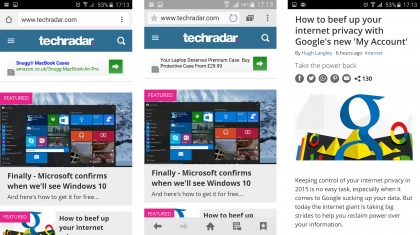
Once this has been rescued from the dedicated Google apps folder, however, the experience is slick across the board.
The general browsing experience is very fast on both the Galaxy S6 and Galaxy S5, with the S6 only having a slight edge when it comes to loading speeds and displaying high resolution images. Put that down to the combo of fast processor and QHD display.
Current page: Media and the essentials
Prev Page Interface, performance and battery Next Page Price and verdict