The 10 apps to supercharge your iPhone 5S
Got a new iPhone? Make it even better in a few simple taps

At first glance some might dismiss the iPhone 5S as a clone of its predecessor, but look closer and you'll find a few subtle differences. There's a faster processor, better camera and fancy fingerprint scanner to name but three.
There's not long to wait before you can get your hands on the new device (it arrives on September 20), but to whet your appetite we've put together our tailored guide to your first iPhone-5S-powered trip to the App Store, bringing you the best apps that will keep you gazing lovingly at your new toy when you feverishly rip it from the box.
Flipboard (Free)
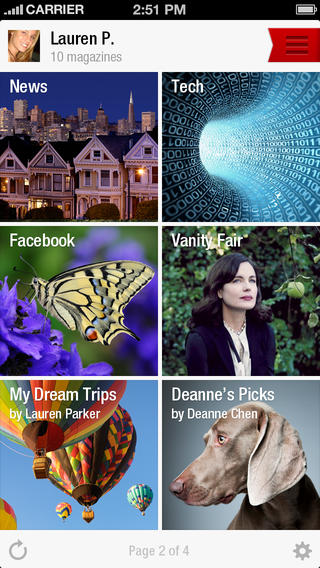
Serving up fresh batches of filtered news in a stylish way, Flipboard is the ideal window onto the web. Sprinkle in sources you like, from the BBC, to Talk Sport, to Tech Radar; there are thousands of RSS feeds out there.
If you don't know where to start, then check out some of the popular curated magazines on offer. You can also fold in your social media accounts for a complete real-time picture of the stuff you care about most.
Private Photo Vault (Free)

We don't need to know why you have photos on your iPhone that you'd rather keep private; it's none of our business and Private Photo Vault keeps it that way.
You can safeguard private albums behind a password, PIN, or pattern. The app lets you view, edit, share, and transfer photos as normal, it just doesn't let anyone else in. Sadly developers can't get access to the fingerprint scanner, so you won't to be able to protect you pics with a digit.
You can even set up a decoy password, and capture a photo and GPS location when there's an attempted break-in.
Get daily insight, inspiration and deals in your inbox
Sign up for breaking news, reviews, opinion, top tech deals, and more.
TurboScan (£1.49)
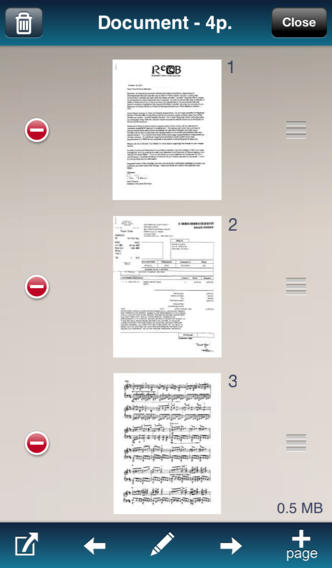
We've all got an old flatbed scanner gathering dust under the desk, but thanks to TurboScan it can be relegated to the car boot pile in the garage.
This app transforms your iPhone into a document scanner. You can capture letters, or sign contracts, and then convert them into PDF or JPG files to store or send by email. It's quick and easy to use, the scans are sharp and clear, and it supports AirPrint too.
TuneIn Radio (Free)
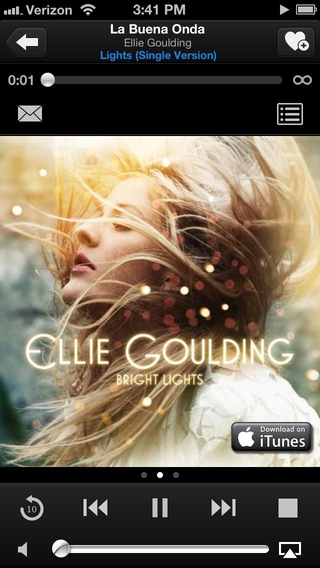
For a steady supply of music or chat, TuneIn Radio is all you need. We're talking about access to over 70,000 radio stations worldwide, and more than 2 million podcasts or shows, all wrapped up in an accessible package.
Everything is neatly divided into categories and genres, so you can let your mood guide you, search for something specific, or you can trust in the pack and check out the recommended and trending lists to discover something interesting.
Zeebox (Free)
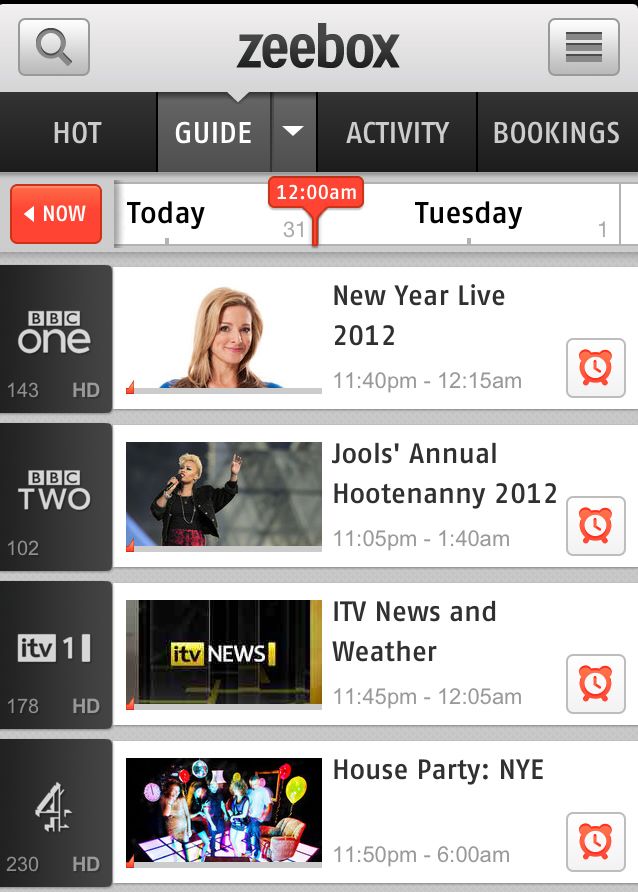
If you want to make sure that you don't miss any episodes of your favourite TV programmes then zeebox can serve as a handy reminder service.
It provides listings for seven days in advance. You can also use the app as a remote control for your Sky+, Virgin Tivo, and some models of TV (provided they're connected to the same Wi-Fi network).
You'll find the app provides loads of extra info and real-time social network commentary on whatever you're watching.
Evernote (Free)
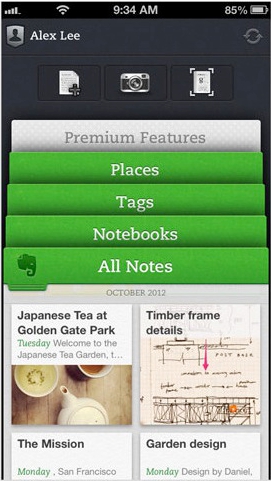
An elephant never forgets and Evernote is your very own iPhone-based elephant. Write down shopping lists, record voice notes, take photos and annotate them; whatever you need to note down, this app serves as your notebook in the cloud.
It can sync across all your devices, and you can share notes easily via email and social networks. Spend some time getting to grips with Evernote's impressive feature set and you'll find it's the only note and to-do list app you'll ever need.
Camera+ (£1.49)

You'll find a bucket load of extra camera-related features in Camera+. You can select from various modes that will help you fine-tune your camera settings to capture the very best shots possible.
There are also effects and filters you can apply, and a range of editing tools for cropping and applying borders or captions.
It's so intuitive to use that you don't need to have any real photography skills to feel the benefit. You'll be sharing your creations in no time.
Change4Life Meal Mixer (Free)
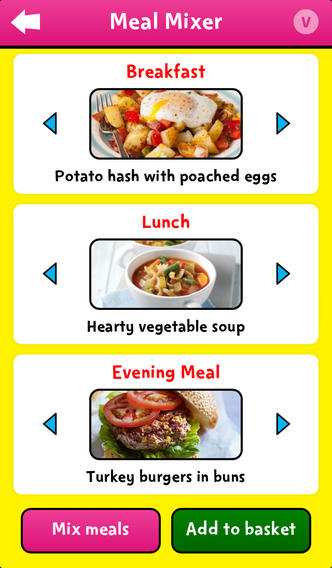
There's a whole series of Change4Life apps from the NHS. They're designed to help us all get a bit healthier. The Meal Mixer is focussed on healthy recipes and it's especially useful for busy families.
You'll find over 100 calorie-counted recipes within, you can search by ingredient to generate ideas for using whatever's in the cupboard, and there's an option to add recipes directly to your shopping list.
This is all about budget-conscious, tasty and healthy options for everyday use.
LogMeIn (Free)

Of all the remote desktop apps on the market this is probably the easiest to use. LogMeIn lets you remotely control your PC or Mac on your iPhone via Wi-Fi or your mobile network connection.
That means you can grab, or even edit, files that are on your desktop at home, wherever you happen to be. You have full access to remotely run software.
This is also a great remote control solution if you have an HTPC setup or media server.
Snapguide (Free)
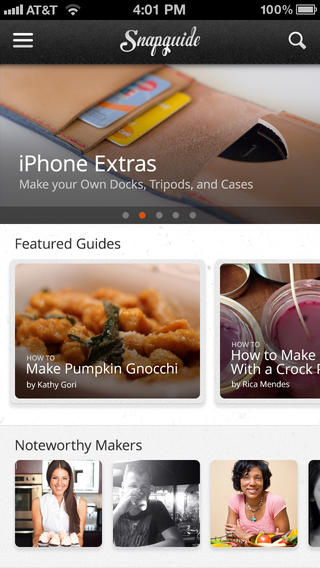
Seizing on the wholly-positive potential of the Internet to enable us to do just about anything for ourselves by following someone else's step-by-step instructions, Snapguide is a truly great idea.
For the most part you'll find easy to follow recipes with insider tips that elevate your results, but there are loads of categories within and how-to guides for just about anything you can think of.
You can even earn yourself some karma by creating a guide for others.
Be sure to check out our iPhone 5S review: