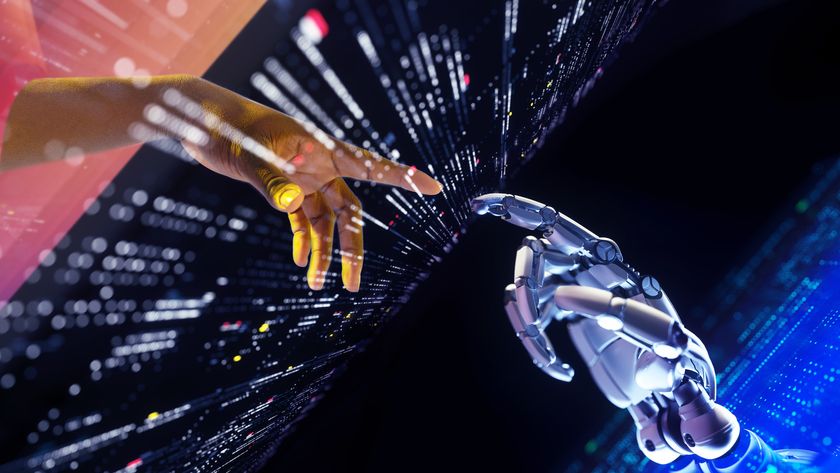Twitter tips and tricks for Note II power users
How to own Twitter: tips, top apps and lots more
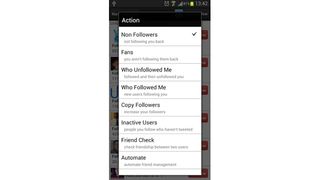
The other side of that coin is tracking your unfollowers. Just Unfollow is the app for that, and more.
At first glance, Just Unfollow seems like an app aimed at the insecure and paranoid. One of its key functions, after all, is to alert you whenever someone unfollows you on Twitter or Instagram. On closer inspection it turns out to be a very useful app for the Twitter power user.
Just Unfollow will also highlight new followers, people who don't follow you back, 'fans' - people you don't follow but who follow you and inactive accounts of people you follow but who never tweet. This is important as Twitter puts a slightly-flexible limit on the number of people you can follow and this app will stop you from using up any 'slots' on dead accounts.
A little light reading
Flipboard is a sort of personal news service that can aggregate stories from around the web to create a great-looking virtual magazine that you can 'flip' through. One of the many sources for news that the app can use is your Twitter account.
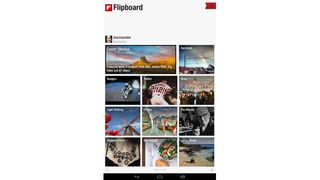
Flipboard will display your timeline in a really great-looking and readable format and pick out selected tweets with interesting links and display them full-page like magazine articles. It's a unique and enjoyable way to catch up on Twitter.
Oversharing
Get daily insight, inspiration and deals in your inbox
Sign up for breaking news, reviews, opinion, top tech deals, and more.
Android makes it very simple to share images and text with apps like Twitter using Intents but the GALAXY Note II adds an extra level of ease with the S Pen.
If you are browsing the web or your own image gallery and see something you want to share, you can just circle it with the S Pen and save it to S Note where you can add text or other tweaks before uploading.
Tweet without delay
To make sure you are always ready for an off-the-cuff tweet, customise the Lock Screen of the GALAXY Note II by adding the icon for your favourite Twitter client app along the bottom row.
Normally you can unlock the screen by swiping anywhere, but swiping up from the icon will take you straight into the app where you can Tweet to your heart's content.
----------
Also check out on Your Mobile Life:
VIDEO: A Beginner's Guide to the Samsung GALAXY Note II
Living with the Samsung Galaxy Note II
Writers, designers and gamers: how the Note II brings innovation to the smartphone space