What is Google Play?
Google's Android Market replacement explored
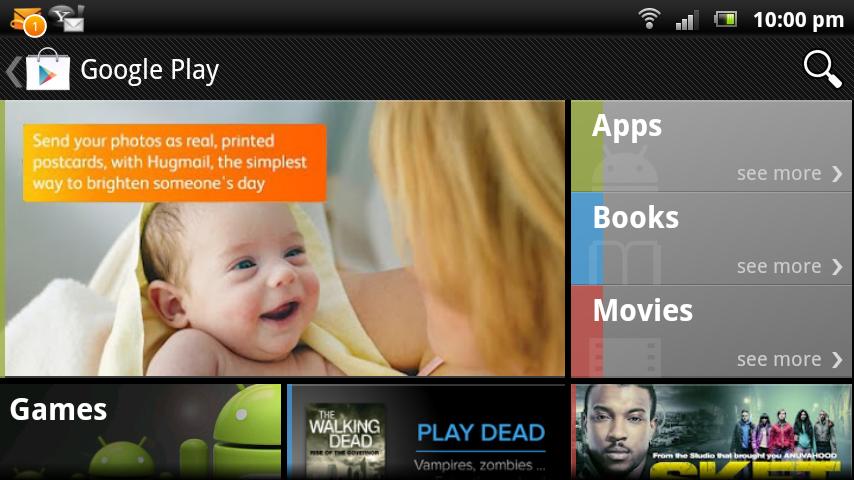
Google Play is Google's new name for what we used to know as the Android Market, where Android users went to buy and download their mobile apps.
The problem for Google has been the way this app distribution service has exploded alongside the mobile OS itself, with the search giant adding movie rentals, books and (in the US at least) a music service to its app shop, making it more of a supermarket than a simple app listing service.
So, the decision was made to rename the entire service from Android Market to the more generic sounding Google Play, with the app itself changing its name to Play Shop on phones across the world, thanks to a simultaneous update of the Android app.
So yes, your Android Market icon and app has disappeared from your phone, and the web site now has a new name, but it's OK - the Play Store is the same thing just with some fancy new logos sprinkled about the place.
What's different about Google Play?
Very little has actually changed for users accessing Google's digital shop through Android phones. The new icon, which changed its name first to "Play Shop" and more recently to "Play Store" is the main difference, which for users used to accessing the Android Market for a few years is a quite a puzzling change to wake up to.
Also, where we used to have a simple videos tab hiding the film rentals, those are now contained within the Google Play Movies section, while the book shop now luxuriates under the name Google Play Books.
All your old content is still there, just with a new logo above it all for some odd reason.
Get daily insight, inspiration and deals in your inbox
Sign up for breaking news, reviews, opinion, top tech deals, and more.
Google Play Syncing
Google says this new system should ensure "your favourite music, books, movies, apps, and games are all in one place that's accessible from the Web and any Android device" which is good, and very useful, but also something that was possible before the rebranding effort.
All Google's doing here is emphasising the "cloud" based nature of its Android experience, underlining the fact you can buy a book on your phone and read it on the web-based Play Store, or rent a movie through the site and have it sent to your phone. Nothing new, but still impressively cool technology - and free to use. Apart from when you want to buy stuff.
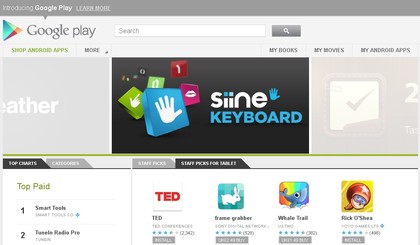
Google Play website
One of the things Google's also underlining with the ditching of the Android Market name is that Google Play isn't just for Android users any more. The web site's books and videos sections are fully functional on a desktop and let users view content online, so if you're yet to upgrade to a smartphone there's still some fun to be had buying and syncing books and films across various laptops and desktops you hang around near.
And if you're really confused about your smartphone orientation, there's even a Google Play Books app on iOS for a little bit of cross-pollinating Apple action.
Google Play app
One thing that has changed is Google's Play app, which has had a few new options added to it in a post-name-change update. There's now an "All" tab within your downloaded apps page, which lists every single app you've ever downloaded. Even the awful ones you then deleted after a 30 second fiddle two years ago.
The updated Google Play app also lets you sort user reviews, while these reviews now show the particular model of Android phone used by the reviewer - so if they're complaining an app doesn't work very well on their T-Mobile Pulse, you know what the problem is.
Reviews can also be filtered to only display feedback left by Android owners using the same phone as you, making it dead easy to sift through the masses of nonsense to get to a useful opinion.
Google Play Music
The one disappointing thing for us here in the UK is that Google's Music service still isn't accessible in this new Google Play world. While Americans are happily uploading, buying and syncing their music collections for cloud use, we're still stuck with using third-party options. Or shuffling physical MP3s around on SD cards like savages.