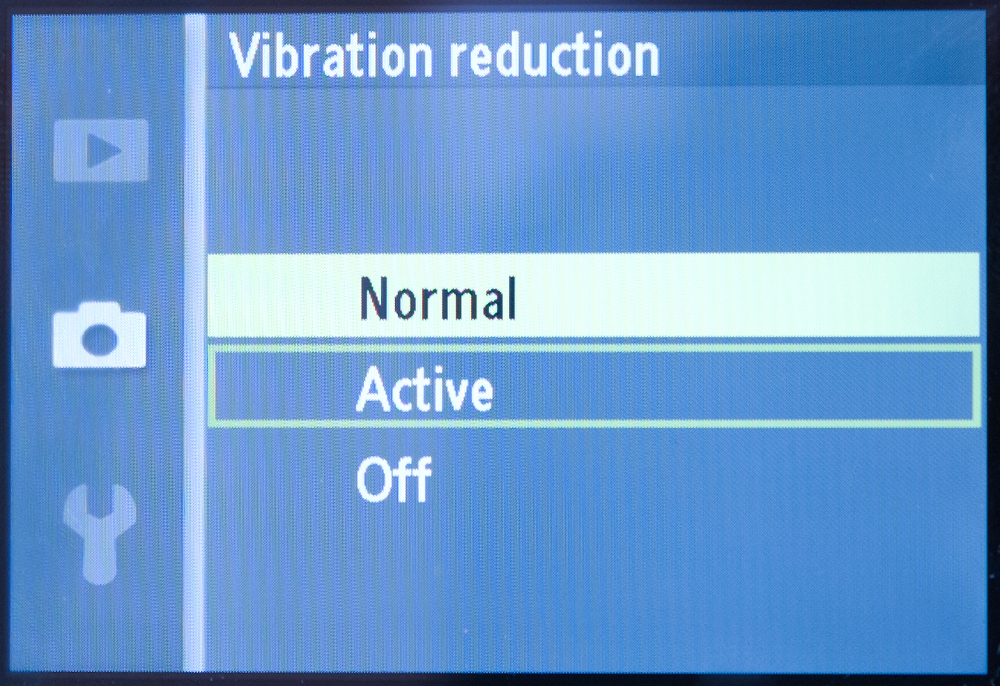
Quick start: Check your image stabilisation system is on, familiarise yourself with sensor cleaning and check what custom options are on offer.
Today's cameras are incredibly sophisticated, and even after you're comfortable with all of the previous settings there will be many further options at your disposal. For novice users this may seem daunting, but it's well worth understanding the main ones. Doing so will enable operation more to your choosing, and your images will probably be a higher standard.
Setting the right image stabilisation option is important, since this can make a significant difference to the sharpness of your images at lower shutter speeds. There should be a standard mode that can be left on at all times, although further options may help you out when you're panning by disabling stabilisation over one axis only.
If you own a Canon or Nikon DSLR, optical stabilisation will be selected through the lens. For other DSLRs and CSCs, you are likely to need to set this through the camera body.

Above: Check for a switch on the side of your camera's lens to activate the stabilisation system it's marked VR here.
Your sensor may also need to be cleaned at some point, particularly if you frequently changes lenses. Practically all of today's cameras have a vibrating filter in front of your sensor to shake off any dust, and if left to default settings this is likely to be performed regularly without you knowing it (such as when powering your camera up and down).
Sometimes, however, it may be necessary to clean the sensor manually, using a rocket blower or a similar device, because this will help you to clear any more stubborn particles.
Get daily insight, inspiration and deals in your inbox
Sign up for breaking news, reviews, opinion, top tech deals, and more.
If you have a DSLR there should be an option somewhere that raises your camera's mirror, so that the filter in front of the sensor is exposed for cleaning.
Compact system cameras, which don't have a mirror, may simply be cleaned upon the removal of the lens. This varies between models, so you should check your camera's manual for the correct procedure for your specific model.
Whether you're using a DSLR or a CSC, you may wish to turn off the camera's operational sounds, which can be distracting in certain shooting environments.
You may also have the option to display a grid over the LCD screen, which can help you to keep framing straight.
Other useful options include the length of time that images are displayed on the screen after you've captured them, or whether you want the camera to rotate images shot in the portrait format, so that you can view them along with landscape-orientation images without turning the camera around each time.

Above: Specifying the time that you want images to be displayed after capture and turning down any beeps can make your camera more pleasant to use.
You won't need to adjust the majority of these right away, and most will be set to the most popular choices at default. Nevertheless, it pays to familiarise yourself with what's available, so that you can make the most of what your camera offers from the off, and start shooting great photos now.
Current page: Other things to check on your camera
Prev Page Capture a video modeThe TechRadar hive mind. The Megazord. The Voltron. When our powers combine, we become 'TECHRADAR STAFF'. You'll usually see this author name when the entire team has collaborated on a project or an article, whether that's a run-down ranking of our favorite Marvel films, or a round-up of all the coolest things we've collectively seen at annual tech shows like CES and MWC. We are one.