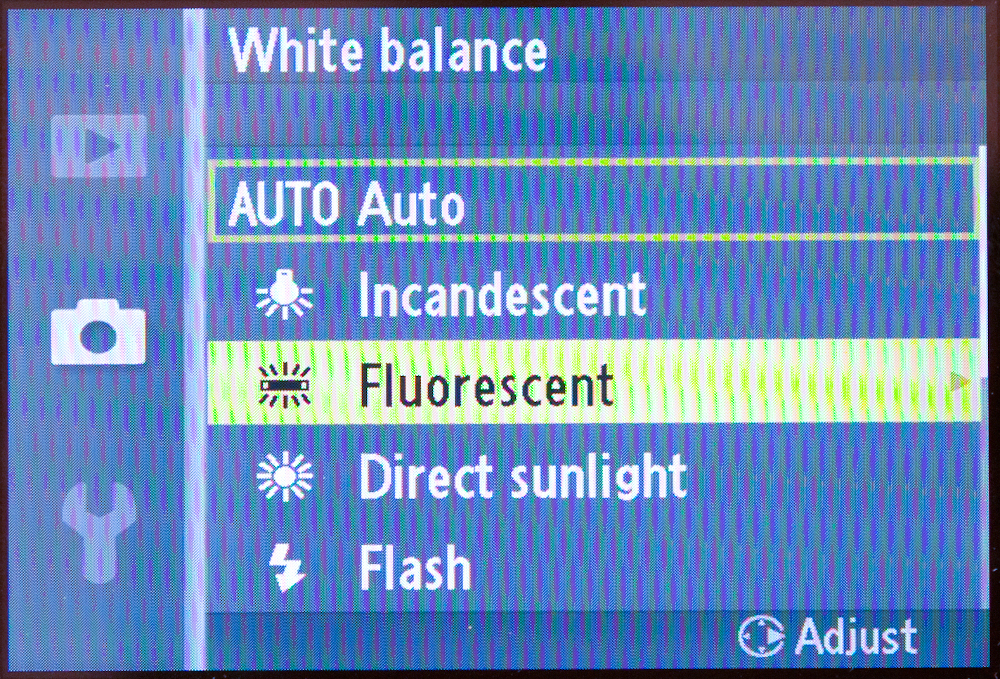
Quick start: Set AWB (Auto white balance) option.
All cameras have a white balance system which is responsible for getting colours looking right whatever the lighting conditions you're shooting in. Tungsten light, for example, is far warmer in appearance than daylight or flash lighting, and a camera's white balance system can compensate for this.

Above: You can often access the white balance options via dedicated button.
The Auto White Balance systems of most compact cameras do a perfectly reasonable job of retaining the original colours in the scene, and so for the most part it's safe to leave it on this setting. But it's not always perfect.
Artificial lighting conditions in particular prove to be problematic for many AWB systems, and so in this case it may be a better idea to switch to one of the preset modes, such as Incandescent or Fluorescent. These have been designed to work specifically in these conditions, and may help to render the scene with more accurate colour than would be otherwise the case.
Most cameras also have one or more further white balance options. Some enable white balance to be adjusted using a coloured grid, so that the user can quickly bias it towards a certain hue. This can be useful if you can tell there is a colour cast - or, alternatively, if you want to apply a colour cast for any reason - but you're not sure of which preset to use.
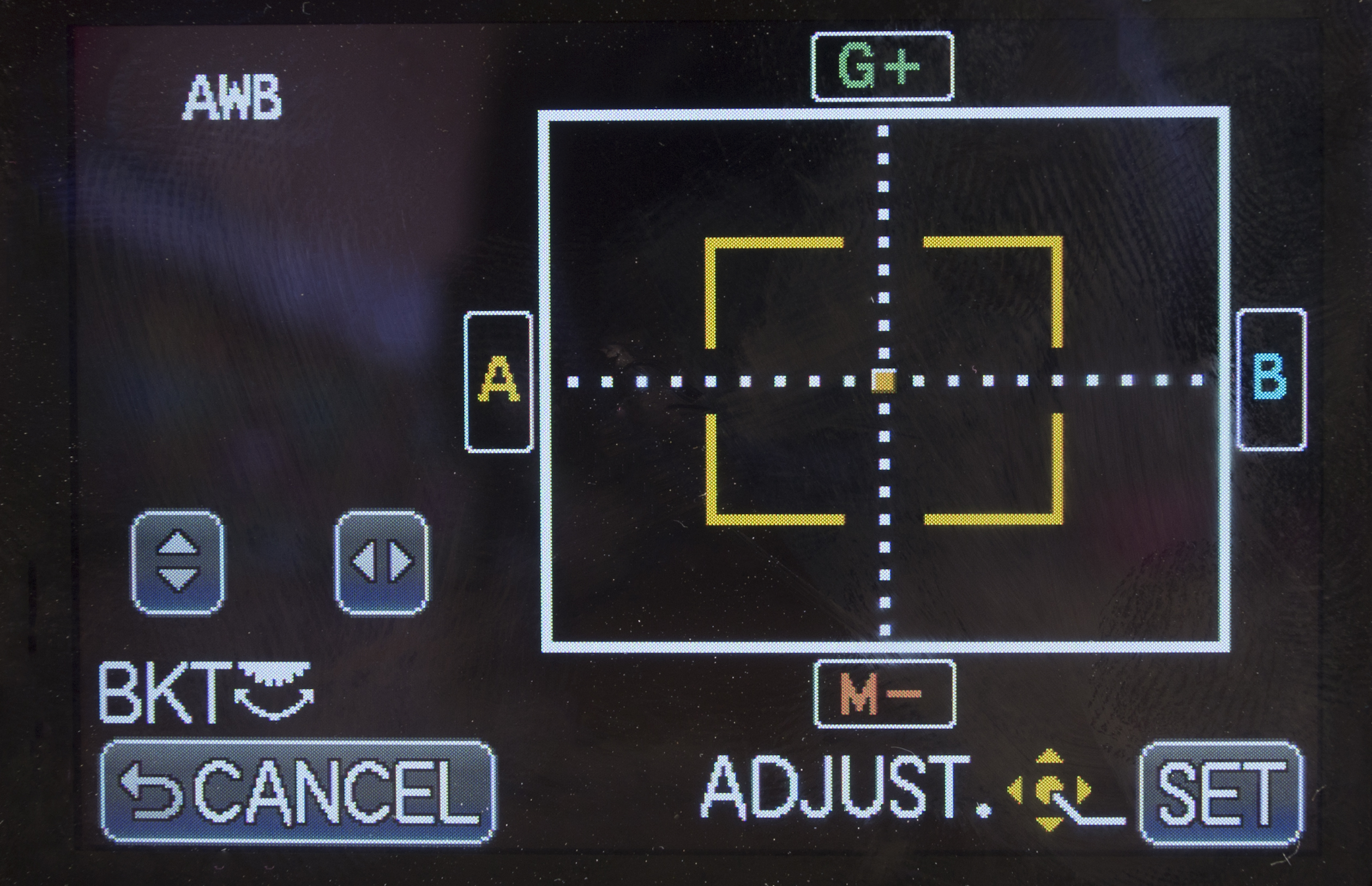
Above: some cameras enable white balance to be adjusted using a coloured grid.
Get daily insight, inspiration and deals in your inbox
Sign up for breaking news, reviews, opinion, top tech deals, and more.
Most cameras also offer adjustment of colour temperature over the Kelvin scale, the unit measurement for colour temperature. This is no different from the preset options, since these are all essentially set to a point on this scale (daylight to 6500K, tungsten to 3000K, and so on).
As with the grid system, this is useful if you just want to notch the white balance up one way or the other, to produce a slightly cooler or warmer result.
The custom white balance system option enables the camera's white balance to be calibrated to the shooting conditions. This is easily done and simply requires a white or grey card or other neutral target to be photographed in the same light as the subject. This shot then used as a reference for all further images taken under the same light.Your camera will take you through the process.
This is often the most accurate option, although it also requires the most effort and only works for those particular conditions. For complete accuracy, it also requires a special target, which is designed to be spectrally neutral regardless of the scene's illumination.
The TechRadar hive mind. The Megazord. The Voltron. When our powers combine, we become 'TECHRADAR STAFF'. You'll usually see this author name when the entire team has collaborated on a project or an article, whether that's a run-down ranking of our favorite Marvel films, or a round-up of all the coolest things we've collectively seen at annual tech shows like CES and MWC. We are one.